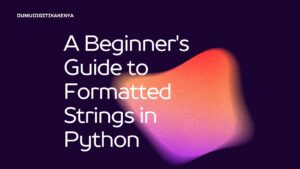Introduction To HTML Computer Code Elements
Welcome to our comprehensive guide on HTML computer code elements! In the ever-evolving world of web development, understanding how to effectively display and format code snippets is paramount. This tutorial dives deep into the use of HTML computer code elements – <code>, <pre>, and <kbd> – empowering you with the knowledge to present code-related content with precision and clarity. Whether you’re a seasoned developer looking to enhance your documentation or a beginner taking your first steps into web development, mastering these elements is a must.
HTML, the foundation of web pages, offers a myriad of tools to structure and convey information. HTML computer code elements play a pivotal role in showcasing code excerpts, programming instructions, and user input. As you venture into this tutorial, you’ll gain hands-on experience through step-by-step instructions and illustrative examples that showcase the power and versatility of these code elements. By the end, you’ll possess the skills to make your programming tutorials, documentation, and websites more engaging and user-friendly. Join us on this journey as we unravel the world of HTML computer code elements, enhancing your web development repertoire.

Table of Contents
1. The <code> Element
The <code> element is used to display a short snippet of code within a paragraph of text. It’s typically used for inline code or code within a sentence.
Example:
<p> To display "Hello, World!" in Python, use <code>print("Hello, World!")</code>.</p>Output:
To display “Hello, World!” in Python, use print("Hello, World!").
Explanation:
- We enclose the code snippet
print("Hello, World!")within the<code>element. - The text within the
<code>element is rendered in a monospace font, making it visually distinct from the regular text. - This element is useful when you want to highlight code within the flow of your content.
2. The <pre> Element
The <pre> element is used for displaying blocks of code or preformatted text. It preserves both spaces and line breaks, making it ideal for code blocks.
Example:
<pre>
function calculateSum(a, b) {
return a + b;
}
</pre>Output:
function calculateSum(a, b) {
return a + b;
}Explanation:
- The
<pre>element preserves the formatting, including spaces and line breaks. - It’s commonly used for displaying code examples, as it maintains the code’s original layout and indentation.
3. The <kbd> Element
The <kbd> element is used to represent user input or keyboard input. It displays the enclosed text as if it were typed on a keyboard.
Example:
<p>To save a file in most text editors, press <kbd>Ctrl</kbd> + <kbd>S</kbd>.</p>Output:
To save a file in most text editors, press Ctrl + S.
Explanation:
- Text enclosed within the
<kbd>element is typically displayed in a browser-dependent monospace font, resembling keyboard keys. - It’s useful for indicating keyboard shortcuts or user input.
Conclusion
In conclusion, this comprehensive guide has illuminated the significance of HTML computer code elements in the realm of web development. By delving into the intricacies of <code>, <pre>, and <kbd>, you’ve gained invaluable insights into presenting code snippets, code blocks, and user input with precision and clarity. These fundamental HTML elements serve as your arsenal for making programming tutorials and documentation shine, regardless of your level of expertise.
As you continue your journey in web development, remember that mastering HTML and its elements is a pivotal step towards creating visually appealing and user-friendly web pages. By harnessing the power of HTML computer code elements, you not only enhance the presentation of your code-related content but also elevate the overall quality of your web projects. So, go ahead and apply what you’ve learned here, and watch as your programming tutorials and websites become more engaging and accessible to all. Embrace the world of HTML computer code elements and take your web development skills to new heights!