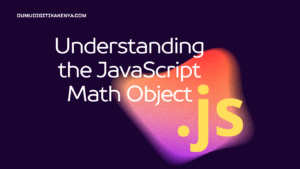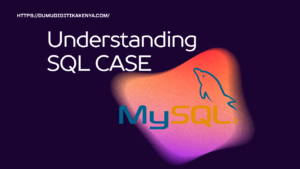Mastering CSS Font Styles: A Comprehensive Guide for Beginners
Welcome to the fascinating world of web design where every pixel counts, and every character on the screen is meticulously crafted to create visually stunning websites. In this comprehensive guide, we will take you on a journey into the heart of web typography, focusing on the art of CSS Font Style. In the realm of web development, the CSS Font Style property is the key to transforming ordinary text into captivating content that not only informs but also engages your audience. By mastering the intricacies of CSS Font Style, you’ll gain the power to control font families, sizes, weights, and text decorations, allowing you to craft text that resonates with your design vision.
In the following sections, we’ll delve into the essential aspects of CSS Font Style, providing you with hands-on examples and explanations that will empower you to create text that aligns perfectly with your web design goals. Whether you’re a budding web developer looking to enhance your skills or an experienced designer seeking to refine your typography finesse, this guide will equip you with the knowledge and tools to harness the full potential of CSS Font Style. So, let’s embark on this learning journey together as we unlock the secrets of CSS Font Style and elevate the impact of your web content.
Understanding CSS Font Style
Before diving into the code, let’s grasp the concept of CSS Font Style.
CSS Font Style refers to how you can manipulate the appearance of text on your website. You can modify properties such as font size, font family, font weight, and text decoration to enhance the visual aesthetics of your web content.
Getting Started
To get started, make sure you have a text editor and a web browser installed on your computer. We’ll be using HTML along with CSS to style our text. Create a new HTML file (e.g., index.html) and a CSS file (e.g., styles.css) in the same directory.

Table of Contents
CSS Font Properties
1. Font Family
The font-family property defines the typeface or font to be used for your text. You can specify multiple font options, and the browser will use the first available one.
/* styles.css */
body {
font-family: Arial, sans-serif;
}In this example, the browser will use Arial if available; otherwise, it will use a generic sans-serif font.
2. Font Size
The font-size property controls the size of your text. You can specify it in various units, such as pixels (px), em, rem, or percentages (%).
/* styles.css */
h1 {
font-size: 24px;
}This code sets the font size for h1 headings to 24 pixels.
3. Font Weight
The font-weight property controls the thickness of your text. Common values are normal, bold, bolder, and lighter.
/* styles.css */
p {
font-weight: bold;
}This code makes all paragraphs bold.
4. Text Decoration
The text-decoration property allows you to add visual effects to text, such as underlines, overlines, or strikethroughs.
/* styles.css */
a {
text-decoration: underline;
}This code underlines all hyperlinks.
Sample Code and Output
Now, let’s put it all together with some sample HTML and CSS code to see these properties in action.
<!-- index.html -->
<!DOCTYPE html>
<html lang="en">
<head>
<meta charset="UTF-8">
<meta name="viewport" content="width=device-width, initial-scale=1.0">
<link rel="stylesheet" href="styles.css">
<title>CSS Font Style</title>
</head>
<body>
<h1>Welcome to CSS Font Style</h1>
<p>This is a sample paragraph with some <a href="#">hyperlinks</a>.</p>
</body>
</html>/* styles.css */
body {
font-family: Arial, sans-serif;
}
h1 {
font-size: 24px;
}
p {
font-weight: bold;
}
a {
text-decoration: underline;
}Output:
- The title text “Welcome to CSS Font Style” will be displayed with the Arial font family and a font size of 24 pixels.
- The paragraph text will be bold.
- Hyperlinks within the paragraph will be underlined.
Conclusion
Conclusion:
In conclusion, this guide has been your gateway into the captivating world of CSS Font Style, an essential tool for any web designer or developer looking to create visually appealing and engaging web content. You’ve learned how to harness the power of CSS to control font families, sizes, weights, and text decorations, giving you the ability to customize text to fit your design vision perfectly. By mastering CSS Font Style, you’ve taken a significant step toward creating web pages that not only convey information but also leave a lasting impression on your audience.
As you continue to explore the nuances of web design and development, remember that CSS Font Style is just one of the many tools at your disposal. Continue to experiment, refine your skills, and stay updated with the latest trends in typography to ensure your web content remains fresh and visually appealing. Whether you’re designing a personal blog, a business website, or an e-commerce platform, the knowledge you’ve gained here will undoubtedly contribute to the success of your web projects. So, go forth with confidence, armed with the skills and understanding of CSS Font Style, and let your creativity shine through in every web page you create.