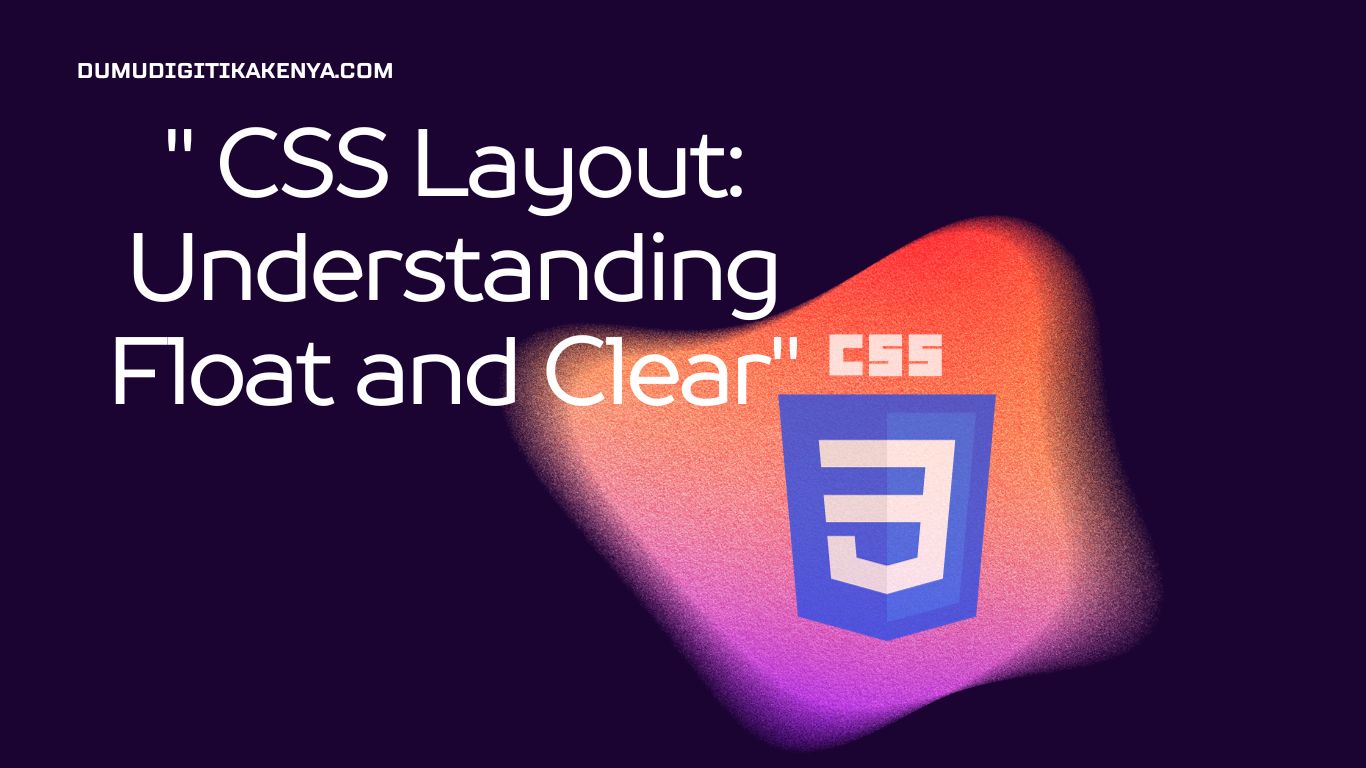CSS Layout: Understanding Float and Clear
Welcome to our comprehensive guide on CSS Float and Clear – two essential concepts in web development that play a pivotal role in controlling the layout of your webpages. In this tutorial, we will take you on a journey through the intricacies of these CSS properties, providing step-by-step explanations, sample code, and visual outputs. Whether you’re a beginner seeking to build a solid foundation or an experienced developer looking to refresh your knowledge, this article will equip you with the skills to effectively utilize CSS Float and Clear in your web projects.
CSS Float and Clear are indispensable tools for creating visually appealing and responsive web layouts. Understanding how to use the float property to position elements horizontally and the clear property to manage their interactions is key to mastering the art of web design. As you delve into this tutorial, you’ll gain hands-on experience, enabling you to harness the full potential of CSS Float and Clear to craft professional and dynamic web layouts. So, let’s dive in and explore how these CSS properties can elevate your web development game and enhance user experiences.

Table of Contents
What are Float and Clear?
In CSS, the float property is used to control the horizontal alignment of an element. It allows elements to “float” to the left or right within their parent container. This is often used for creating multi-column layouts or positioning elements such as images within text.
The clear property, on the other hand, is used to control how elements interact with floated elements. It specifies which sides of an element are not allowed to be adjacent to a floated element.
Step 1: Floating Elements
Let’s begin by understanding how the float property works. We’ll create a simple example with two elements, one floated to the left and another to the right.
<!DOCTYPE html>
<html>
<head>
<style>
.left {
float: left;
width: 50%;
background-color: lightblue;
}
.right {
float: right;
width: 50%;
background-color: lightcoral;
}
</style>
</head>
<body>
<div class="left">
This is floated to the left.
</div>
<div class="right">
This is floated to the right.
</div>
</body>
</html>In this example, we have two div elements with classes left and right. We’ve applied the float property with different values to each, resulting in one element floating to the left and the other to the right.
Output:

As you can see, the left element is floated to the left, and the right element is floated to the right. The text flows around these floated elements.
Step 2: Clearing Floats
Now, let’s explore how the clear property works. We’ll create a situation where we want to prevent an element from being adjacent to floated elements.
<!DOCTYPE html>
<html>
<head>
<style>
.float-left {
float: left;
width: 50%;
background-color: lightblue;
}
.clear {
clear: both;
}
.text {
background-color: lightcoral;
}
</style>
</head>
<body>
<div class="float-left">
This is floated to the left.
</div>
<div class="clear"></div>
<p class="text">
This text should appear below the floated element.
</p>
</body>
</html>In this example, we’ve added an empty div with the class clear and applied the clear: both; property to it. This will ensure that no elements can be adjacent to floated elements on both sides.
Output:

As you can see, the text appears below the floated element, thanks to the clear property.
Conclusion
Understanding the float and clear properties is essential for controlling the layout of web elements. You can use float to position elements horizontally, and clear to control how other elements interact with floated elements.
Experiment with these properties in your own projects to get a better grasp of their capabilities. As you become more proficient, you’ll be able to create complex and responsive web layouts using CSS.
In this tutorial, we’ve covered the basics of float and clear in CSS layout. Remember that CSS layout techniques have evolved, and modern web design often uses newer approaches like Flexbox and Grid. However, float and clear still have their uses in specific situations.
Keep learning and exploring, and you’ll become a proficient web developer in no time!