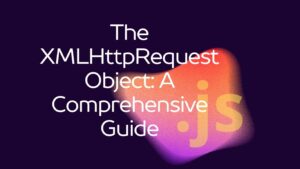Mastering CSS Pseudo-elements: A Beginner’s Guide
Welcome to our comprehensive guide on CSS opacity and transparency. In the world of web development, creating visually appealing and dynamic web pages is paramount. One of the key tools at your disposal for achieving this is CSS, and understanding how to control opacity and transparency is fundamental to crafting captivating user interfaces. In this article, we will dive deep into the concept of CSS opacity and transparency, unraveling its significance and providing you with practical insights on how to wield this technique effectively to elevate your web design skills.
CSS opacity and transparency play a pivotal role in modern web design. Whether you want to create sleek, semi-transparent overlays for images or build stylish navigation menus with hover effects, mastering the art of controlling element transparency is essential. With CSS, you can make elements appear partially transparent, enabling creative layering effects that engage and captivate your website visitors. By striking the right balance between transparency and opacity, you can improve user experience and convey information in an elegant and visually appealing manner.
Throughout this article, we will explore the intricacies of CSS opacity and transparency, delving into the various properties and techniques at your disposal. From adjusting the opacity of background colors to utilizing RGBA color values for fine-tuned control, we will provide step-by-step instructions and code samples to help you grasp these concepts effectively. Whether you’re a beginner looking to enhance your foundational knowledge or an experienced developer seeking to refine your skills, this guide will empower you to harness the potential of CSS opacity and transparency to create stunning web designs that leave a lasting impression.

Table of Contents
What are CSS Pseudo-elements?
CSS pseudo-elements are used to style specific parts of an HTML element. They allow you to target and style elements that are not present in the HTML source but are generated by the browser. Pseudo-elements are preceded by double colons (::) and can be used to add decorative or functional content before or after an element.
Let’s start by exploring two common pseudo-elements: ::before and ::after.
1. ::before Pseudo-element
The ::before pseudo-element allows you to insert content before the content of an element. It is often used for decorative purposes, such as adding icons or labels before an element.
Example 1: Creating a Decorative Label
/* CSS */
.button::before {
content: "Click me: ";
font-weight: bold;
color: #007bff;
}
/* HTML */
<button class="button">Submit</button>In this example, the ::before pseudo-element adds the text “Click me: ” before the button’s content. The output will display the button with the label “Click me: Submit.”
2. ::after Pseudo-element
The ::after pseudo-element is similar to ::before, but it inserts content after the element’s content. It can be used for adding decorative elements, such as icons or tooltips.
Example 2: Adding a Tooltip
/* CSS */
.tooltip::after {
content: " (Hover to see more)";
color: #28a745;
}
/* HTML */
<p class="tooltip">This is a paragraph</p>In this example, the ::after pseudo-element adds the text ” (Hover to see more)” after the paragraph content. When you hover over the paragraph, the tooltip will appear, displaying the additional information.
3. Combining Pseudo-elements
You can also combine pseudo-elements to create complex styling effects. Let’s create a custom bullet list using ::before and ::after.
Example 3: Custom Bullet List
/* CSS */
.custom-list li::before {
content: "▸";
margin-right: 8px;
color: #e83e8c;
}
/* HTML */
<ul class="custom-list">
<li>Item 1</li>
<li>Item 2</li>
<li>Item 3</li>
</ul>In this example, we’ve added a custom bullet (▸) before each list item using the ::before pseudo-element.
Conclusion
In conclusion, the mastery of CSS opacity and transparency is an invaluable skill for any web developer or designer. As we wrap up this comprehensive guide, you’ve gained a deep understanding of how to leverage these CSS techniques to enhance the visual appeal and functionality of your web projects. From creating captivating image overlays to crafting elegant navigation menus, you’ve seen the transformative power of controlling element transparency in web design.
Remember, CSS opacity and transparency are not merely aesthetic features; they are tools that can significantly improve user experience and convey information effectively. By skillfully adjusting the opacity of elements and using RGBA color values, you have the means to strike the perfect balance between style and functionality.
As you continue your journey in web development, keep experimenting and pushing the boundaries of what CSS opacity and transparency can achieve. Stay up-to-date with emerging trends, and don’t hesitate to explore advanced techniques to stay at the forefront of web design. With the knowledge and skills you’ve acquired here, you’re well-equipped to create visually stunning and user-friendly web experiences that stand out in the digital landscape. Happy coding!