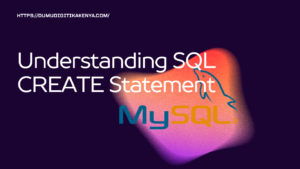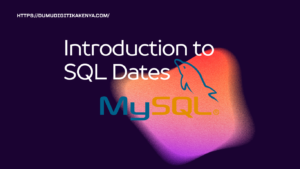Comprehensive Guide to CSS Counters: Mastering the Basics
Welcome to our comprehensive guide on CSS Counters, where we will unravel the fascinating world of web document organization and automatic numbering. In the realm of web development, CSS (Cascading Style Sheets) is often celebrated for its prowess in styling web pages. However, it holds a lesser-known yet equally vital capability: CSS Counters. If you’ve ever wondered how to automatically number chapters, sections, or any other elements within your HTML documents, you’re in the right place. In this tutorial, we will demystify CSS Counters, providing you with the knowledge and skills to harness this feature for seamless content management. Whether you’re a novice web developer or a seasoned pro, mastering CSS Counters will undoubtedly elevate your web design game.
But why are CSS Counters essential? In the vast landscape of web development, structuring content and maintaining consistency are paramount. Imagine writing a lengthy article with numerous sections and sub-sections. Manually numbering each of them can be a daunting task and prone to human error. This is where CSS Counters come to the rescue, offering a systematic and automated solution. By the end of this tutorial, you will have a firm grasp of how to create, increment, and display counters, making your web documents more organized and visually appealing.
So, let’s embark on this journey into the realm of CSS Counters, where you’ll gain the skills needed to transform your web content and make it not only informative but also beautifully structured, all with the magic of CSS Counters.

Table of Contents
Prerequisites:
Before diving into CSS Counters, make sure you have a basic understanding of HTML and CSS. You should be familiar with HTML elements and CSS properties like font-size, color, and text-align.
Getting Started with CSS Counters:
CSS Counters consist of two main components: the counter itself and the counter-reset and counter-increment properties. These properties allow you to control the counting process.
1. Setting up a Counter:
To create a counter, you first need to define it using the counter-reset property. Here’s how you do it:
/* CSS */
body {
counter-reset: myCounter;
}In this example, we’ve created a counter named myCounter. This counter will start at 0 by default.
2. Incrementing the Counter:
Now, let’s say you want to increment this counter whenever a specific HTML element appears. You can use the counter-increment property for that:
/* CSS */
h1::before {
counter-increment: myCounter;
content: "Chapter " counter(myCounter) ": ";
}In this code, whenever an <h1> element appears, the myCounter will be incremented by 1, and the incremented value will be displayed before the content of the <h1> element.
3. Displaying the Counter Value:
To actually display the counter value in your HTML, you can use the counter() function within the content property. Here’s how you do it:
/* CSS */
p::before {
content: "Section " counter(myCounter) ": ";
}In this example, the counter(myCounter) function retrieves the current value of myCounter and displays it before the content of every <p> element.
Putting It All Together:
Now, let’s see how these code snippets work together in an HTML document:
<!-- HTML -->
<!DOCTYPE html>
<html>
<head>
<link rel="stylesheet" type="text/css" href="styles.css">
</head>
<body>
<h1>Introduction</h1>
<p>This is the first section.</p>
<h1>Main Content</h1>
<p>This is the second section.</p>
</body>
</html>Expected Output:
- Introduction
- This is the first section.
- Main Content
- This is the second section.
Conclusion
In conclusion, mastering CSS Counters opens up a world of possibilities for web developers and designers seeking efficient ways to organize and label content within HTML documents. Throughout this comprehensive guide, we’ve demystified the art of CSS Counters, providing you with the essential knowledge and hands-on experience to implement them effectively. With the power of CSS Counters at your fingertips, you can effortlessly automate the numbering and labeling of elements, enhancing the structure and readability of your web content.
CSS Counters aren’t just a valuable tool; they’re a game-changer in web development. By employing the techniques outlined in this tutorial, you can streamline your content management process, reduce the margin for error, and create more visually appealing web documents. Whether you’re crafting articles, tutorials, or any other form of web content, CSS Counters offer the flexibility and precision needed to elevate your work. Embrace the power of CSS Counters and watch your web documents come to life with organized and beautifully labeled sections, all with the aim of improving user experience and engagement.
So, as you embark on your journey in the world of web development, remember that CSS Counters are your ally in creating structured, user-friendly, and visually pleasing web content. Incorporating them into your skillset will undoubtedly set you apart as a proficient and meticulous web developer. Thank you for joining us on this exploration of CSS Counters, and we encourage you to apply this newfound knowledge to enhance your web projects. Happy coding!