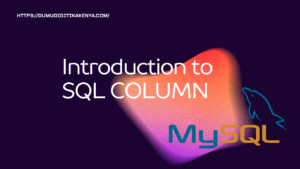Understanding CSS Units: A Comprehensive Guide for Beginners
Cascading Style Sheets (CSS) is a fundamental technology in web development that allows you to control the layout and appearance of web pages. One of the key aspects of CSS is understanding CSS units, which determine how properties like width, height, margin, padding, and font size are measured. In this tutorial, we will explore the different types of CSS units and provide sample code snippets with appropriate outputs to help you grasp this essential concept.

Table of Contents
1. Introduction to CSS Units
CSS units are used to specify measurements for various CSS properties. Understanding how to use them effectively is crucial for creating responsive and visually appealing web designs. CSS units are categorized into three main types: Length Units, Absolute Units, and Relative Units.
2. CSS Length Units
a. Pixels (px)
Pixels (px) are the most commonly used length unit in CSS. They provide a fixed-size reference, making it suitable for precise control over the layout. Here’s an example:
div {
width: 200px;
height: 100px;
}b. Em (em)
The em unit is relative to the font size of the parent element. If the parent element has a font size of 16px, 1em is equivalent to 16px. Here’s an example:
p {
font-size: 1.5em;
}c. Rem (rem)
Rem units are also relative to the font size, but they’re based on the root element’s font size. This makes them useful for maintaining consistency across the entire page. Example:
body {
font-size: 16px;
}
p {
font-size: 1.5rem;
}d. Percentage (%)
Percentage units are relative to the parent element’s size. For example, setting the width to 50% means the element will be half the width of its parent. Example:
div {
width: 50%;
}3. CSS Absolute Units
a. Inch (in)
The inch unit represents a physical inch on the screen or printed page. Example:
div {
width: 2in;
}b. Centimeter (cm)
The centimeter unit is similar to inches but represents a physical centimeter. Example:
div {
width: 5cm;
}c. Millimeter (mm)
Millimeters are another physical unit, but they represent a millimeter in size. Example:
div {
width: 30mm;
}d. Point (pt)
Points are commonly used for print styles. One point is approximately 1/72 of an inch. Example:
p {
font-size: 12pt;
}e. Pica (pc)
The pica unit is also used in print design, with 1 pica equal to 12 points. Example:
p {
line-height: 1.5pc;
}4. CSS Relative Units
a. Viewport Percentage (vw, vh, vmin, vmax)
Viewport percentage units are relative to the size of the viewport. They are great for creating responsive designs. Example:
div {
width: 50vw;
height: 30vh;
}b. Ch
The “ch” unit represents the width of the “0” character in the font used. Example:
p {
width: 20ch;
}c. Ex
The “ex” unit is based on the x-height of the font. It’s useful for maintaining consistent spacing. Example:
p {
margin-bottom: 1ex;
}5. Using CSS Units in Practice
To create responsive and visually appealing web designs, it’s essential to choose the right CSS units for your project. Combine different units to achieve the desired layout and appearance. Test your designs on various devices to ensure they adapt correctly.
Conclusion
Understanding CSS units is a crucial step in becoming proficient in web development. By mastering different types of CSS units, you can create responsive and visually appealing web designs. Experiment with these units in your projects to gain practical experience and enhance your CSS skills.
In this tutorial, we covered various CSS units, including length units, absolute units, and relative units, providing code examples for each. Now, you have the knowledge to start using CSS units effectively in your web development projects, making your designs more versatile and adaptive to different screen sizes and devices.