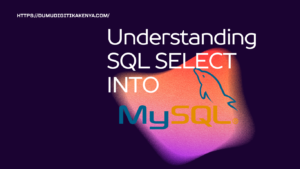Understanding CSS Specificity: A Comprehensive Guide for Beginners
Welcome to our comprehensive guide on CSS Specificity! If you’re diving into the exciting world of web development and design, understanding CSS Specificity is a fundamental step toward mastering the art of styling web pages. CSS (Cascading Style Sheets) serves as the backbone of web design, enabling you to control the visual aspects of your website. In this article, we’ll demystify CSS Specificity, guiding you through its intricacies, how it influences the styling of HTML elements, and the hierarchy that determines which styles take precedence. By the end of this tutorial, you’ll have a firm grasp of CSS Specificity, empowering you to craft beautifully styled and responsive web pages that stand out in the digital landscape. Whether you’re a beginner or an experienced developer looking to reinforce your CSS skills, this guide has something valuable to offer.
Understanding CSS Specificity is like having the keys to unlock the full potential of your web design capabilities. It’s the secret sauce that ensures your styles apply as intended, preventing unexpected conflicts and inconsistencies. We’ll delve into the calculation of specificity, exploring the different types of selectors and their hierarchy in detail. Armed with this knowledge, you’ll be able to write CSS rules that target elements precisely, combining selectors strategically to increase specificity when needed. Our step-by-step explanations and practical examples will clarify even the most complex aspects of CSS Specificity, giving you the confidence to craft elegant and polished web designs. Whether you’re a novice coder or a seasoned web developer, this article is your gateway to mastering CSS Specificity and taking your web projects to the next level.
In the world of web development, honing your understanding of CSS Specificity is an essential step toward becoming a proficient designer. The ability to control the style and layout of web pages with precision is a skill that sets you apart in the competitive online landscape. Throughout this tutorial, we’ll provide you with clear explanations, hands-on examples, and practical tips to ensure you grasp the intricacies of CSS Specificity. Armed with this knowledge, you’ll be well-equipped to create web designs that not only look visually stunning but also function seamlessly across different devices and screen sizes. Whether you’re aiming to launch a personal blog, a professional portfolio, or a business website, CSS Specificity is the cornerstone that will help you achieve your design goals. So, let’s dive in and demystify this crucial concept in web development!

Table of Contents
1. What is CSS Specificity?
CSS Specificity is a set of rules that determine which styles are applied to HTML elements when multiple conflicting CSS rules exist. Specificity is essential because it helps you control the styling of your web page accurately. When you understand specificity, you can avoid unexpected style conflicts and create consistent designs.
2. How Specificity is Calculated
Specificity is calculated based on the types of selectors used in your CSS rules. Here’s a breakdown of how specificity is calculated:
- Inline Styles: Inline styles have the highest specificity. If you apply a style directly to an HTML element using the
styleattribute, it will override any other CSS rules. - ID Selectors: ID selectors are more specific than class selectors. An ID selector is denoted by a
#followed by the ID name (e.g.,#myElement). ID selectors have higher specificity because they refer to a unique element. - Class Selectors and Attribute Selectors: Class selectors (e.g.,
.myClass) and attribute selectors (e.g.,[data-attribute="value"]) have the same level of specificity and are less specific than ID selectors. - Element Selectors and Pseudo-elements: Element selectors (e.g.,
p,div) and pseudo-elements (e.g.,::before,::after) have the lowest specificity. They are the least specific and are often overridden by more specific selectors.
3. Specificity Hierarchy
To understand how CSS specificity works, consider the following hierarchy from most specific to least specific:
- Inline styles
- ID selectors
- Class selectors, attribute selectors, and pseudo-class selectors
- Element selectors and pseudo-elements
When multiple rules target the same element, the rule with the highest specificity takes precedence.
4. Combining Selectors
To increase specificity, you can combine different types of selectors. For example:
#myElement.myClasscombines an ID selector with a class selector.div pcombines two element selectors.a:hovercombines an element selector with a pseudo-class selector.
Remember that the more specific a selector is, the higher its specificity.
5. Examples and Demonstrations
Let’s explore CSS specificity through practical examples:
Example 1: Inline Styles
<!DOCTYPE html>
<html>
<head>
<title>CSS Specificity Example</title>
</head>
<body>
<h1 style="color: red;">This is a red heading</h1>
<p>This is a paragraph.</p>
</body>
</html>In this example, the inline style color: red; applied to the <h1> element will make the heading red.
Example 2: ID Selectors
#myElement {
color: blue;
}
p {
color: green;
}<div id="myElement">
<p>This is a blue text.</p>
</div>The text inside <div id="myElement"> will be blue because the ID selector has higher specificity than the element selector.
Example 3: Combining Selectors
#menu a {
color: orange;
}
a:hover {
color: purple;
}<div id="menu">
<a href="#">Hover over me</a>
</div>When hovering over the link, it turns purple due to the combined selector #menu a:hover.
Conclusion
In conclusion, mastering CSS Specificity is a pivotal achievement for anyone embarking on a journey in web development and design. With this newfound knowledge, you now have the tools to create beautifully styled and meticulously crafted web pages that leave a lasting impression. We’ve explored the hierarchy of specificity, the significance of different selector types, and how to strategically combine them to your advantage. Armed with this expertise, you can confidently tackle styling challenges, ensure consistency across your projects, and avoid the pitfalls of conflicting styles.
As you continue your web development journey, remember that CSS Specificity is not just a theoretical concept but a practical skill that evolves with practice and experimentation. It empowers you to control the look and feel of your web pages down to the pixel, making your designs stand out in a crowded digital landscape. Whether you’re designing a personal blog, an e-commerce platform, or a corporate website, CSS Specificity will be your trusty companion, guiding you toward achieving your desired visual aesthetics.
We hope this comprehensive guide has demystified CSS Specificity and provided you with the insights and confidence to excel in web design. As you apply these principles and techniques to your projects, remember that the key to mastery lies in practice. Keep experimenting, refining your skills, and staying updated with the latest CSS advancements. With CSS Specificity in your toolkit, you’re well on your way to becoming a proficient web developer capable of crafting visually stunning and user-friendly websites.