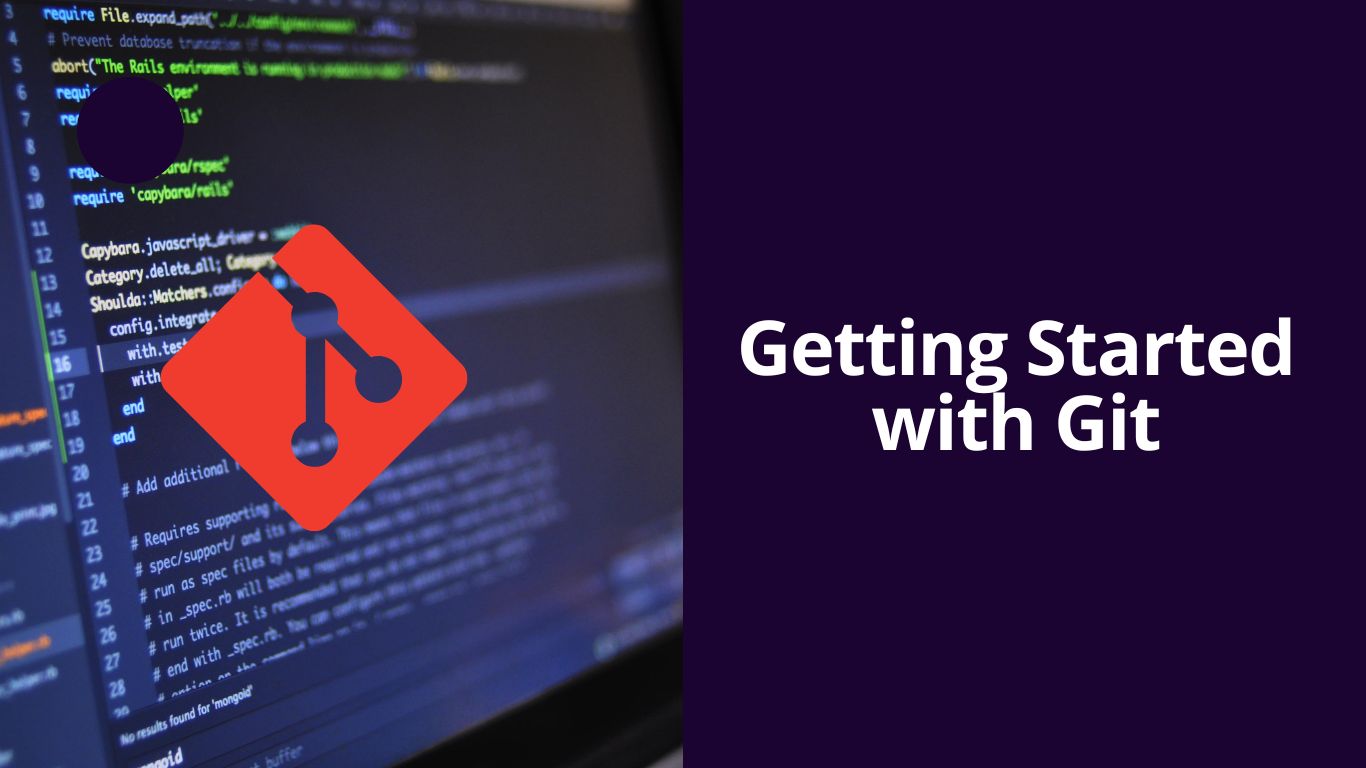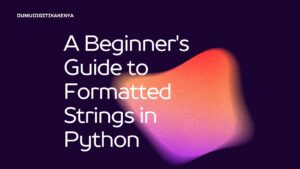Getting Started with Git
Welcome to the world of version control! If you’re new to programming or software development, understanding how to manage and track changes in your code is a fundamental skill. Git, paired with GitHub, is a widely-used version control system that allows developers to collaborate, track changes, and maintain a history of their projects. In this tutorial, we’ll explore the basics of Git and introduce you to the essential concepts you need to get started.

Table of Contents
What is Git ?
Git is a distributed version control system that helps developers manage and track changes in their source code during software development. Developed by Linus Torvalds in 2005, Git has become the de facto standard for version control in the software industry.
Concepts:
- Repository (Repo): A Git repository is a storage space where your project’s history and source code are stored. Repositories can be local (on your computer) or remote (on a server, such as GitHub).
- Commit: A commit is a snapshot of your project at a specific point in time. It represents a set of changes that you want to save.
- Branch: A branch is a separate line of development. You can create branches to work on features or bug fixes independently of the main codebase.
- Merge: Merging combines changes from different branches into a single branch, often used to integrate new features or bug fixes.
- Clone: Cloning a repository creates a copy of it on your local machine. This allows you to work on the project without affecting the original codebase.
Title: Mastering the Basics: A Comprehensive Guide to Working with Git
Introduction:
Welcome to the exciting world of version control with Git! Whether you’re a beginner in programming or an experienced developer, understanding how to efficiently work with Git is crucial for collaborative software development. In this tutorial, we’ll delve into the basics of Git and explore how to work with this powerful version control system to manage your projects effectively.
Git Overview
1.1 Installation:
- Visit the official Git website (https://git-scm.com/) to download and install Git on your computer.
- Follow the installation instructions for your specific operating system.
1.2 Configuration:
- Open a terminal or command prompt.
- Configure your identity using the following commands, replacing “Your Name” and “your.email@example.com” with your actual name and email:
bash git config --global user.name "Your Name" git config --global user.email "your.email@example.com"
Section 2: Basic Git Commands:
2.1 Initializing a Repository:
- Navigate to the directory where you want to create your project.
- Run the following command to initialize a new Git repository:
bash git init
2.2 Checking the Repository Status:
- View the status of your repository to see which files have been modified, added, or deleted:
bash git status
2.3 Adding and Committing Changes:
- Stage changes for commit:
bash git add filename - Commit changes with a descriptive message:
bash git commit -m "Your commit message"
2.4 Viewing Commit History:
- Check the commit history to see a log of changes:
bash git log
Section 3: Branching and Merging:
3.1 Creating a Branch:
- Create a new branch to work on a feature or bug fix:
bash git branch branchname
3.2 Switching Between Branches:
- Switch to a different branch:
bash git checkout branchname
3.3 Merging Changes:
- Merge changes from one branch into another:
bash git merge branchname
Section 4: Remote Repositories (GitHub):
4.1 Creating a GitHub Repository:
- Go to https://github.com/ and create a new repository.
4.2 Linking Local and Remote Repositories:
- Add the GitHub repository as a remote:
bash git remote add origin https://github.com/username/repository.git
4.3 Pushing Changes to GitHub:
- Push your local changes to the remote repository:
bash git push -u origin main
4.4 Pulling Changes from GitHub:
- Fetch and merge changes from the remote repository:
bash git pull origin main
Conclusion:
Congratulations! You’ve just scratched the surface of Git. As you continue your journey in programming, mastering version control with Git and GitHub will become an invaluable skill. Experiment with the commands, create branches, make commits, and explore the collaborative power of Git in your projects. Remember, practice is key to becoming proficient in using Git for version control. Happy coding!