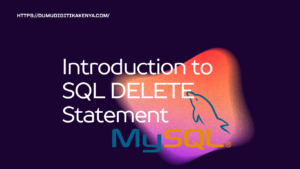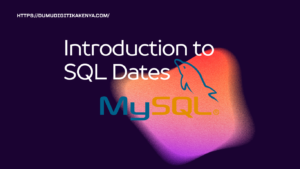Introduction To HTML Paragraphs
Welcome to our comprehensive guide on HTML Paragraphs! In the ever-expanding world of web development, understanding the essentials is crucial, and HTML Paragraphs are at the very core of it all. In this article, we will delve into the basics of HTML Paragraphs, making it accessible for beginners and aspiring web developers alike. By the end of this tutorial, you’ll have a solid foundation in creating, styling, and structuring content using HTML Paragraphs, ensuring your web pages are not only functional but visually appealing as well.
HTML Paragraphs are an integral part of any web page, providing structure and readability to your content. With a step-by-step approach, we will guide you through creating your first HTML Paragraph and then expand on how to customize them to suit your needs. Whether you’re a budding web developer or someone looking to enhance their digital skills, this article will equip you with the knowledge needed to effectively use HTML Paragraphs, giving your web projects a professional edge. So, let’s dive in and unlock the power of HTML Paragraphs to make your web pages shine!

Table of Contents
Creating an HTML Paragraph
The HTML <p> element defines a paragraph.
Let’s start by creating a simple HTML document with a paragraph. Follow these steps:
Step 1: Basic HTML Structure
Every HTML document starts with a basic structure. Copy and paste the following code into your HTML file:
<!DOCTYPE html>
<html>
<head>
<title>HTML Paragraph Tutorial</title>
</head>
<body>
</body>
</html>Step 2: Adding a Paragraph
Inside the <body> section of your HTML file, add a paragraph. Use the <p> element to create a paragraph. Here’s an example:
<p>This is a simple HTML paragraph.</p>Your complete HTML file should now look like this:
<!DOCTYPE html>
<html>
<head>
<title>HTML Paragraph Tutorial</title>
</head>
<body>
<p>This is a simple HTML paragraph.</p>
</body>
</html>Step 3: Viewing the Result
Save your HTML file and open it in a web browser (e.g., Chrome, Firefox, or Edge). You should see the following output:
Congratulations! You’ve just created your first HTML paragraph.
Adding More Text to Paragraphs
You can add more text to your paragraphs by simply typing it within the <p> tags. Here’s an example with multiple paragraphs:
<p>This is the first paragraph.</p>
<p>This is the second paragraph.</p>
<p>This is the third paragraph.</p>Styling Paragraphs
You can style HTML paragraphs using CSS (Cascading Style Sheets) to change the font, color, and other visual properties. However, that’s a topic for another tutorial.
Conclusion
In wrapping up our journey through the world of HTML Paragraphs, we’ve provided you with a solid foundation to kickstart your web development endeavors. These fundamental elements are the building blocks of well-structured web content, ensuring your text is organized and visually appealing. With a grasp of HTML Paragraphs, you can now confidently create and style text, enhancing the user experience on your web pages. Remember, the power of web development lies in mastering these foundational concepts, and HTML Paragraphs are an essential part of that toolkit.
As you embark on your web development journey, don’t stop here. Continue to explore HTML and other web technologies, such as CSS and JavaScript, to take your skills to new heights. The world of web development is dynamic and ever-evolving, and with HTML Paragraphs as your starting point, you’re well on your way to creating remarkable online experiences. Keep coding, keep learning, and the possibilities are endless. Thank you for joining us on this educational journey, and we wish you the very best in your web development endeavors.
Download Summarized Cheat Sheet Here