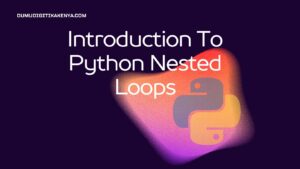Introduction To HTML Head Element
In the ever-evolving landscape of web development, mastering the intricacies of HTML is the first step towards creating stunning and functional websites. Among the myriad of HTML elements, the <head> element stands as a cornerstone, holding vital information that shapes how web browsers and search engines perceive your site. In this comprehensive guide, we delve into the world of the HTML Head Element, demystifying its purpose and unveiling the power it wields in crafting impressive web experiences. Whether you’re a novice web developer or looking to bolster your existing skills, this tutorial is your gateway to understanding how to harness the full potential of this fundamental HTML component.
Unlocking the Secrets of HTML’s Element
At the heart of every web page lies the <head> element, concealed from the user’s view but instrumental in shaping their experience. This HTML powerhouse serves as a repository for crucial metadata, including the webpage’s title, character encoding, and links to external stylesheets and JavaScript files. With the HTML Head Element as your tool, you’ll learn how to optimize your website for search engines through proper document structuring, enhance user experience with descriptive titles and character encoding, and keep your code clean and organized by separating content and presentation. As you embark on this journey, you’ll find that mastering this element is an essential skill for any aspiring web developer.
Crafting the Perfect HTML Head Element
In the world of web development, attention to detail is paramount, and the HTML Head Element serves as your canvas for precision. This guide will walk you through every aspect, from defining a captivating document title to specifying character encoding and linking external stylesheets and JavaScript files. We’ll even delve into the realm of meta tags, revealing how they can elevate your site’s SEO game. Whether you’re creating a personal blog or a full-fledged e-commerce platform, understanding the nuances of the HTML Head Element will be your secret weapon for crafting exceptional web experiences that captivate users and rank high on search engine results pages. So, let’s dive in and unlock the full potential of this indispensable HTML element.

Table of Contents
What is the <head> Element?
The <head> element is a crucial part of an HTML document. It contains metadata about the HTML document, such as the document’s title, character encoding, linked stylesheets, and more. The content within the <head> element is not displayed on the web page itself but provides essential information to browsers and search engines.
Anatomy of the <head> Element
Let’s break down the key components that you can include within the <head> element:
1. Document Title
The <title> element is used to define the title of the HTML document. It is displayed in the browser’s title bar or tab and is essential for SEO (Search Engine Optimization). Here’s how to use it:
<head>
<title>My Website Title</title>
</head>2. Character Encoding
Specify the character encoding for your document using the <meta> element. UTF-8 is the most common encoding, which supports various characters and languages:
<head>
<meta charset="UTF-8">
</head>3. Adding Stylesheets
You can link external stylesheets to your HTML document using the <link> element. This allows you to separate the content from the presentation. Here’s an example:
<head>
<link rel="stylesheet" type="text/css" href="styles.css">
</head>4. Adding JavaScript
The <script> element is used to include JavaScript code in your HTML document. You can place it within the <head> element or at the end of the <body> element for better performance. Here’s how to include an external JavaScript file:
<head>
<script src="script.js"></script>
</head>5. Meta Tags
Meta tags provide additional information about your web page. Commonly used meta tags include:
<meta name="description" content="A brief description of your web page"><meta name="keywords" content="keywords, separated, by, commas">
These meta tags help search engines understand and categorize your content.
Putting It All Together
Let’s create a simple HTML document that incorporates all these elements:
<!DOCTYPE html>
<html>
<head>
<meta charset="UTF-8">
<title>My Awesome Website</title>
<link rel="stylesheet" type="text/css" href="styles.css">
<meta name="description" content="Welcome to my awesome website!">
<meta name="keywords" content="web development, HTML, CSS, JavaScript">
</head>
<body>
<h1>Welcome to My Website</h1>
<p>This is a sample HTML page.</p>
<script src="script.js"></script>
</body>
</html>Conclusion
As we draw the curtains on this comprehensive guide, it’s evident that the HTML Head Element is not merely a hidden entity within your web pages but rather a pivotal force that shapes the entire online experience. We’ve explored the fundamental components, from defining an enticing title to specifying character encoding, and even optimizing for search engines through meta tags. Armed with this knowledge, you are now well-equipped to harness the potential of this HTML cornerstone, ensuring your web projects are not only visually appealing but also structured for SEO success.
Remember that the HTML Head Element is just the beginning of your web development journey. As you delve deeper into the realms of CSS for styling and JavaScript for interactivity, the lessons learned here will remain invaluable. Crafting well-structured and search engine-friendly web pages is not a one-time task but an ongoing process, and the insights gained from this guide will serve as your guiding light in the ever-evolving world of web development.
In your quest to create remarkable websites, never underestimate the power of the HTML Head Element. It’s the gateway to captivating user experiences and higher search engine rankings. Whether you’re building a personal blog, a business website, or the next big online platform, remember that the secrets of web success often lie within the hidden depths of your HTML’s <head>. So, go forth with confidence, and let your web creations shine on the digital stage.