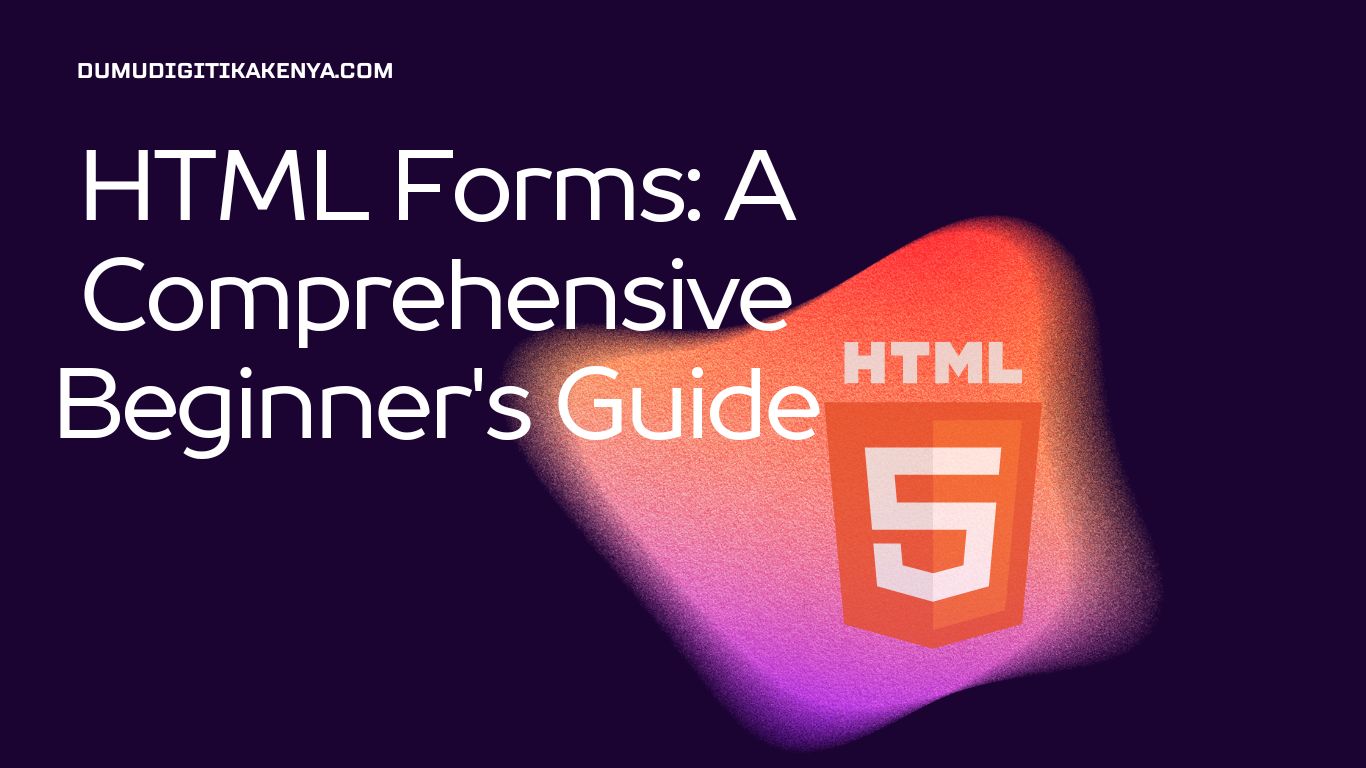Introduction To HTML Forms
In the ever-evolving landscape of web development, mastering the art of crafting engaging and interactive web experiences is paramount. One of the foundational building blocks in this journey is understanding HTML Forms. In this comprehensive guide, we will unravel the intricacies of HTML Forms, a crucial component that empowers websites to gather user input efficiently. Whether you’re a novice eager to learn the ropes or a seasoned developer seeking a refresher, this tutorial will provide you with a solid foundation to harness the power of HTML Forms. So, fasten your seatbelts and embark on this enlightening journey through the world of web forms.
Why HTML Forms Matter:
HTML Forms are the gateway to user interaction on the internet. From login pages to search bars, from feedback forms to e-commerce checkouts, they are ubiquitous. Understanding the inner workings of HTML Forms is not only essential for creating user-friendly websites but also for enabling seamless data collection and processing. In this article, we will delve into the fundamental elements and attributes of HTML Forms, giving you the tools you need to design captivating user interfaces and ensure an optimal user experience.
Unlocking the Potential:
By the end of this tutorial, you’ll possess a comprehensive understanding of HTML Forms. We’ll explore input fields, checkboxes, radio buttons, text areas, and much more. You’ll learn how to structure forms, group related elements, and even submit user data to a server. Armed with this knowledge, you’ll be well on your way to creating dynamic, interactive, and user-centric web applications. So, let’s dive into the world of HTML Forms, and unlock the potential to create web experiences that captivate and engage users worldwide.

Table of Contents
Step 1: Understanding the Basic Structure HTML forms
are enclosed within the <form> tags. Let’s start by creating a simple form:
<!DOCTYPE html>
<html>
<head>
<title>Sample Form</title>
</head>
<body>
<form>
<!-- Form elements go here -->
</form>
</body>
</html>Step 2: Adding Input Fields
Forms usually contain input fields like text fields, radio buttons, checkboxes, etc. Let’s add a text input field:
<form>
<label for="username">Username:</label>
<input type="text" id="username" name="username">
</form>In this example, we use the <label> element to describe the input field and the <input> element to create a text input.
Step 3: Submitting Data
To submit the form data, add a submit button inside the form:
<form>
<label for="username">Username:</label>
<input type="text" id="username" name="username">
<input type="submit" value="Submit">
</form>The <input type="submit"> element creates a button that, when clicked, sends the form data to a server for processing.
Step 4: Handling User Selections
For options like checkboxes and radio buttons, use the <input> element with the appropriate type attribute:
<form>
<input type="checkbox" id="subscribe" name="subscription" value="yes">
<label for="subscribe">Subscribe to Newsletter</label>
</form>This example creates a checkbox for subscribing to a newsletter.
Step 5: Text Areas
To allow multiline text input, use the <textarea> element:
<form>
<label for="comments">Comments:</label>
<textarea id="comments" name="comments" rows="4" cols="50"></textarea>
</form>The rows and cols attributes determine the visible size of the textarea.
Step 6: Grouping Form Elements
Use the <fieldset> and <legend> elements to group related form elements and provide a title:
<form>
<fieldset>
<legend>Personal Information</legend>
<!-- Input fields for personal info -->
</fieldset>
</form>This enhances form organization and accessibility.
Step 7: Form Attributes
The <form> element can have attributes like action (the URL where data is sent) and method (HTTP request method – typically “GET” or “POST”):
<form action="process.php" method="post">
<!-- Form elements -->
</form>Conclusion
In the realm of web development, the mastery of HTML Forms is an indispensable skill that lays the foundation for crafting captivating and user-centric web experiences. Throughout this comprehensive guide, we’ve navigated the intricate landscape of HTML Forms, demystifying their elements, attributes, and functionalities. By now, you’ve gained a deep understanding of how to design and implement web forms that not only capture user input effectively but also enhance the overall usability of your website.
As you venture further into the world of web development, remember that HTML Forms are your gateway to engaging with users, collecting data, and facilitating interactions. Whether you’re building a simple contact form or a complex e-commerce checkout system, the principles you’ve learned here will serve as your compass. By harnessing the power of HTML Forms, you’ll empower yourself to create web applications that leave a lasting impression on users, driving engagement and fostering a seamless online experience.
So, as you embark on your journey in web development, carry the knowledge of HTML Forms with you as a foundational tool. Keep experimenting, learning, and pushing the boundaries of what’s possible, because in the digital world, the possibilities are limitless, and HTML Forms are your key to unlocking them.