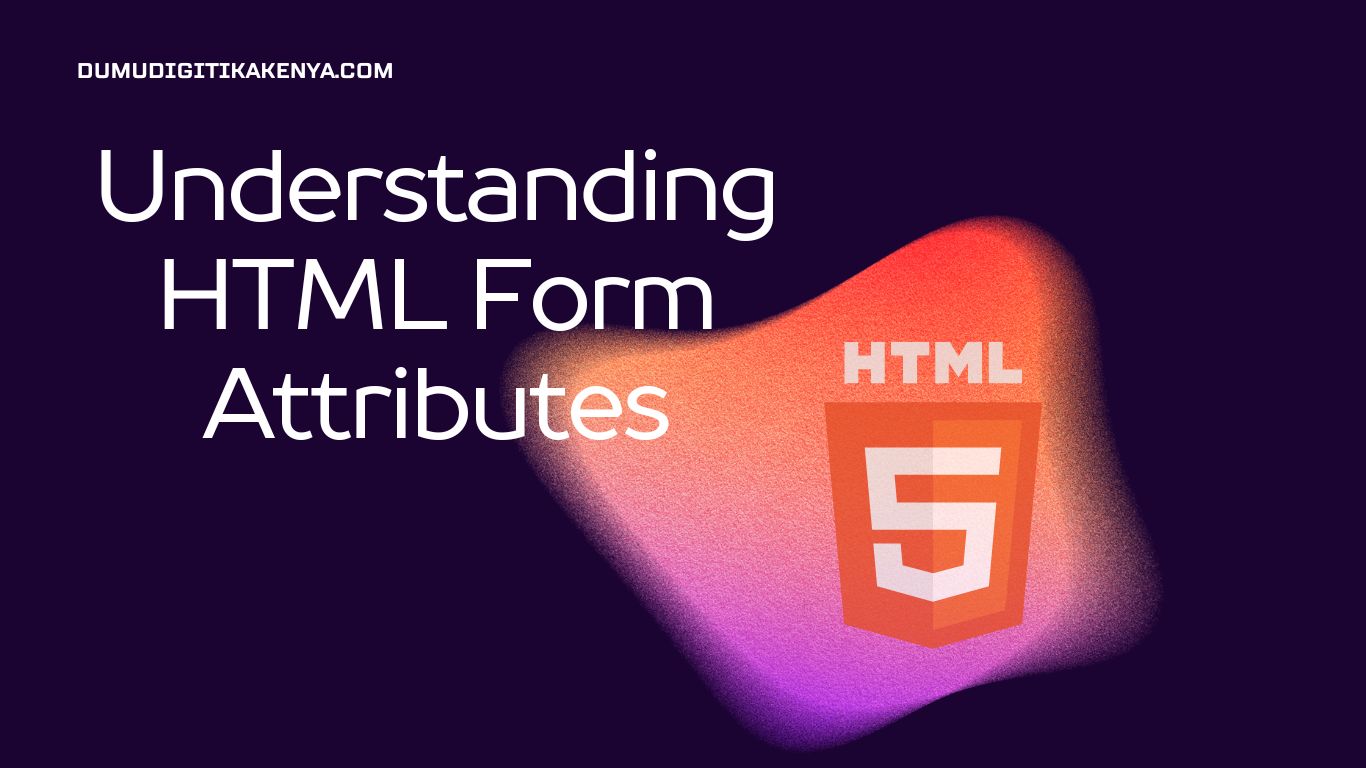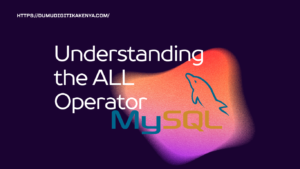Introduction To HTML Form Attributes
In the ever-evolving realm of web development, understanding the intricate details of HTML (Hypertext Markup Language) is akin to mastering the alphabet of the digital world. Among the multitude of HTML elements and attributes, “HTML Form Attributes” stand as indispensable tools, facilitating the creation of interactive and data-driven web applications. In this comprehensive guide, we embark on a journey to unravel the secrets of HTML Form Attributes, shedding light on their significance and providing hands-on examples with appropriate outputs.
Form Attributes Matter
HTML Form Attributes serve as the building blocks for one of the most essential aspects of web interaction: forms. Forms empower websites to gather user input, whether it be login credentials, feedback, or product orders. By harnessing the power of these attributes, developers gain the ability to create intuitive, user-friendly interfaces. Whether you’re a beginner taking your first steps into the world of web development or a seasoned coder looking to enhance your skills, this guide will equip you with the knowledge needed to harness the potential of HTML Form Attributes.
A Practical Journey:
Throughout this tutorial, we will explore key HTML Form Attributes step by step, providing clear explanations and code samples to ensure a thorough understanding. From input fields to buttons and validation, we’ll cover it all. By the end, you’ll have the skills and confidence to leverage HTML Form Attributes in your web development projects, making your websites more interactive and engaging for users. So, let’s dive into the world of HTML Form Attributes and unlock the true potential of web development.
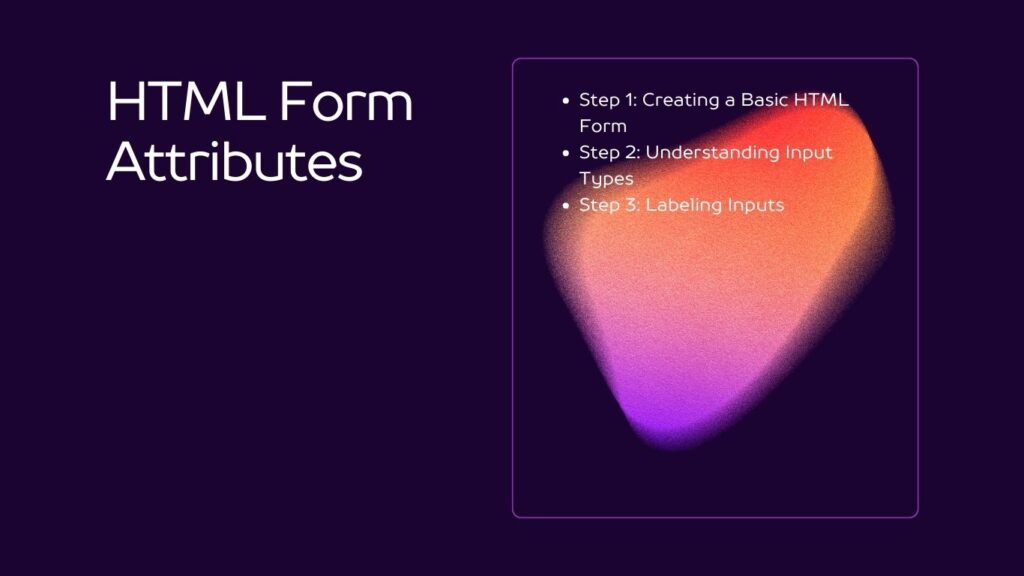
Table of Contents
Step 1: Creating a Basic HTML Form
Let’s begin by setting up a basic HTML structure and creating a simple form with some essential attributes.
<!DOCTYPE html>
<html>
<head>
<title>HTML Form Attributes Tutorial</title>
</head>
<body>
<form action="submit.php" method="POST">
<label for="name">Name:</label>
<input type="text" id="name" name="name" required>
<br><br>
<label for="email">Email:</label>
<input type="email" id="email" name="email" required>
<br><br>
<input type="submit" value="Submit">
</form>
</body>
</html>- We’ve created a form using the
<form>element and specified theactionandmethodattributes. Theactionattribute defines where the form data should be sent upon submission, while themethodattribute specifies how the data should be sent (usually GET or POST). - We’ve added two input fields using the
<input>element. Thetypeattribute determines the input field’s type (text and email), while theidandnameattributes provide identification for the input fields. Therequiredattribute ensures that the fields must be filled out before submission. - Finally, we’ve included a submit button to send the form data.
Step 2: Understanding Input Types
HTML offers various input types for different data formats. Let’s explore a few common ones:
- Text Input:
<input type="text" id="username" name="username" placeholder="Enter your username">The type="text" attribute creates a single-line text input field. The placeholder attribute displays a hint to the user.
- Password Input:
<input type="password" id="password" name="password" placeholder="Enter your password">The type="password" attribute masks the user’s input for security.
Step 3: Labeling Inputs
We’ve used <label> elements with the for attribute to label our input fields. The for attribute should match the id of the associated input field. This improves accessibility and user experience.
Conclusion
In conclusion, this journey through the realm of “HTML Form Attributes” has shed light on the pivotal role these elements play in the world of web development. Armed with the knowledge gained from this comprehensive guide, you are now well-equipped to craft dynamic and interactive web forms that captivate users and collect valuable data. HTML Form Attributes are the unsung heroes behind countless online experiences, and your newfound expertise in using them will undoubtedly elevate your web development skills.
As you continue your coding adventures, remember that HTML Form Attributes are just the beginning. Building upon this foundation, you can explore JavaScript for form validation, CSS for styling, and server-side technologies to process form data. With the ever-evolving web landscape, staying updated and experimenting with innovative techniques is key to becoming a proficient web developer. So, go forth with confidence, embrace the power of HTML Form Attributes, and create web applications that leave a lasting impression on users and search engines alike.