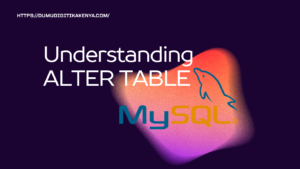Introduction To HTML Multimedia
In today’s digital age, web content is more than just text; it’s a rich multimedia experience. Welcome to our comprehensive guide on HTML Multimedia, where we will unravel the secrets of integrating images, audio, and video seamlessly into your web pages. As a web developer, mastering the art of multimedia integration is essential for creating captivating and interactive online experiences. Whether you’re building a personal blog, an e-commerce site, or a portfolio, understanding how to harness the power of multimedia with HTML will set you on the path to crafting visually stunning and engaging web content.
In this article, we’ll delve deep into the world of HTML multimedia, exploring the tags and attributes that make it all possible. From adding striking images to embedding audio files and including captivating videos, we’ve got you covered. We’ll also share best practices to ensure your multimedia elements are not only visually appealing but also accessible and optimized for fast loading. By the end of this guide, you’ll be well-equipped to elevate your web development skills and create web pages that truly come to life with the magic of HTML Multimedia.

Table of Contents
1. Introduction to HTML Multimedia
Multimedia elements, such as images, audio, and video, are essential for enhancing the user experience on your website. These elements can convey information, make your content more attractive, and engage your visitors. HTML provides several tags to include multimedia elements seamlessly.
2. Adding Images
Images are one of the most common multimedia elements used in web development. To add an image to your HTML document, you can use the <img> tag.
<img src="image.jpg" alt="Description of the image"><img>: The image tag.src: Specifies the source (URL) of the image.alt: Provides alternative text for the image, which is displayed if the image cannot be loaded.
Example:
<!DOCTYPE html>
<html>
<head>
<title>Image Example</title>
</head>
<body>
<img src="sample.jpg" alt="A beautiful landscape">
</body>
</html>3. Embedding Audio
You can also include audio files on your web page using the <audio> tag. This tag allows you to embed audio files in various formats, such as MP3 or WAV.
<audio controls>
<source src="audio.mp3" type="audio/mpeg">
Your browser does not support the audio element.
</audio><audio>: The audio tag.controls: Adds audio controls like play, pause, and volume.<source>: Specifies the source of the audio file and its type.
Example:
<!DOCTYPE html>
<html>
<head>
<title>Audio Example</title>
</head>
<body>
<audio controls>
<source src="sample.mp3" type="audio/mpeg">
Your browser does not support the audio element.
</audio>
</body>
</html>4. Including Video
To embed videos on your web page, you can use the <video> tag.
<video controls width="320" height="240">
<source src="video.mp4" type="video/mp4">
Your browser does not support the video tag.
</video><video>: The video tag.controls: Provides video controls like play, pause, and volume.widthandheight: Set the dimensions of the video.<source>: Specifies the video source and its type.
Example:
<!DOCTYPE html>
<html>
<head>
<title>Video Example</title>
</head>
<body>
<video controls width="640" height="360">
<source src="sample.mp4" type="video/mp4">
Your browser does not support the video element.
</video>
</body>
</html>5. Best Practices for Multimedia
- Optimize Images: Use image optimization tools to reduce file sizes for faster loading.
- Provide Alternative Text: Always include descriptive alt text for images for accessibility.
- Choose Supported Formats: Check for browser compatibility when using audio and video formats.
Conclusion
In the ever-evolving landscape of web development, understanding the intricacies of HTML Multimedia is paramount for crafting dynamic and engaging online experiences. This tutorial has been your roadmap to mastering the art of integrating multimedia elements into your HTML documents. From the inclusion of captivating images that tell your story to the harmonious integration of audio that can enhance user engagement, and finally, the seamless embedding of video content to convey your message effectively, you’ve learned it all.
Remember, as you continue your journey in web development, optimizing your multimedia elements for performance and accessibility remains crucial. By doing so, you ensure that your web pages are not only visually appealing but also inclusive for all users. So, go ahead, experiment with multimedia in your HTML projects, and let the magic of HTML Multimedia transform your web content into something truly remarkable. Keep innovating and pushing the boundaries of what you can achieve with these powerful tools, and watch your web development skills soar to new heights.