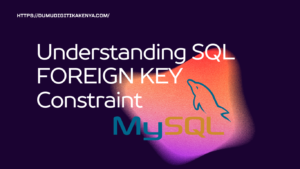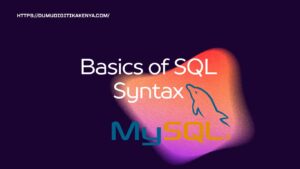Introduction To HTML Plug-ins
Welcome to our comprehensive guide on HTML Plug-ins, where we unravel the secrets of enhancing your web development prowess. In today’s digital landscape, HTML remains the foundation of web design, and mastering HTML Plug-ins is like unlocking a treasure chest of interactive possibilities. If you’re a beginner eager to dive into the world of web development, or even if you’re a seasoned coder looking to bolster your skills, this guide is for you. We’ll walk you through the fundamental concepts, help you set up your development environment, and provide hands-on examples that will empower you to harness the power of HTML Plug-ins effectively. So, let’s embark on this enlightening journey to become a Plug-in Maestro!
HTML Plug-ins serve as the secret sauce behind many captivating web experiences. From embedding calendars and maps seamlessly into your web pages to creating dynamic forms that engage your users, these components are the building blocks of modern web interactivity. In this tutorial, we’ll equip you with the knowledge and tools to craft your HTML Plug-ins, and we’ll do it step by step. By the end of this guide, you’ll not only understand the core concepts but also be able to create and customize your Plug-ins, elevating your web development skills to new heights.
The journey begins with understanding what HTML Plug-ins are and their role in web development. Next, we’ll set up your development environment to ensure you have the right tools at your disposal. Then, we’ll dive into creating your very first HTML Plug-in – a date picker, and accompany it with JavaScript functionality to make it truly interactive. Buckle up; the world of HTML Plug-ins awaits!

Table of Contents
1. Understanding HTML Plug-ins
HTML plug-ins, also known as HTML widgets or components, are reusable pieces of code that enhance the functionality and interactivity of web pages. They allow you to add dynamic elements like forms, calendars, and interactive maps seamlessly into your HTML documents.
2. Setting Up Your Environment
Before we dive into creating HTML plug-ins, ensure you have a code editor like Visual Studio Code or Sublime Text installed. Also, have a web browser to test your plug-ins.
3. Creating Your First HTML Plug-in
Let’s start by creating a simple HTML plug-in – a date picker. Create an HTML file and name it datepicker.html.
<!DOCTYPE html>
<html>
<head>
<link rel="stylesheet" href="datepicker.css">
</head>
<body>
<input type="text" id="date" placeholder="Select a date">
<script src="datepicker.js"></script>
</body>
</html>In this code:
- We include a CSS file for styling.
- An input field with the ID
dateis created. - We link a JavaScript file
datepicker.jsfor functionality.
4. Adding JavaScript Functionality
Now, create the datepicker.js file:
document.addEventListener("DOMContentLoaded", function () {
const dateInput = document.getElementById("date");
dateInput.addEventListener("focus", function () {
dateInput.setAttribute("type", "date");
});
dateInput.addEventListener("blur", function () {
dateInput.setAttribute("type", "text");
});
});This JavaScript code:
- Listens for the DOMContentLoaded event to ensure the DOM is ready.
- When the input field is focused, it changes the
typeattribute to “date” to display a date picker. - On blur, it switches the
typeattribute back to “text.”
5. Testing Your Plug-in
To see your date picker in action, open datepicker.html in a web browser. When you click the input field, a date picker should appear.
Conclusion
In conclusion, our journey through the realm of HTML Plug-ins has been nothing short of enlightening. We’ve demystified these powerful web development components, paving the way for you to harness their potential. Armed with the knowledge from this guide, you’re now equipped to create, customize, and integrate HTML Plug-ins seamlessly into your web projects. Whether you’re a beginner or an experienced developer, the ability to enhance user experiences with interactive elements is a skill that will undoubtedly set you apart in the digital landscape.
HTML Plug-ins are not just about enriching web pages with widgets; they represent the gateway to a world of creativity and engagement. The practical examples provided in this guide, such as creating a date picker, illustrate how HTML Plug-ins can transform static websites into dynamic, user-friendly platforms. As you continue your web development journey, remember that staying current with evolving technologies and trends is key to mastering HTML Plug-ins. Keep experimenting, keep learning, and keep pushing the boundaries of what you can achieve with these essential web development tools.
In the ever-evolving landscape of web development, HTML Plug-ins are your secret weapon for crafting compelling, interactive, and engaging web experiences. With this newfound expertise, you’re poised to leave a lasting impression on the digital world and offer users a web journey like no other. So, go ahead, explore, create, and innovate with HTML Plug-ins, and watch your web projects thrive and captivate.