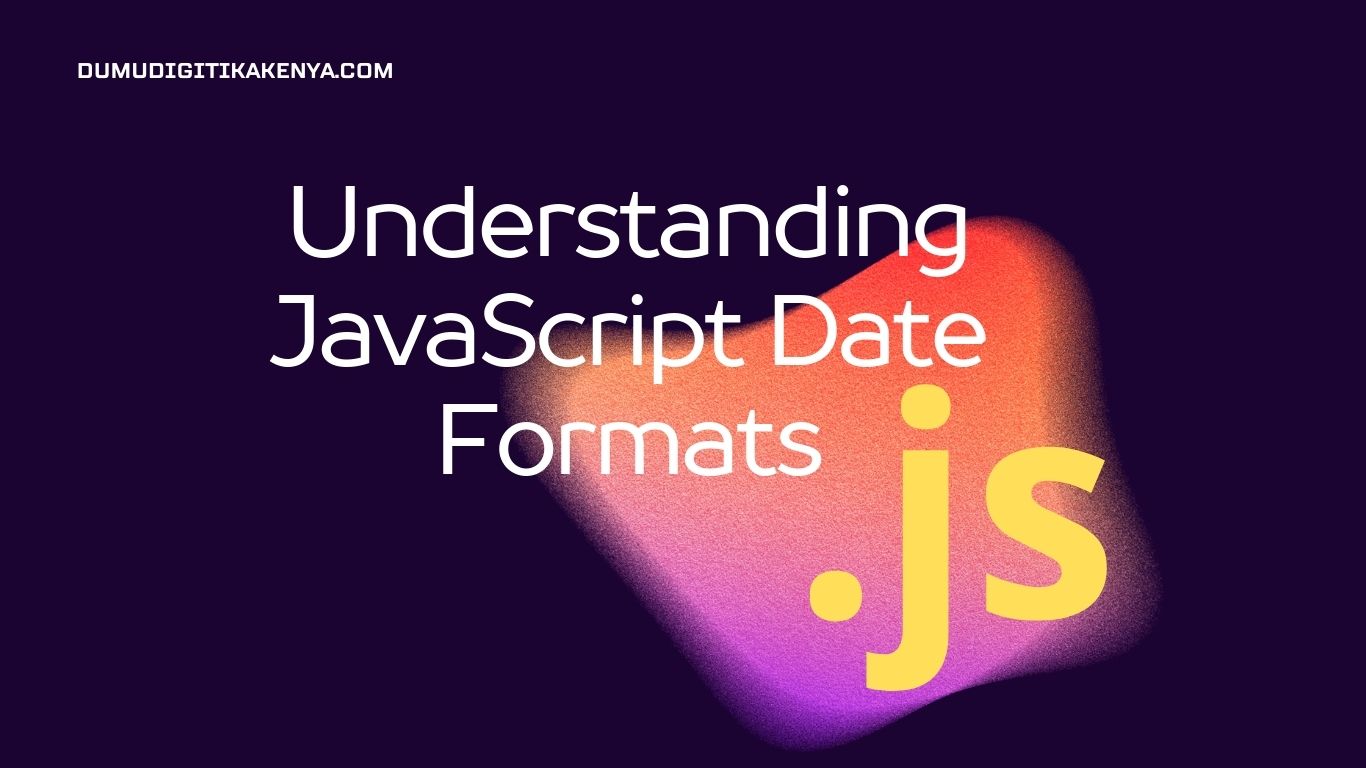Understanding JavaScript Date Formats
Welcome to the world of programming! In this tutorial, we will delve into the basics of JavaScript Date Formats. Understanding how to work with dates is crucial for any programmer, as dates are a fundamental aspect of many applications. Whether you are building a website, a mobile app, or any other software, manipulating and formatting dates is a common requirement.
Table of Contents

The Basics of JavaScript Dates
Creating a Date Object
In JavaScript, dates are handled using the Date object. Let’s start by creating a basic date object.
// Create a new Date object
const currentDate = new Date();
// Display the current date and time
console.log(currentDate);Explanation:
- The
Dateobject represents a specific moment in time. - By calling
new Date(), we create a new instance of theDateobject, representing the current date and time. - The
console.log()statement is used to display the date and time in the console.
Getting Specific Date Components
Now, let’s extract specific components from the date, such as the year, month, day, hours, minutes, and seconds.
// Extract date components
const year = currentDate.getFullYear();
const month = currentDate.getMonth() + 1; // Note: Months are zero-based
const day = currentDate.getDate();
const hours = currentDate.getHours();
const minutes = currentDate.getMinutes();
const seconds = currentDate.getSeconds();
// Display the components
console.log(`Year: ${year}`);
console.log(`Month: ${month}`);
console.log(`Day: ${day}`);
console.log(`Time: ${hours}:${minutes}:${seconds}`);Explanation:
getFullYear(),getMonth(),getDate(),getHours(),getMinutes(), andgetSeconds()are methods of theDateobject used to retrieve specific components.- Note that months are zero-based, so we add 1 to the month value.
JavaScript Date Formats
Format: YYYY-MM-DD
A common date format is “YYYY-MM-DD,” which represents the year, month, and day.
// Format: YYYY-MM-DD
const formattedDate = `${year}-${month < 10 ? '0' : ''}${month}-${day < 10 ? '0' : ''}${day}`;
// Display the formatted date
console.log(`Formatted Date: ${formattedDate}`);Explanation:
- This format ensures that single-digit months and days have a leading zero.
Format: HH:MM:SS
For time representation, “HH:MM:SS” is often used.
// Format: HH:MM:SS
const formattedTime = `${hours < 10 ? '0' : ''}${hours}:${minutes < 10 ? '0' : ''}${minutes}:${seconds < 10 ? '0' : ''}${seconds}`;
// Display the formatted time
console.log(`Formatted Time: ${formattedTime}`);Explanation:
- Similar to the date format, this ensures leading zeros for single-digit hours, minutes, and seconds.
Conclusion
Congratulations! You’ve now learned the basics of JavaScript Date Formats. This knowledge is foundational for working with dates in various programming scenarios. Practice and experimentation will deepen your understanding, so don’t hesitate to explore further.
Remember, the key to mastering programming is consistent practice and a curious mindset. Happy coding!