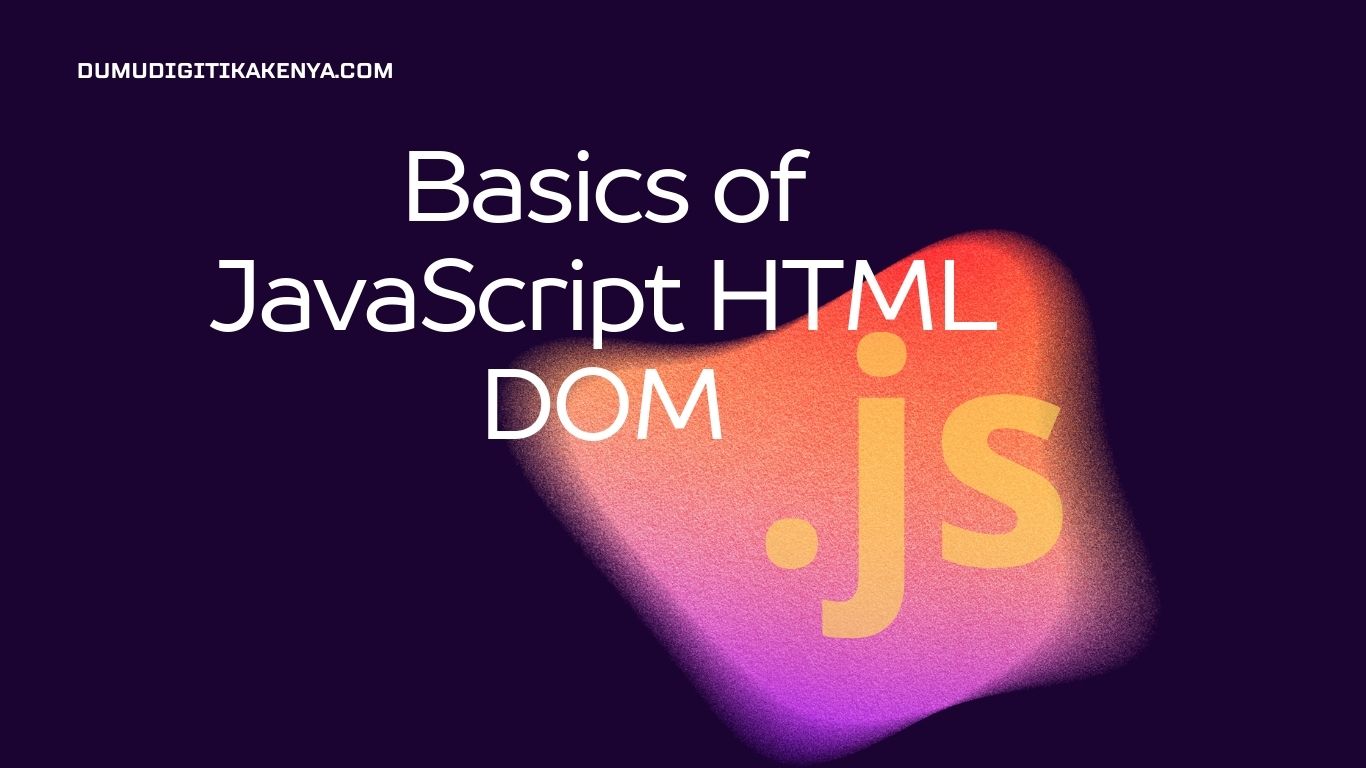Basics of JavaScript HTML DOM
JavaScript HTML DOM (Document Object Model) is a powerful tool for web developers to interact with HTML elements dynamically. In this tutorial, we’ll cover the basics of JavaScript DOM manipulation. We’ll learn how to access HTML elements, modify their content, style them, and handle events using JavaScript.
Table of Contents

1. Accessing HTML Elements
JavaScript allows us to access HTML elements using various methods provided by the DOM API.
Example:
<!DOCTYPE html>
<html>
<head>
<title>Accessing HTML Elements</title>
</head>
<body>
<h1 id="heading">Hello World!</h1>
<script>
// Accessing element by ID
var headingElement = document.getElementById("heading");
console.log(headingElement.innerHTML); // Output: Hello World!
</script>
</body>
</html>Explanation
- We have an
<h1>element with the ID “heading”. - In the
<script>tag, we usedocument.getElementById("heading")to select the element with the specified ID. - We then access the
innerHTMLproperty of the selected element to retrieve its content.
2. Modifying HTML Elements
JavaScript enables us to modify HTML elements dynamically by changing their content, attributes, or structure.
Example:
<!DOCTYPE html>
<html>
<head>
<title>Modifying HTML Elements</title>
</head>
<body>
<p id="demo">This is a paragraph.</p>
<script>
// Modifying element content
var paragraph = document.getElementById("demo");
paragraph.innerHTML = "This paragraph is modified."; // Change text content
// Modifying element attributes
paragraph.setAttribute("style", "color: red; font-size: 20px;"); // Change style
</script>
</body>
</html>Explanation:
- We have a
<p>element with the ID “demo”. - In the
<script>tag, we select the element usingdocument.getElementById("demo"). - We then modify its content using the
innerHTMLproperty and its style using thesetAttribute()method.
3 Styling HTML Elements
JavaScript allows us to dynamically apply CSS styles to HTML elements.
Example:
<!DOCTYPE html>
<html>
<head>
<title>Styling HTML Elements</title>
</head>
<body>
<button id="myButton">Click me</button>
<script>
var button = document.getElementById("myButton");
// Apply CSS styles
button.style.backgroundColor = "blue";
button.style.color = "white";
button.style.padding = "10px 20px";
</script>
</body>
</html>Explanation:
- We have a
<button>element with the ID “myButton”. - In the
<script>tag, we select the element usingdocument.getElementById("myButton"). - We then modify its style properties directly using the
styleobject.
4. Handling Events:
JavaScript allows us to handle various events such as clicks, mouse movements, and keyboard inputs.
Example:
<!DOCTYPE html>
<html>
<head>
<title>Handling Events</title>
</head>
<body>
<button id="myButton">Click me</button>
<p id="message"></p>
<script>
var button = document.getElementById("myButton");
var message = document.getElementById("message");
// Event handler function
function showMessage() {
message.innerHTML = "Button clicked!";
}
// Event listener
button.addEventListener("click", showMessage);
</script>
</body>
</html>Explanation:
- We have a
<button>element with the ID “myButton” and a<p>element with the ID “message”. - In the
<script>tag, we define a functionshowMessage()to display a message. - We use
addEventListener()to attach an event listener to the button element, listening for the “click” event. - When the button is clicked, the
showMessage()function is executed, updating the content of the message paragraph.
Conclusion
In this tutorial, we’ve covered the basics of JavaScript HTML DOM manipulation. You’ve learned how to access HTML elements, modify their content and styles, and handle events dynamically using JavaScript. Practice these concepts to become proficient in web development with JavaScript.