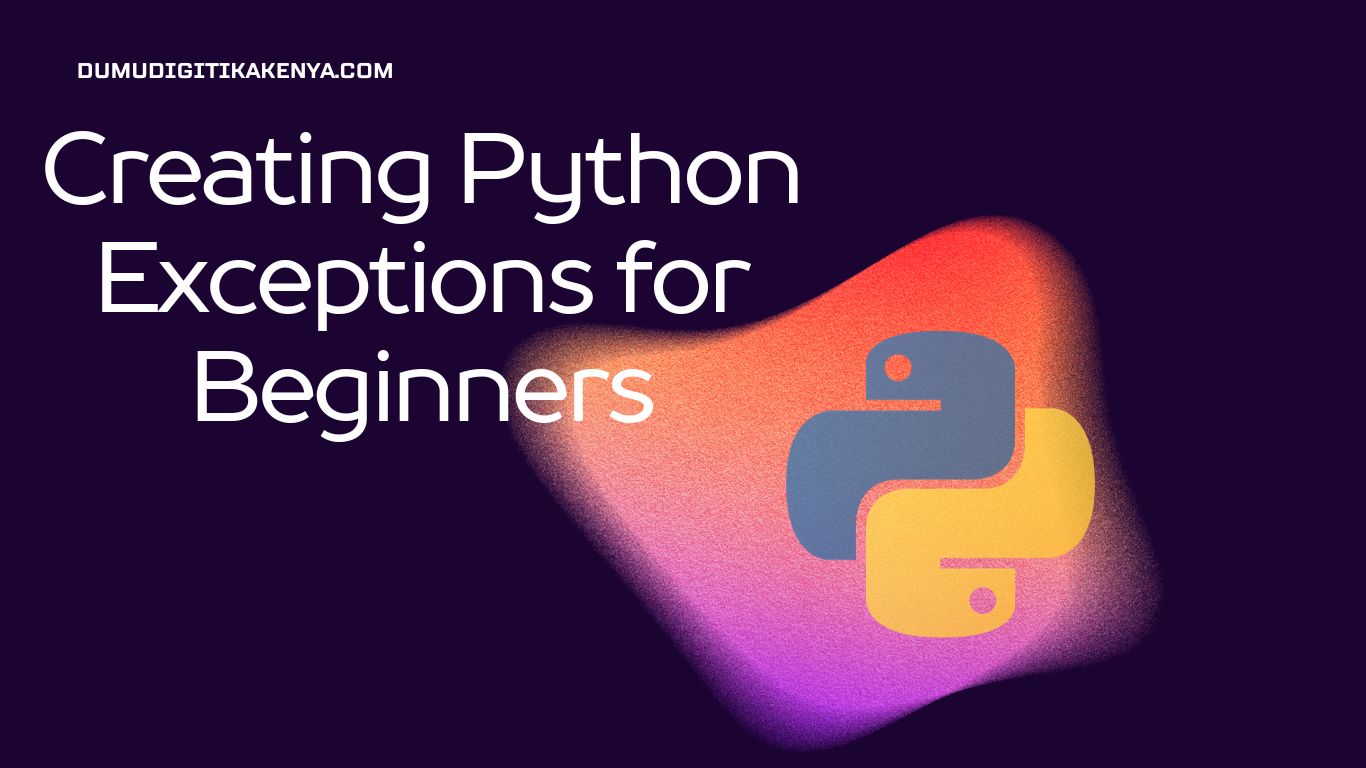Python Exceptions: A Comprehensive Guide for Beginners
In the world of programming, where precision is paramount, the term “Python Exceptions” holds a special significance. Python, one of the most popular and versatile programming languages, equips developers with a powerful toolset for building software. However, as with any language, coding errors and unforeseen issues can arise, disrupting the smooth execution of a program. That’s where Python Exceptions come into play. In this comprehensive guide, we will delve into the realm of Python Exceptions, unravelling the mysteries of error handling, and showing you how to wield this essential feature effectively. Whether you’re a beginner seeking to understand the fundamentals or an experienced developer looking to sharpen your skills, this article will equip you with the knowledge and techniques to tackle errors and write cleaner, more resilient Python code.
Exception handling is a fundamental aspect of Python programming, and understanding how to deal with errors is crucial for building robust applications. This article will start by defining what Python Exceptions are and then explore common exceptions you might encounter while coding. We will provide step-by-step instructions, code examples, and clear explanations for handling exceptions using try-except blocks, multiple except blocks, the else clause, and the finally block. Additionally, we’ll cover the art of raising your own exceptions and creating custom exception classes, allowing you to express the uniqueness of errors in your code. By the end of this tutorial, you’ll have a solid understanding of Python Exceptions, empowering you to write code that not only runs smoothly but also gracefully handles unexpected challenges.

Table of Contents
1. What are Python Exceptions?
Explanation: Python exceptions are unexpected or erroneous events that can occur during program execution. These events can disrupt the normal flow of your code, leading to crashes or undesired behavior. Python provides a way to handle these exceptions gracefully, allowing you to respond to errors and continue executing your program.
2. Common Python Exceptions
Explanation: Before we start handling exceptions, it’s essential to know some common exceptions you might encounter:
- SyntaxError: Raised when the code violates Python’s syntax rules.
- IndentationError: Occurs when there are issues with the code’s indentation.
- NameError: Raised when a variable or function is used before it’s defined.
- TypeError: Occurs when an operation is performed on an inappropriate data type.
- ValueError: Raised when a function receives an argument of the correct data type but an inappropriate value.
- ZeroDivisionError: Occurs when you attempt to divide by zero.
3. Handling Exceptions
3.1 Try and Except
Explanation: The try and except blocks allow you to handle exceptions gracefully by providing a fallback mechanism when an error occurs.
try:
result = 10 / 0 # Causes a ZeroDivisionError
except ZeroDivisionError:
print("Error: Division by zero")
else:
print("Result:", result) # This won't be executed due to the exceptionOutput:
Error: Division by zero3.2 Multiple Except Blocks
Explanation: You can have multiple except blocks to catch different types of exceptions.
try:
num = int("hello") # Causes a ValueError
except ValueError:
print("Error: Invalid conversion to int")
except Exception as e:
print(f"An unexpected error occurred: {e}")Output:
Error: Invalid conversion to int3.3 Else Clause
Explanation: The else block is executed when no exceptions are raised in the try block.
try:
num = int("42")
except ValueError:
print("Error: Invalid conversion to int")
else:
print("Conversion successful. Number is:", num)Output:
Conversion successful. Number is: 423.4 Finally Block
Explanation: The finally block is always executed, whether an exception occurs or not. It’s typically used for cleanup operations.
try:
file = open("example.txt", "r")
data = file.read()
except FileNotFoundError:
print("Error: File not found")
else:
print("File contents:", data)
finally:
file.close() # Always close the file4. Raising Exceptions
Explanation: You can raise your own exceptions using the raise statement to indicate that something unexpected happened in your code.
def calculate_percentage(value):
if value < 0 or value > 100:
raise ValueError("Value must be between 0 and 100")
return (value / 100) * 100
try:
result = calculate_percentage(150)
except ValueError as e:
print(e)Output:
Value must be between 0 and 1005. Custom Exceptions
Explanation: You can create custom exception classes by inheriting from the Exception class. This allows you to define your own error types.
class MyCustomError(Exception):
def __init__(self, message):
super().__init__(message)
try:
raise MyCustomError("This is a custom exception")
except MyCustomError as e:
print(e)Output:
This is a custom exception6. Exception Handling Best Practices
Explanation: Here are some best practices to follow when working with exceptions in Python:
- Be specific: Catch only the exceptions you expect and handle them appropriately.
- Avoid using bare
except:statements; always specify the exception type. - Keep the
tryblock as short as possible to narrow down where an exception might occur. - Use the
elseblock to put code that should run when no exceptions are raised. - Utilize the
finallyblock for cleanup tasks like closing files or network connections.
Conclusion
In conclusion, our journey through the realm of Python Exceptions has illuminated the path to more robust and reliable Python programming. We began by demystifying the concept of Python Exceptions, understanding that they are a lifeline in the coding world, helping developers manage unexpected errors gracefully. We explored common exceptions that may crop up during your programming endeavors, arming you with the knowledge to anticipate and address these issues. The tutorial then delved into the art of handling exceptions, showcasing the power of try-except blocks, multiple except blocks, the else clause, and the indispensable finally block. These tools allow you to not only prevent your code from crashing but also execute appropriate actions when errors occur.
Furthermore, we uncovered the art of raising exceptions, enabling you to create custom error messages and handle unique situations effectively. This comprehensive guide aimed to equip both beginners and seasoned developers with the skills to navigate the often tumultuous waters of Python programming, ensuring your code can stand strong against unforeseen challenges. As you continue your Python journey, remember that mastering Python Exceptions is not just a skill—it’s a key to writing resilient and user-friendly applications that can handle any situation with grace. So, venture forth with confidence, equipped with the knowledge and techniques presented in this guide, and let Python Exceptions be your trusted allies in the world of programming.