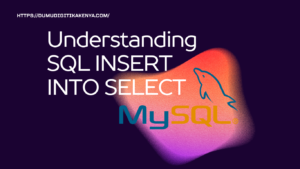Introduction To Python Packages
In the ever-expanding universe of Python programming, harnessing the full potential of this versatile language often involves tapping into a vast array of resources. This is where the magic of Python Packages comes into play. Python, known for its simplicity and readability, becomes a true powerhouse when coupled with these pre-built libraries. In this comprehensive guide, we will embark on a journey through the world of Python Packages, demystifying their purpose, exploring how to effortlessly integrate them into your projects, and uncovering some of the most essential packages used by developers worldwide. Whether you’re a beginner eager to dive into the Python ecosystem or an experienced coder looking to expand your toolkit, understanding Python Packages is the key to unlocking a world of possibilities.
In the first section, we’ll peel back the layers of Python Packages, explaining what they are and shedding light on the Python Package Index (PyPI), the treasure trove where these packages reside. We’ll then venture into the practical aspects, demonstrating how to seamlessly install Python Packages using the trusty pip tool. With real-world examples like installing the indispensable requests package for web interactions, you’ll quickly grasp the process.
The journey doesn’t end there; in the subsequent sections, we’ll delve into the art of importing Python Packages – from importing single functions or entire packages to employing aliases for brevity. Furthermore, we’ll introduce you to some of the most Commonly Used Python Packages that have revolutionized industries and disciplines, showcasing their applications with illustrative examples. Additionally, for the adventurous souls keen on creating their own packages, we’ll provide insights into crafting and structuring your custom Python package. So, fasten your seatbelt, and let’s embark on this enlightening expedition into the world of Python Packages.

Table of Contents
- Creating Your Own Python Package
- Organizing your code
- Creating a package structure
- Example: Creating a simple custom package
1. What are Python Packages?
Python packages are collections of modules that contain reusable code, functions, classes, and variables. They enable you to extend Python’s capabilities and simplify complex tasks by providing pre-written, tested, and well-documented code. Python packages are often referred to as libraries.
The Python Package Index (PyPI)
The Python Package Index (PyPI) is a repository of Python packages maintained by the Python community. It houses thousands of packages that can be easily installed using a tool called pip.
2. Installing Python Packages
To use Python packages, you need to install them. The most common tool for this task is pip. Here’s how you can install a package using pip:
pip install package_nameExample: Installing the requests package
pip install requestsThis command will download and install the requests package, which is commonly used for making HTTP requests.
3. Importing Python Packages
Once a package is installed, you can import it into your Python script or interactive environment. There are several ways to import packages:
- Importing a single function or class from a package:
from package_name import function_name- Importing the entire package:
import package_name- Aliasing packages for brevity:
import package_name as aliasExample: Importing and using the math package
import math
result = math.sqrt(25)
print(result)In this example, we import the math package and use the sqrt function to calculate the square root of 25.
4. Commonly Used Python Packages
Here are a few commonly used Python packages and their applications:
numpy: Used for numerical computations and working with arrays.pandas: Ideal for data manipulation and analysis.matplotlib: Enables data visualization through various plotting functions.
Examples of their applications will be provided in the next section.
5. Creating Your Own Python Package
Creating your own Python package involves organizing your code into modules and sub-packages. You can follow this basic structure:
my_package/
__init__.py
module1.py
module2.py
subpackage/
__init__.py
submodule1.pyExample: Creating a simple custom package
Suppose you have the following files:
module1.py
def greet(name):
return f"Hello, {name}!"module2.py
def multiply(a, b):
return a * bsubpackage/submodule1.py
def divide(a, b):
if b == 0:
return "Cannot divide by zero"
return a / bYou can create a package and use these modules as follows:
# Importing custom package
import my_package.module1 as m1
from my_package.subpackage import submodule1 as sub1
# Using modules
print(m1.greet("Alice"))
print(sub1.divide(10, 2))Conclusion
In the dynamic realm of Python programming, the role of Python Packages cannot be overstated. This guide has illuminated the path to mastering these invaluable resources, empowering both novice and seasoned programmers to take their Python projects to new heights. By comprehending the fundamentals of Python Packages, you’ve unlocked the potential to streamline your code, leverage powerful functionalities, and accelerate your development journey.
As you continue your Python programming odyssey, remember that Python Packages are your trusted companions, offering an extensive repertoire of tools and solutions. From simplifying complex numerical computations with numpy to effortlessly managing and analyzing data with pandas, and crafting stunning data visualizations using matplotlib, Python Packages have the answers to your programming challenges. Furthermore, you’ve gained insights into creating your own packages, allowing you to contribute to Python’s rich ecosystem.
In the ever-evolving landscape of technology, Python Packages serve as the secret sauce that elevates your Python projects from ordinary to extraordinary. Embrace the power of Python Packages, explore new horizons, and continue to innovate in the world of Python programming. Your journey has just begun, and Python Packages are your trusted companions on this exciting road ahead.