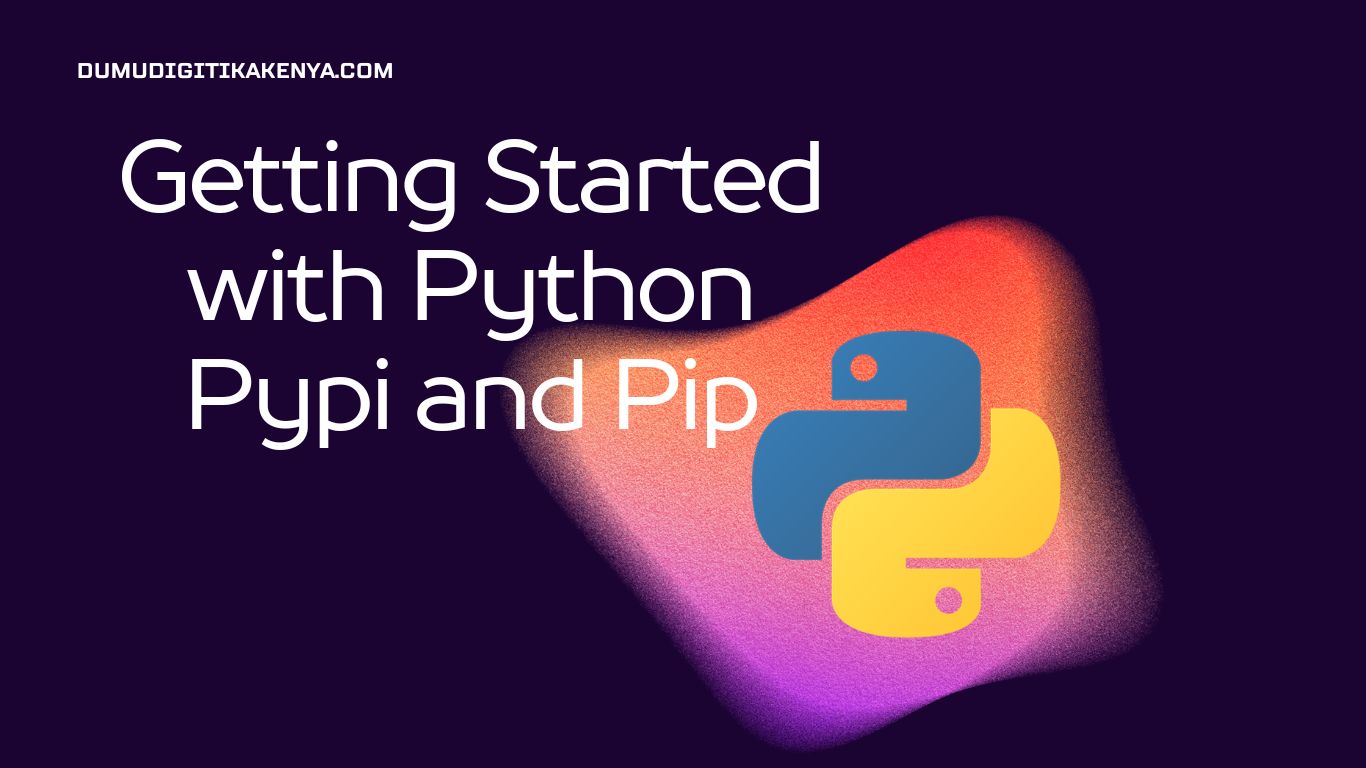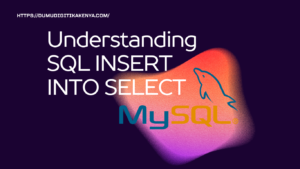Introduction To Python Pypi and Pip
Are you looking to dive into the world of Python programming, but not sure where to start? Look no further! Python is a versatile and popular programming language, and understanding how to leverage its vast ecosystem of packages and libraries is key to becoming a proficient Python developer. In this comprehensive guide, we will demystify the powerful duo of Python PyPI and Pip, ensuring you have a solid foundation for managing Python packages. Whether you’re a beginner or an experienced coder, mastering PyPI and Pip is essential for every Python enthusiast.
Python Pypi and Pip: Your Gateway to Python Packages
Python Package Index (PyPI) serves as a treasure trove of Python software packages, housing thousands of libraries and modules that can elevate your Python projects. With Pip, Python’s default package manager, you can easily install, upgrade, and manage these packages. Together, they form the backbone of Python development, enabling you to access a wide array of tools and resources to streamline your coding journey.
Streamlined Installation and Package Management
Before you embark on your Python adventure, you need to ensure you have Python and Pip installed. Our guide starts with step-by-step instructions on installing Python, followed by setting up Pip. Once you have these essentials in place, we’ll show you how to harness the power of Pip to effortlessly install packages from PyPI. We’ll even cover best practices like creating virtual environments, managing package dependencies, and handling upgrades and removals. By the end of this guide, you’ll be equipped to confidently navigate the Python PyPI and Pip landscape, taking your Python programming skills to new heights.
In this tutorial, we’ll walk you through the basics of using PyPI and Pip. By the end of this guide, you’ll be able to find, install, and manage Python packages with confidence.

Table of Contents
1. Understanding PyPI and Pip
Before diving into the practical aspects, let’s get a clear understanding of PyPI and Pip:
- PyPI (Python Package Index): PyPI is a repository of Python software packages. It hosts a vast collection of libraries and modules that can be easily installed and used in your Python projects.
- Pip: Pip is the default package manager for Python. It simplifies the process of installing, upgrading, and managing Python packages from PyPI.
Now, let’s start with the basics.
2. Installing Python
Before you can use Pip, you need to have Python installed on your system. If you haven’t already installed Python, you can download it from the official Python website (https://www.python.org/downloads/). Choose the latest version for your platform (Windows, macOS, or Linux) and follow the installation instructions.
3. Installing Pip
In most cases, Pip is included with Python installations after Python 3.4. To check if Pip is installed, open your command-line interface (Command Prompt on Windows, Terminal on macOS and Linux) and run the following command:
pip --versionIf Pip is installed, you’ll see its version number. If it’s not installed, you can download the get-pip.py script (https://bootstrap.pypa.io/get-pip.py) and install Pip by running:
python get-pip.py4. Using Pip to Install Packages
Now that you have Python and Pip installed, let’s install a Python package from PyPI. We’ll use the popular package requests as an example:
pip install requestsPip will download and install the requests package along with its dependencies. You’ll see output indicating the installation process, including the version installed.
5. Creating a Virtual Environment
To manage dependencies for different projects and avoid conflicts, it’s a good practice to create virtual environments. You can create a virtual environment like this:
# Create a virtual environment named 'myenv'
python -m venv myenvTo activate the virtual environment:
- On Windows:
myenv\Scripts\activate- On macOS and Linux:
source myenv/bin/activate6. Managing Packages with Pip
Once you’re inside a virtual environment, you can use Pip to install packages without affecting the global Python installation. For example, to install Flask:
pip install FlaskTo list installed packages:
pip list7. Upgrading and Removing Packages
To upgrade a package to the latest version:
pip install --upgrade package_nameTo remove a package:
pip uninstall package_nameConclusion
Mastering Python PyPI and Pip: Your Ticket to Python Proficiency
In this Python journey, we’ve unlocked the door to a world of possibilities by delving into Python PyPI and Pip. Understanding these essential tools is like having a master key to the Python universe. Python Package Index (PyPI) serves as your one-stop-shop for Python packages, offering a vast array of resources waiting to be tapped into. With Pip, you can navigate this treasure trove effortlessly, installing, upgrading, and managing packages with ease.
Elevate Your Python Projects
With Python PyPI and Pip in your arsenal, you’re well-equipped to elevate your Python projects to new heights. Whether you’re building web applications with Flask, automating tasks with requests, or diving into data science with pandas, these tools simplify package management, enabling you to focus on what you do best—coding. By creating virtual environments and honing your package management skills, you can keep your projects organized and free from conflicts, ensuring smooth sailing in your Python development journey.
A World of Python Awaits
As you embark on your Python programming adventure, remember that Python PyPI and Pip are your trusted companions. They provide access to an ever-expanding world of Python libraries and modules, making complex tasks a breeze and unlocking countless possibilities. With the knowledge gained from this guide, you’re ready to harness the full potential of Python, leaving no coding challenge unmet. So, dive in, explore, and let Python PyPI and Pip be your guiding stars in the world of Python programming. Happy coding!