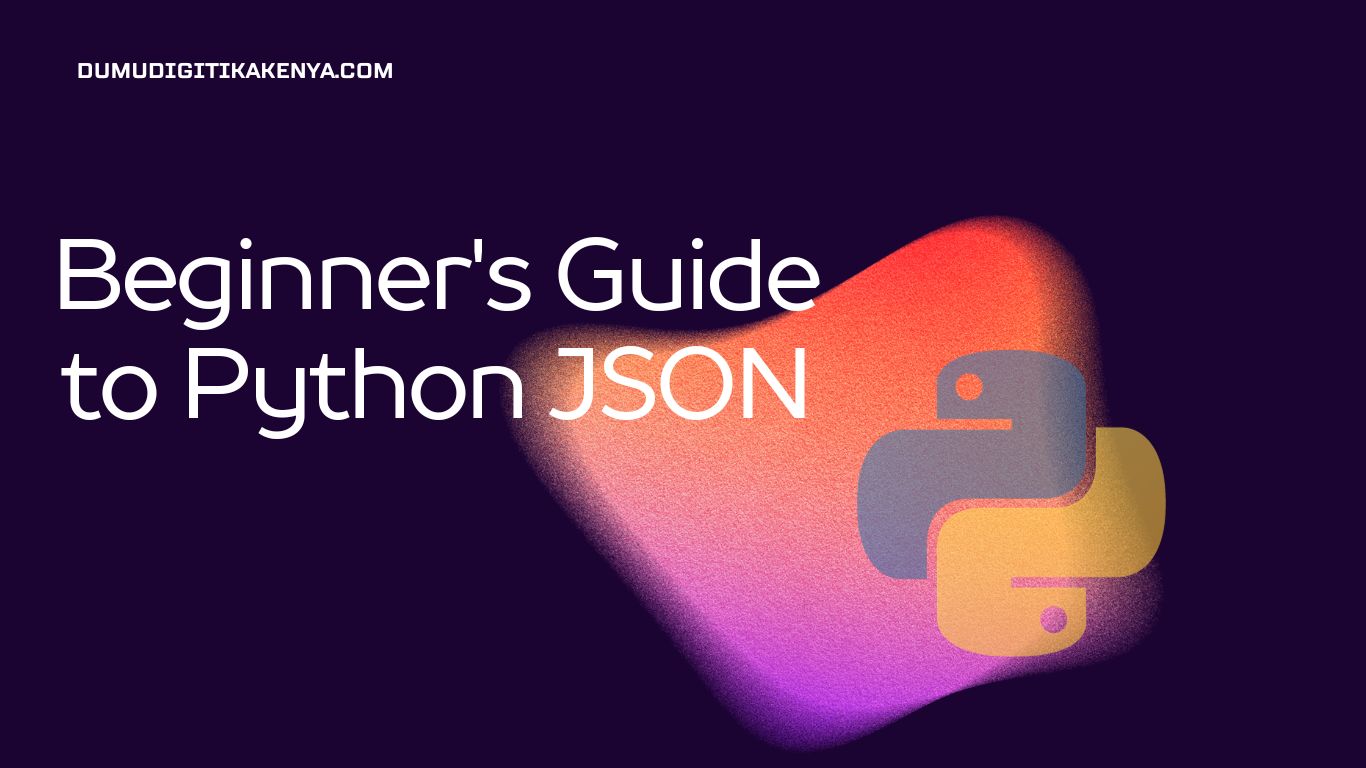Introduction To Python JSON
Welcome to our comprehensive guide on Python JSON, where we unravel the fundamental concepts of handling JSON data within the Python programming language. In today’s digital landscape, the ability to work with JSON (JavaScript Object Notation) is indispensable for developers, as it serves as a universal language for data interchange between applications and systems. With Python’s innate versatility and the powerful json module at your disposal, mastering the art of Python JSON manipulation is an essential skill to possess.
In this beginner-friendly tutorial, we will demystify JSON, providing you with a solid foundation for seamlessly integrating it into your Python projects. Whether you’re a coding novice or an experienced programmer looking to expand your data-handling repertoire, this guide will equip you with the knowledge and skills necessary to create, parse, and manipulate JSON data with Python. So, fasten your seatbelt as we embark on this educational journey, bringing you closer to becoming a proficient Python JSON maestro.
Prerequisites:
Before we dive into working with JSON in Python, you should have a basic understanding of Python programming concepts. If you are new to Python, consider going through a Python beginner’s tutorial first.

Table of Contents
1. What is JSON?
JSON (JavaScript Object Notation) is a lightweight data interchange format that is easy for humans to read and write and easy for machines to parse and generate. It is often used to transmit data between a server and a web application, or between different parts of an application.
JSON data is represented as key-value pairs and is similar to Python dictionaries. It supports various data types, including strings, numbers, booleans, arrays, and other JSON objects, making it a versatile choice for data exchange.
2. JSON in Python: The json Module
Python provides a built-in module called json that makes it easy to work with JSON data. To get started, you need to import this module using the import statement.
import json3. Creating JSON Data
You can create JSON data in Python by defining dictionaries with key-value pairs. Each key represents a field name, and the corresponding value can be of various data types, including strings, numbers, or even nested dictionaries.
# Creating a JSON object
person_info = {
"name": "John Doe",
"age": 30,
"is_student": False,
"hobbies": ["reading", "painting", "gaming"]
}In this example, we have defined a JSON-like structure using a Python dictionary.
4. Converting JSON to Python
To work with JSON data, you often need to convert it from a string into Python objects. The json.loads() method is used for this purpose.
import json
# A JSON string
json_data = '{"name": "Alice", "age": 25, "is_student": true}'
# Converting JSON to Python
python_data = json.loads(json_data)
print(python_data)Output:
{'name': 'Alice', 'age': 25, 'is_student': True}Here, we parsed a JSON string into a Python dictionary using json.loads().
5. Converting Python to JSON
Converting Python data to JSON format is also straightforward. You can use the json.dumps() method for this purpose.
import json
# Python dictionary
person_info = {
"name": "John Doe",
"age": 30,
"is_student": False,
"hobbies": ["reading", "painting", "gaming"]
}
# Converting Python to JSON
json_data = json.dumps(person_info)
print(json_data)Output:
'{"name": "John Doe", "age": 30, "is_student": false, "hobbies": ["reading", "painting", "gaming"]}'The Python dictionary has been converted into a JSON string using json.dumps().
6. Working with JSON Files
JSON data is often stored in files. Python’s json module provides methods for reading and writing JSON data to/from files.
Reading JSON from a File (json.load()):
import json
# Read JSON from a file
with open('data.json', 'r') as file:
data = json.load(file)
print(data)Writing JSON to a File (json.dump()):
import json
# Python dictionary
person_info = {
"name": "John Doe",
"age": 30,
"is_student": False,
"hobbies": ["reading", "painting", "gaming"]
}
# Write JSON to a file
with open('output.json', 'w') as file:
json.dump(person_info, file)7. Handling JSON Errors
When working with JSON data, it’s important to handle potential errors, such as invalid JSON syntax or missing keys. The json module may raise exceptions like json.JSONDecodeError or KeyError.
import json
try:
# Attempt to parse invalid JSON
json_data = '{"name": "Alice", "age": 25, "is_student": true}'
python_data = json.loads(json_data)
print(python_data)
except json.JSONDecodeError as e:
print(f"JSON Error: {e}")
except KeyError as e:
print(f"Key Error: {e}")Conclusion
In conclusion, this Python JSON tutorial has been a gateway to mastering the art of working with JSON data in Python. Understanding and effectively handling JSON is not just a valuable skill; it’s practically a necessity in today’s interconnected digital world. With Python’s built-in json module, you’ve learned how to seamlessly create, convert, read, and write JSON data, making your Python applications more versatile and capable of communicating with a wide range of systems and services.
As you continue your programming journey, remember that Python JSON is not limited to simple data structures; it can handle complex JSON documents effortlessly. So, whether you’re developing web applications, dealing with API responses, or simply managing configuration files, Python JSON handling will be an indispensable part of your toolkit. Keep exploring, experimenting, and applying what you’ve learned, and you’ll find yourself confidently harnessing the power of Python JSON in your future projects. With this newfound expertise, you’re well on your way to becoming a proficient Python developer.