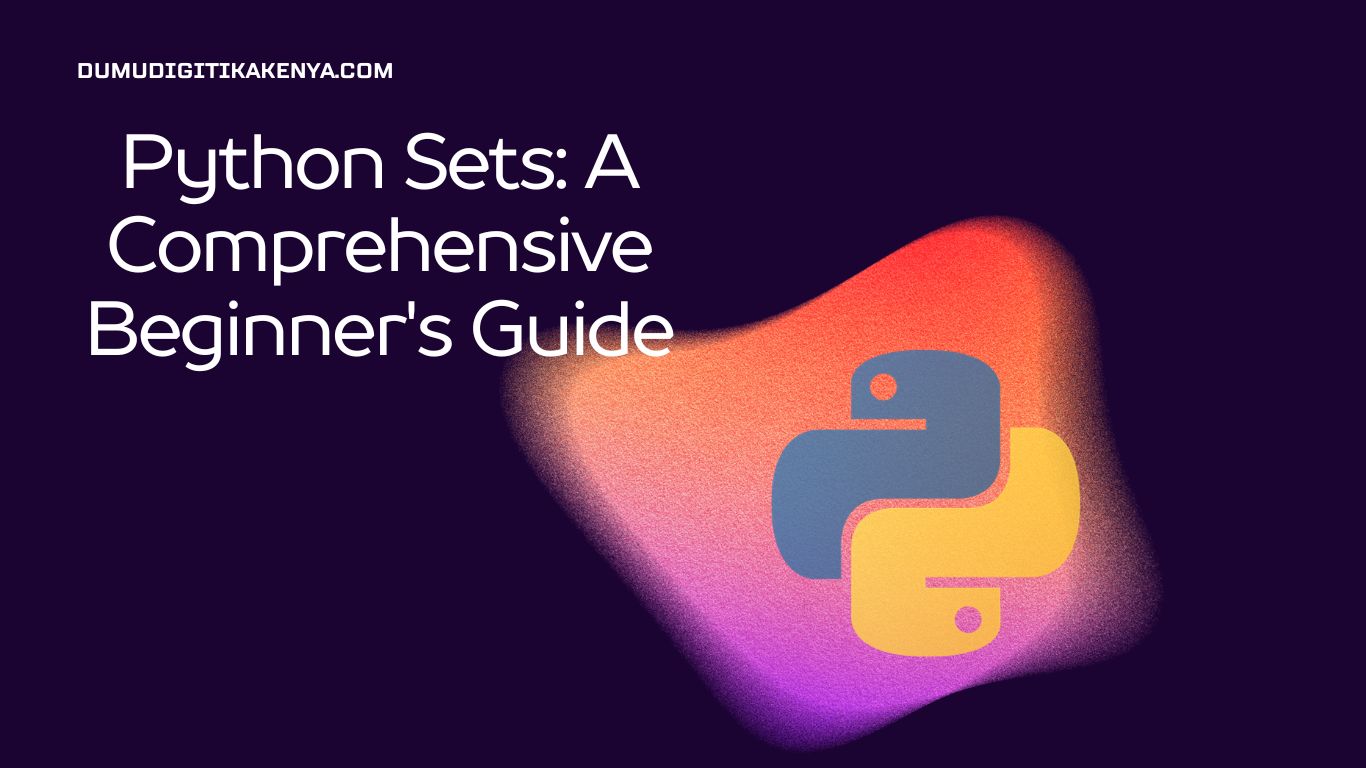Python Sets
Are you ready to dive into the world of Python programming and explore the intriguing realm of Python sets? Look no further! In this comprehensive tutorial, we will unravel the mysteries surrounding Python sets, ensuring you grasp the fundamental concepts and practical applications. By the end of this guide, you’ll have a firm grip on Python sets, a versatile and essential data structure in Python programming.
Python sets, enclosed within curly braces {}, are collections of unique, unordered elements that differ from lists and tuples due to their distinctiveness. In the journey ahead, we will explore how to create sets, manipulate their contents, and perform essential operations. Whether you are a beginner taking your first steps into Python or an experienced developer looking to enhance your data manipulation skills, this guide will equip you with the knowledge and expertise needed to harness the power of Python sets effectively.
In this tutorial, we will cover topics ranging from creating sets and adding/removing elements to performing set operations and common use cases. With practical examples and detailed explanations, you’ll gain confidence in handling Python sets and discover how they can simplify various programming tasks. So, let’s embark on this Python sets adventure together and unlock new possibilities in your coding journey.

Table of Contents
1. Introduction to Sets
A set is an unordered collection of unique elements in Python. Unlike lists or tuples, which can contain duplicate values, sets ensure that each element is unique. Sets are defined by enclosing a comma-separated list of elements within curly braces {}.
2. Creating Sets
Let’s start by creating sets in Python.
Example 1: Creating an Empty Set
# Creating an empty set
my_set = set()
print(my_set)Output:
set()Example 2: Creating a Set with Elements
# Creating a set with elements
fruits = {'apple', 'banana', 'cherry'}
print(fruits)Output:
{'cherry', 'apple', 'banana'}3. Adding and Removing Elements
You can add elements to a set using the add() method and remove elements using the remove() method.
Example 3: Adding Elements to a Set
# Adding elements to a set
fruits.add('orange')
print(fruits)Output:
{'cherry', 'apple', 'banana', 'orange'}Example 4: Removing Elements from a Set
# Removing an element from a set
fruits.remove('banana')
print(fruits)Output:
{'cherry', 'apple', 'orange'}4. Set Operations
Sets support various operations, such as union, intersection, and difference.
Example 5: Set Union
# Set Union
set1 = {1, 2, 3}
set2 = {3, 4, 5}
union_result = set1.union(set2)
print(union_result)Output:
{1, 2, 3, 4, 5}Example 6: Set Intersection
# Set Intersection
intersection_result = set1.intersection(set2)
print(intersection_result)Output:
{3}Example 7: Set Difference
# Set Difference
difference_result = set1.difference(set2)
print(difference_result)Output:
{1, 2}5. Iterating Through Sets
You can iterate through sets using a for loop.
Example 8: Iterating Through a Set
# Iterating through a set
for fruit in fruits:
print(fruit)Output:
cherry
apple
orange6. Common Use Cases
Sets are useful in various scenarios, such as:
- Removing Duplicates: Sets automatically eliminate duplicate elements from a list.
- Membership Testing: You can efficiently check if an element is in a set or not.
- Mathematical Operations: Sets are great for performing mathematical operations like union, intersection, and difference.
Conclusion
As we wrap up our exploration of Python sets, you’ve taken significant strides in understanding this vital data structure. Python sets, characterized by their uniqueness and unordered nature, provide a valuable tool in your programming arsenal. Throughout this guide, we delved into the creation, manipulation, and practical applications of sets, equipping you with the knowledge to wield Python sets effectively.
With your newfound expertise, you can confidently employ Python sets in your coding endeavors. Whether you’re seeking to remove duplicates from a list, perform efficient membership testing, or execute complex mathematical operations like union, intersection, and difference, Python sets offer an elegant solution. These versatile collections of unique elements are sure to streamline your code and enhance your problem-solving capabilities.
In the ever-evolving landscape of Python programming, understanding Python sets is a crucial skill that opens doors to efficient and elegant solutions. By mastering Python sets, you’ve strengthened your programming foundation and are better prepared to tackle a wide range of real-world challenges. As you continue your coding journey, remember that Python sets are just one of the many powerful tools at your disposal, and your newfound knowledge will serve you well in crafting efficient and effective Python programs.