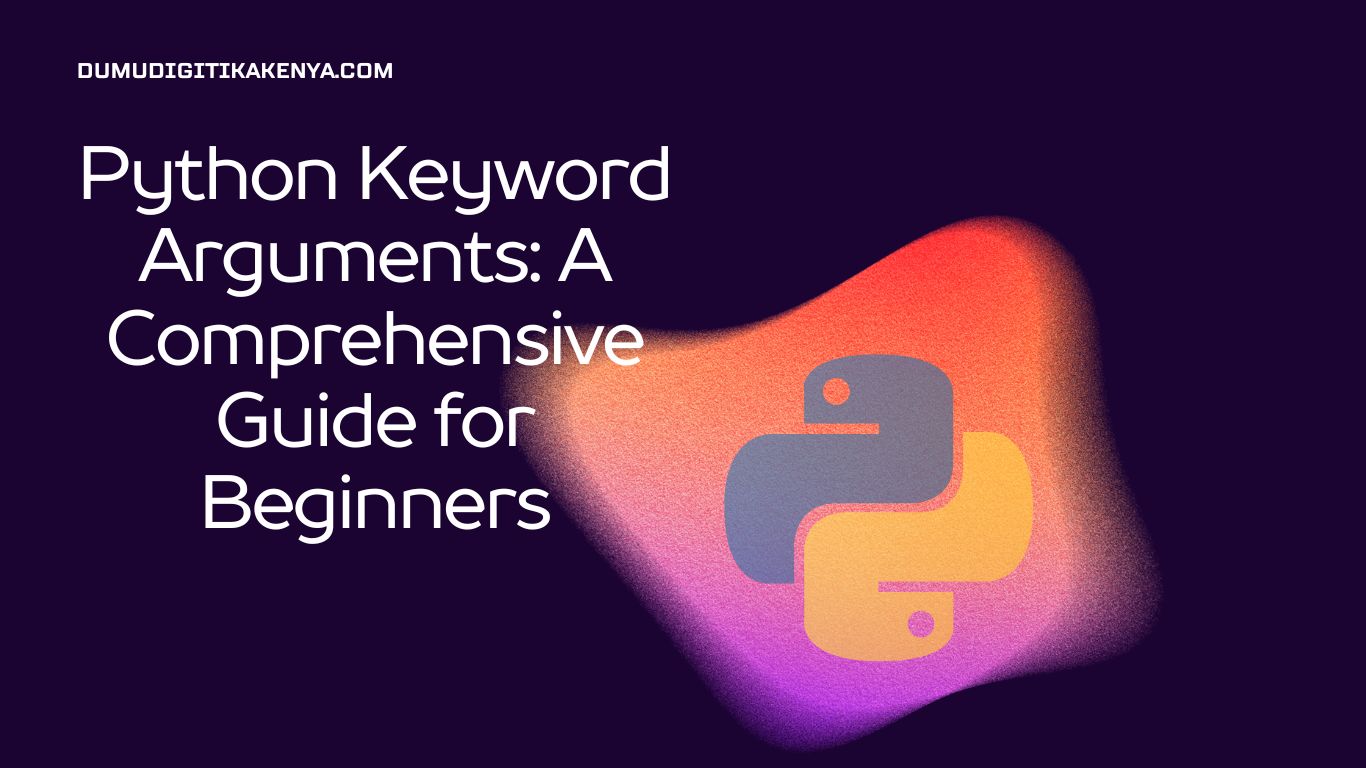Introduction To Keyword Arguments
In the ever-evolving realm of programming, Python stands out as a versatile and beginner-friendly language. As you embark on your journey into the world of coding, mastering Python’s essential features is paramount. One such feature that plays a pivotal role in writing clean, readable code is Python Keyword Arguments. These nifty tools allow you to pass arguments to functions with descriptive keywords, enhancing code clarity and flexibility. In this comprehensive guide, we’ll unravel the intricacies of Python Keyword Arguments, providing you with step-by-step instructions, illuminating examples, and valuable insights to empower you on your programming odyssey. Whether you’re just starting or seeking to deepen your Python knowledge, this article is your compass to navigate the Python Keyword Arguments terrain.
Why Python Keyword Arguments Matter:
Python Keyword Arguments serve as a cornerstone for writing elegant and maintainable code. By utilizing keywords to specify argument values, you break free from the constraints of argument order, ensuring that your code remains comprehensible even as it grows in complexity. This feature not only fosters code readability but also allows for the creation of more flexible functions that can adapt to various use cases. Furthermore, Python’s support for default values in Keyword Arguments adds another layer of versatility, making certain arguments optional while still providing meaningful defaults. In the following sections, we will explore the syntax, benefits, and practical applications of Python Keyword Arguments through illustrative examples, equipping you with the knowledge needed to wield this fundamental Python feature effectively.
Navigating the Python Keyword Arguments Journey:
Our journey into Python Keyword Arguments begins with an exploration of their definition and syntax, gradually delving into more advanced concepts like mixing positional and keyword arguments. Along the way, we will provide you with meticulously crafted code snippets and their corresponding outputs, ensuring that you not only understand the theory but also gain hands-on experience. By the end of this tutorial, you will possess the skills and confidence to leverage Python Keyword Arguments in your coding endeavors, making your Python code more expressive, maintainable, and adaptable. So, without further ado, let’s embark on this enlightening expedition through the world of Python Keyword Arguments.

Table of Contents
1. What are Keyword Arguments?
In Python, functions can accept arguments or parameters. These arguments can be passed in two ways: positional arguments and keyword arguments. Keyword arguments allow you to specify the argument values by using the parameter names (keywords) when calling a function. This makes your code more readable and flexible, as you don’t need to rely on the order of arguments.
2. Defining Functions with Keyword Arguments
To define a function that accepts keyword arguments, you need to use the following syntax:
def function_name(param1, param2, keyword_arg1=default_value1, keyword_arg2=default_value2):
# Function code hereHere, param1 and param2 are positional arguments, while keyword_arg1 and keyword_arg2 are keyword arguments with default values.
3. Using Default Values
Keyword arguments can have default values assigned to them. If a value is not provided when calling the function, the default value will be used. This is helpful when you want some arguments to be optional.
4. Positional Arguments vs. Keyword Arguments
Positional arguments are passed based on their position, whereas keyword arguments are passed using their names. Consider the following example:
def greet(name, greeting):
return f"{greeting}, {name}!"
# Using positional arguments
result1 = greet("Alice", "Hello")
# Using keyword arguments
result2 = greet(greeting="Hi", name="Bob")Both result1 and result2 will contain the same greeting message, but the order of arguments differs.
5. Mixing Positional and Keyword Arguments
You can mix positional and keyword arguments in a function call. However, positional arguments must come before keyword arguments.
6. Sample Codes with Output
Let’s illustrate these concepts with some sample Python code snippets:
Code 1: Basic Function with Keyword Arguments
def calculate_total_price(price, tax_rate=0.08, discount=0):
total = price * (1 + tax_rate) - discount
return total
# Using keyword arguments
total_price = calculate_total_price(price=100, tax_rate=0.10, discount=20)
print(total_price) # Output: 90.0In this code, we defined a function calculate_total_price that accepts three keyword arguments: price, tax_rate (with a default value of 0.08), and discount (with a default value of 0). We then called the function with keyword arguments.
Code 2: Default Values in Keyword Arguments
def greet_user(username, greeting="Hello"):
return f"{greeting}, {username}!"
# Using only positional argument
result1 = greet_user("Alice")
# Using a keyword argument to customize the greeting
result2 = greet_user("Bob", greeting="Hi")
print(result1) # Output: "Hello, Alice!"
print(result2) # Output: "Hi, Bob!"Here, the greet_user function accepts a positional argument username and a keyword argument greeting with a default value of “Hello.” You can see how the default value is used when we only provide the positional argument.
Code 3: Mixing Positional and Keyword Arguments
def describe_pet(name, species, age):
return f"{name} is a {age}-year-old {species}."
# Using positional arguments followed by keyword arguments
description = describe_pet("Buddy", "dog", age=3)
print(description) # Output: "Buddy is a 3-year-old dog."In this example, we mixed positional arguments (name and species) with a keyword argument (age) in the function call.
Conclusion
In the realm of Python programming, mastering the art of Python Keyword Arguments opens doors to writing code that is not only efficient but also highly readable and flexible. Throughout this comprehensive guide, we’ve navigated the intricacies of Python Keyword Arguments, shedding light on their significance and practical applications. With a firm grasp of this fundamental Python feature, you’re now well-equipped to enhance your coding skills and tackle a wide range of programming tasks.
Python Keyword Arguments allow you to pass values to functions with descriptive keywords, liberating you from the constraints of argument order. This key feature fosters code clarity, making it easy to understand and maintain, even as projects scale in complexity. Additionally, the ability to set default values for keyword arguments provides a valuable tool for creating versatile functions that gracefully handle different scenarios.
As you continue your Python programming journey, remember that Python Keyword Arguments are not just a feature but a powerful ally. They empower you to write expressive, adaptable code, making your projects more efficient and your coding experience more enjoyable. Whether you’re a beginner taking your first steps in Python or a seasoned developer looking to refine your skills, Python Keyword Arguments are an essential tool in your programming toolkit. With this newfound knowledge, you’re well-prepared to tackle a wide array of coding challenges and unlock new possibilities in your Python projects. So, go forth and code with confidence, armed with the understanding of Python Keyword Arguments as your secret weapon for success.