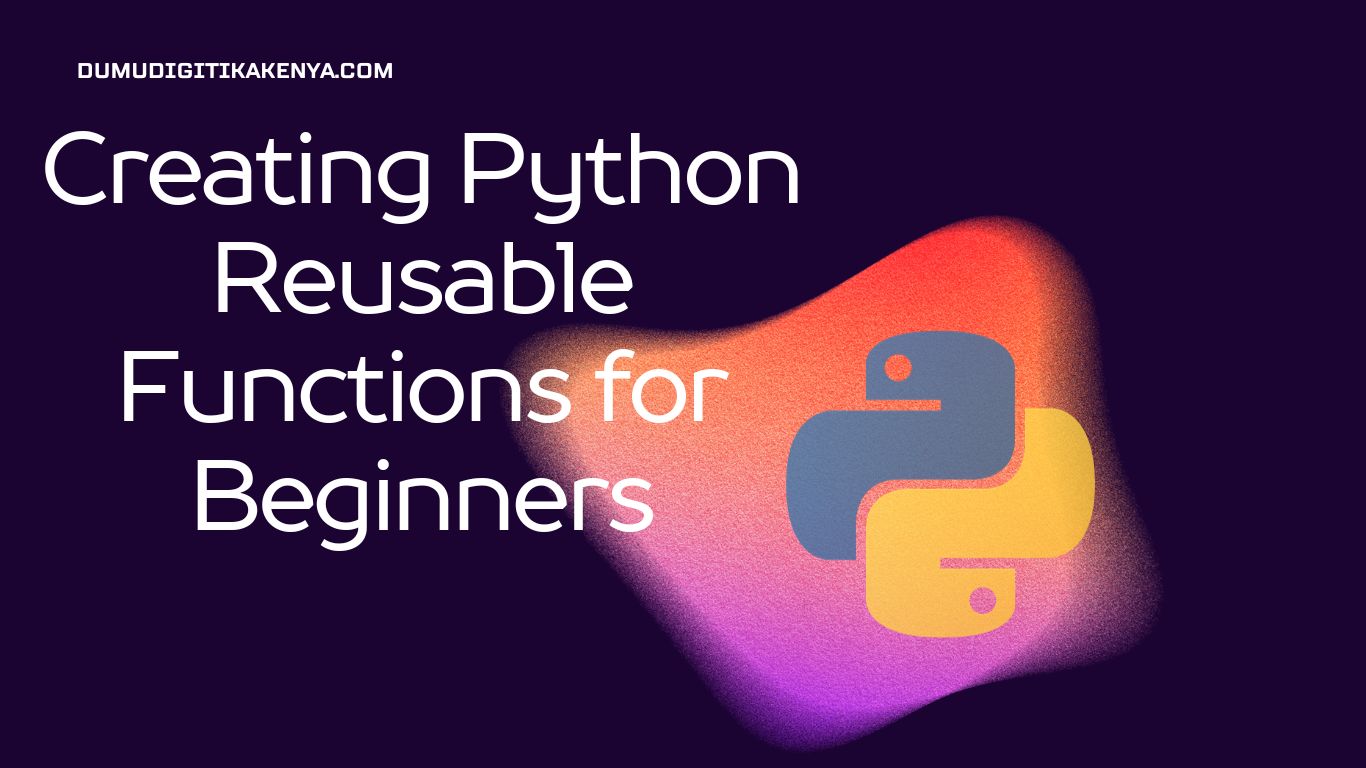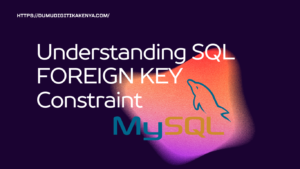Creating Python Reusable Functions for Beginners
Welcome to our Python Reusable Functions Tutorial! Programming is a creative endeavor, and mastering Python, one of the most popular programming languages, opens up a world of possibilities. In this comprehensive guide, we will embark on a journey to demystify the concept of creating reusable functions in Python. Whether you’re a beginner taking your first steps into the world of coding or an experienced programmer looking to enhance your skills, this tutorial will equip you with the knowledge and skills to harness the power of functions in Python. By the end of this tutorial, you’ll not only understand the fundamentals but also be able to apply them to solve real-world problems efficiently.
In the realm of Python programming, functions are the building blocks that enable code organization and reusability. The ability to create functions empowers you to encapsulate specific tasks or logic, making your code more structured and manageable. Our step-by-step approach will take you from the basics of function creation to more advanced concepts, such as handling multiple parameters and default arguments. You’ll learn through hands-on examples, allowing you to immediately apply your newfound knowledge to practical scenarios. So, let’s dive into this Python Reusable Functions Tutorial and unlock the full potential of Python’s capabilities, one function at a time.
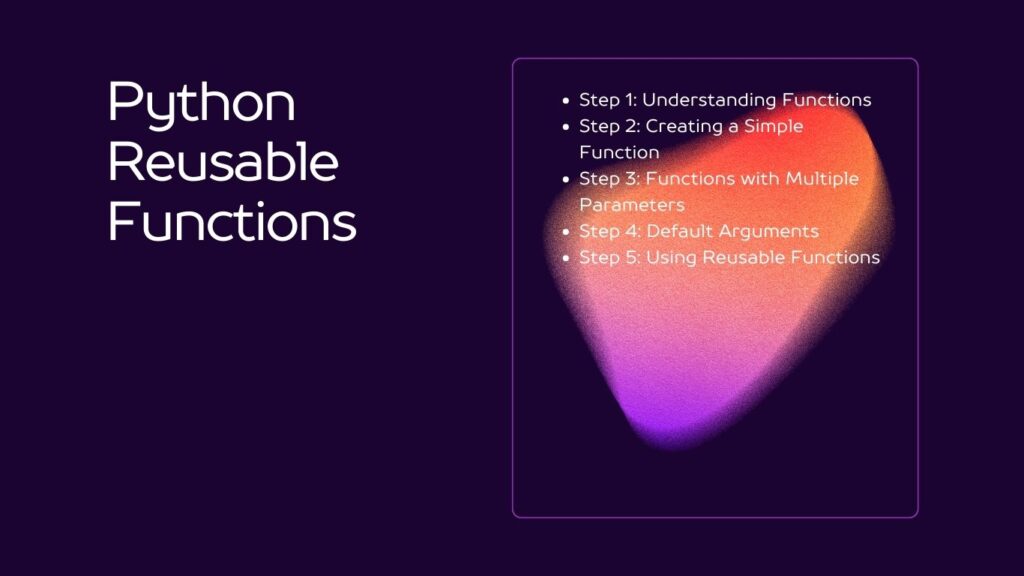
Table of Contents
Step 1: Understanding Functions
Before we dive into creating functions, let’s understand what a function is. In Python, a function is a block of code that performs a specific task. Functions take input (arguments), process it, and return a result.
# Sample function definition
def greet(name):
return f"Hello, {name}!"
# Calling the function
message = greet("Alice")
print(message) # Output: Hello, Alice!In the above code:
def greet(name):defines a function namedgreetthat takes an argumentname.return f"Hello, {name}!"returns a greeting message using the providedname.
Step 2: Creating a Simple Function
Let’s create a simple function that calculates the square of a number.
# Function to calculate the square of a number
def square(number):
result = number * number
return result
# Using the function
num = 5
result = square(num)
print(f"The square of {num} is {result}") # Output: The square of 5 is 25In this example:
- We define a function
squarethat takes anumberas an argument. - Inside the function, we calculate the square of the number and return the result.
Step 3: Functions with Multiple Parameters
Functions can take multiple parameters. Let’s create a function that calculates the area of a rectangle using its length and width.
# Function to calculate the area of a rectangle
def rectangle_area(length, width):
area = length * width
return area
# Using the function
length = 6
width = 4
area = rectangle_area(length, width)
print(f"The area of the rectangle is {area} square units") # Output: The area of the rectangle is 24 square unitsHere, we defined a function rectangle_area with two parameters (length and width) and returned the calculated area.
Step 4: Default Arguments
You can also assign default values to function parameters. These values are used when the caller does not provide a value for that parameter.
# Function with default argument
def greet(name="Guest"):
return f"Hello, {name}!"
# Using the function
message = greet()
print(message) # Output: Hello, Guest!In this example, if no name is provided when calling the function greet(), it defaults to “Guest.”
Step 5: Using Reusable Functions
Now that you’ve learned to create functions, you can use them to make your code more organized and efficient. Whenever you have a repetitive task, consider creating a function for it.
# Reusable function to check if a number is even
def is_even(number):
return number % 2 == 0
# Using the function
num = 7
if is_even(num):
print(f"{num} is even.")
else:
print(f"{num} is odd.") # Output: 7 is odd.Here, we’ve created a function is_even to check if a number is even or odd, making our code more readable and maintainable.
Conclusion
In conclusion, our Python Reusable Functions Tutorial has provided a solid foundation for anyone looking to harness the power of functions in Python. Functions are the key to writing clean, organized, and efficient code, and this tutorial has guided you through every step of the journey. Whether you’ve just started your programming adventure or are seeking to enhance your Python skills, the knowledge gained here will serve you well.
By understanding the basics of function creation, handling multiple parameters, and utilizing default arguments, you now have the tools to write more structured and maintainable Python code. As you continue to explore Python and its vast ecosystem of libraries and frameworks, the ability to create and use reusable functions will be invaluable. Remember, programming is not just about solving problems; it’s about doing so in the most elegant and efficient way possible, and functions are your pathway to achieving this goal.
We hope this Python Reusable Functions Tutorial has been a valuable resource on your coding journey. Keep practicing, experimenting, and applying what you’ve learned, and you’ll soon find yourself tackling more complex tasks with ease. Whether you’re building web applications, automating tasks, or diving into data science, Python’s versatile functions will be your trusted companions along the way. Happy coding!