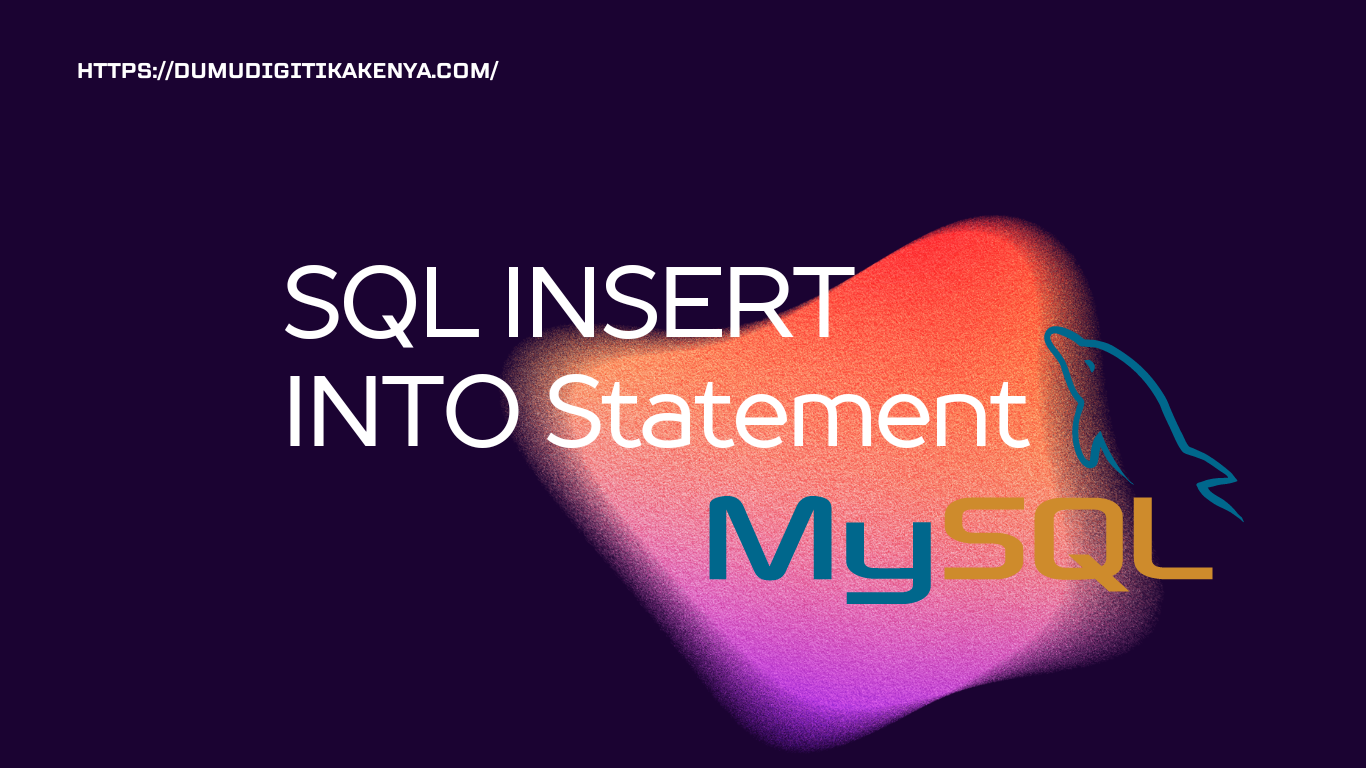Learning the Basics of SQL INSERT INTO
Sure, let’s dive into the basics of SQL programming, specifically focusing on the INSERT INTO statement. SQL, or Structured Query Language, is a language designed for managing data held in a relational database management system (RDBMS), or for stream processing in a relational data stream management system (RDSMS).
SQL INSERT INTO Statement

Table of Contents
The INSERT INTO statement in SQL is used to insert new records into a table. The basic syntax for the INSERT INTO statement is as follows:
INSERT INTO table_name (column1, column2, column3, ...)
VALUES (value1, value2, value3, ...);Let’s break down this syntax:
INSERT INTO: This keyword specifies that you want to insert new records into a table.table_name: This is the name of the table into which you want to insert the records.(column1, column2, column3, ...): This specifies the columns in the table to which you want to insert data.VALUES: This keyword is followed by a list of values enclosed in parentheses. These values correspond to the columns specified earlier.(value1, value2, value3, ...): These are the actual values that you want to insert into the specified columns.
Now, let’s move on to some sample scenarios with code snippets and explanations.
Scenario 1: Inserting a Single Record
Suppose we have a table named employees with columns id, name, and salary. Let’s insert a new employee into this table.
INSERT INTO employees (name, salary)
VALUES ('John Doe', 50000);Explanation:
- We specify the table name
employees. - We specify the columns
nameandsalary. - We provide the values
'John Doe'and50000for thenameandsalarycolumns respectively.
Scenario 2: Inserting Multiple Records
We can also insert multiple records in a single INSERT INTO statement by providing multiple sets of values separated by commas.
INSERT INTO employees (name, salary)
VALUES ('Jane Smith', 60000),
('Alice Johnson', 55000),
('Bob Brown', 58000);Explanation:
- Similar to Scenario 1, but with multiple sets of values provided for
nameandsalarycolumns.
Scenario 3: Inserting Values into All Columns
If we want to insert values into all columns of the table, we can omit the column names from the INSERT INTO statement.
INSERT INTO employees
VALUES (1, 'John Doe', 50000);Explanation:
- We omit the column names, so the values provided will be inserted into all columns of the
employeestable in the order they appear in the table schema.
These are the basic scenarios for using the INSERT INTO statement in SQL. Remember to always ensure that the data types of the values you’re inserting match the data types of the columns in the table to avoid errors.