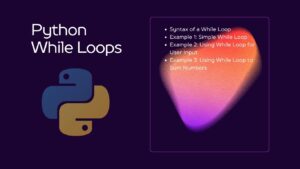Absolutely! Let’s dive into learning the basics of using SQL’s MIN() and MAX() functions. SQL, or Structured Query Language, is a powerful tool for managing and manipulating data in relational databases. The MIN() and MAX() functions are used to find the minimum and maximum values respectively from a set of values within a specified column. Here’s a step-by-step tutorial along with sample code snippets:
Table of Contents
1. Basic Syntax:
The basic syntax for using MIN() and MAX() functions is as follows:
SELECT MIN(column_name) AS min_value
FROM table_name;
SELECT MAX(column_name) AS max_value
FROM table_name;Here, column_name is the name of the column from which you want to find the minimum or maximum value, and table_name is the name of the table containing that column.
2. Example Dataset:
For demonstration purposes, let’s consider a simple table named students with the following structure:
| student_id | name | age | grade |
|---|---|---|---|
| 1 | Alice | 20 | A |
| 2 | Bob | 22 | B |
| 3 | Charlie | 21 | A |
| 4 | David | 19 | C |
| 5 | Emily | 20 | B |
3. Finding the Minimum Value:
Let’s start by finding the minimum age from the students table:
SELECT MIN(age) AS min_age
FROM students;Explanation:
MIN(age)retrieves the minimum value from theagecolumn.AS min_agealiases the result column asmin_agefor better readability.
4. Finding the Maximum Value:
Next, let’s find the maximum age from the students table:
SELECT MAX(age) AS max_age
FROM students;Explanation:
MAX(age)retrieves the maximum value from theagecolumn.AS max_agealiases the result column asmax_age.
5. Output:
- For the
MIN(age)query, the result will be:
min_age
-------
19- For the
MAX(age)query, the result will be:
max_age
-------
226. Additional Example:
Let’s find the minimum and maximum grades from the students table:
SELECT MIN(grade) AS min_grade,
MAX(grade) AS max_grade
FROM students;Explanation:
MIN(grade)retrieves the minimum value from thegradecolumn.MAX(grade)retrieves the maximum value from thegradecolumn.
7. Output:
- For the additional example, the result will be:
min_grade | max_grade
----------|----------
A | CHere, it shows that the minimum grade is ‘A’ and the maximum grade is ‘C’.
Conclusion:
That’s it! You’ve learned how to use the MIN() and MAX() functions in SQL to find the minimum and maximum values within a dataset. These functions are extremely useful for analyzing and summarizing data in relational databases. Practice with different datasets to reinforce your understanding.