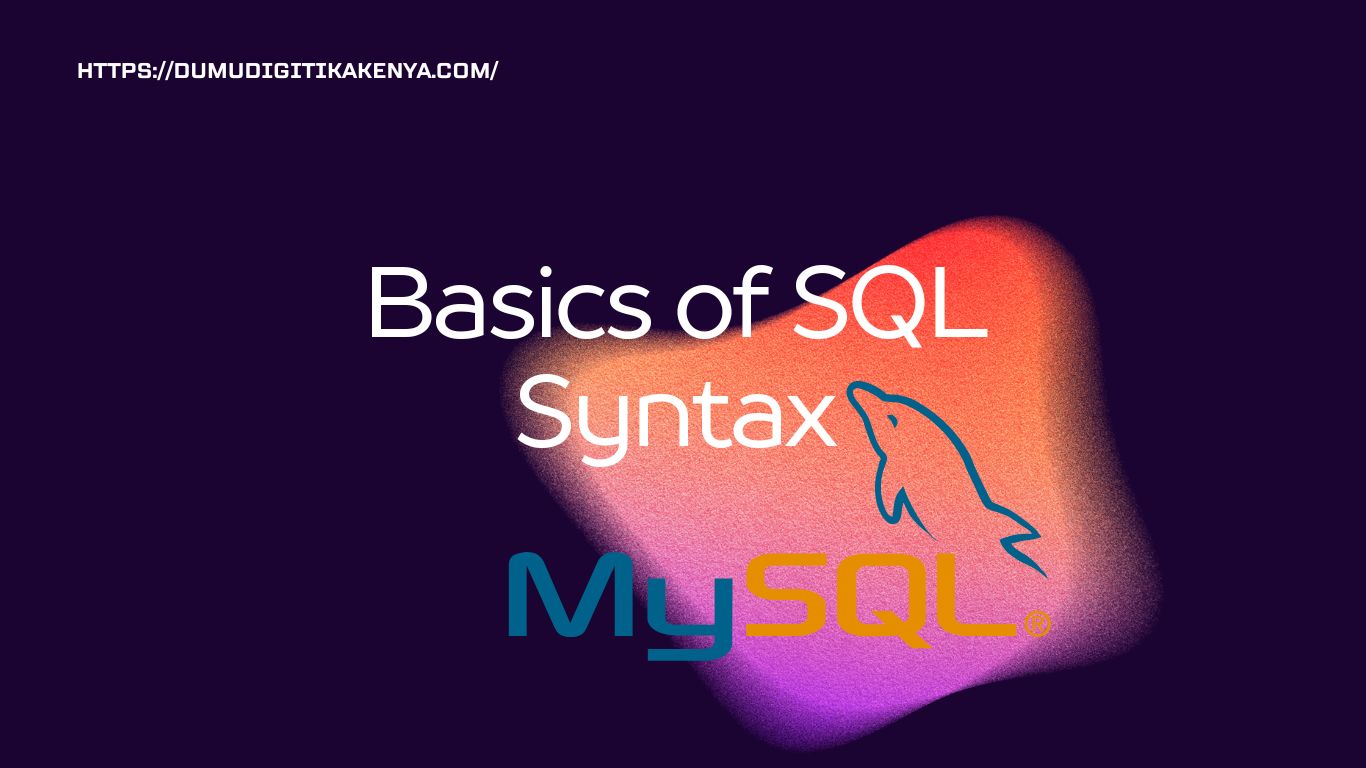Basics of SQL Syntax
In this tutorial, we’ll cover the basics of SQL (Structured Query Language) syntax. SQL is a standard language for interacting with databases, used for managing and manipulating data from webpages. We’ll go through essential SQL commands, syntax rules, and provide sample codes with explanations for each scenario.

Table of Contents
1. Creating a Database:
First, let’s create a simple database to work with. We’ll call it SampleDB.
CREATE DATABASE SampleDB;CREATE DATABASEis the command to create a new database.SampleDBis the name of our new database.
2. Using a Database:
Now, we’ll select our newly created database to start working within it.
USE SampleDB;USEis used to select the database you want to work with.SampleDBis the database we created.
3. Creating a Table:
Tables are where we store our data. Let’s create a simple table called Employees.
CREATE TABLE Employees (
EmployeeID INT PRIMARY KEY,
Name VARCHAR(50),
Age INT,
Salary DECIMAL(10, 2)
);CREATE TABLEis the command to create a new table.Employeesis the name of our table.(EmployeeID INT PRIMARY KEY, Name VARCHAR(50), Age INT, Salary DECIMAL(10, 2))defines the table’s columns:EmployeeIDis an integer and the primary key.Nameis a variable-length string (up to 50 characters).Ageis an integer.Salaryis a decimal number with precision 10 and scale 2.
4. Inserting Data:
Let’s add some sample data into our Employees table.
INSERT INTO Employees (EmployeeID, Name, Age, Salary)
VALUES
(1, 'John Doe', 30, 50000.00),
(2, 'Jane Smith', 28, 45000.50),
(3, 'Michael Johnson', 35, 60000.75);INSERT INTOis used to add new records to a table.Employees (EmployeeID, Name, Age, Salary)specifies the columns we’re inserting data into.VALUESis followed by the actual data to be inserted into each row.
5. Selecting Data:
To retrieve data from the Employees table, we use the SELECT statement.
SELECT * FROM Employees;SELECT *retrieves all columns.FROM Employeesspecifies the table from which to retrieve the data.
6. Filtering Data:
We can filter data using the WHERE clause.
SELECT * FROM Employees WHERE Age > 30;- This query selects all columns from
Employeeswhere theAgeis greater than 30.
7. Updating Data:
To update existing data, we use the UPDATE statement.
UPDATE Employees SET Salary = 52000.00 WHERE EmployeeID = 2;- This query updates the
Salaryof the employee withEmployeeID2 to 52000.00.
8. Deleting Data:
Deleting data is done with the DELETE statement.
DELETE FROM Employees WHERE EmployeeID = 3;- This query deletes the employee with
EmployeeID3 from theEmployeestable.
9. Combining Conditions:
You can combine conditions using AND and OR.
SELECT * FROM Employees WHERE Age > 25 AND Salary < 55000.00;- This selects employees with
Agegreater than 25 andSalaryless than 55000.00.
10. Ordering Data:
We can order the results using ORDER BY.
SELECT * FROM Employees ORDER BY Salary DESC;- This sorts the result set in descending order of
Salary.
11. Limiting Results:
To limit the number of results returned, we use LIMIT.
SELECT * FROM Employees LIMIT 2;- This query returns the first 2 rows from the
Employeestable.
12. Grouping Data:
We can use GROUP BY for grouping data.
SELECT Age, COUNT(*) FROM Employees GROUP BY Age;- This query counts the number of employees for each
Agevalue.
Conclusion
This tutorial covers the basics of SQL syntax, from creating databases and tables to manipulating data with INSERT, SELECT, UPDATE, and DELETE statements. Understanding these fundamental SQL commands is crucial for working effectively with databases. Practice these examples to get comfortable with SQL syntax, and explore more advanced topics as you continue learning.