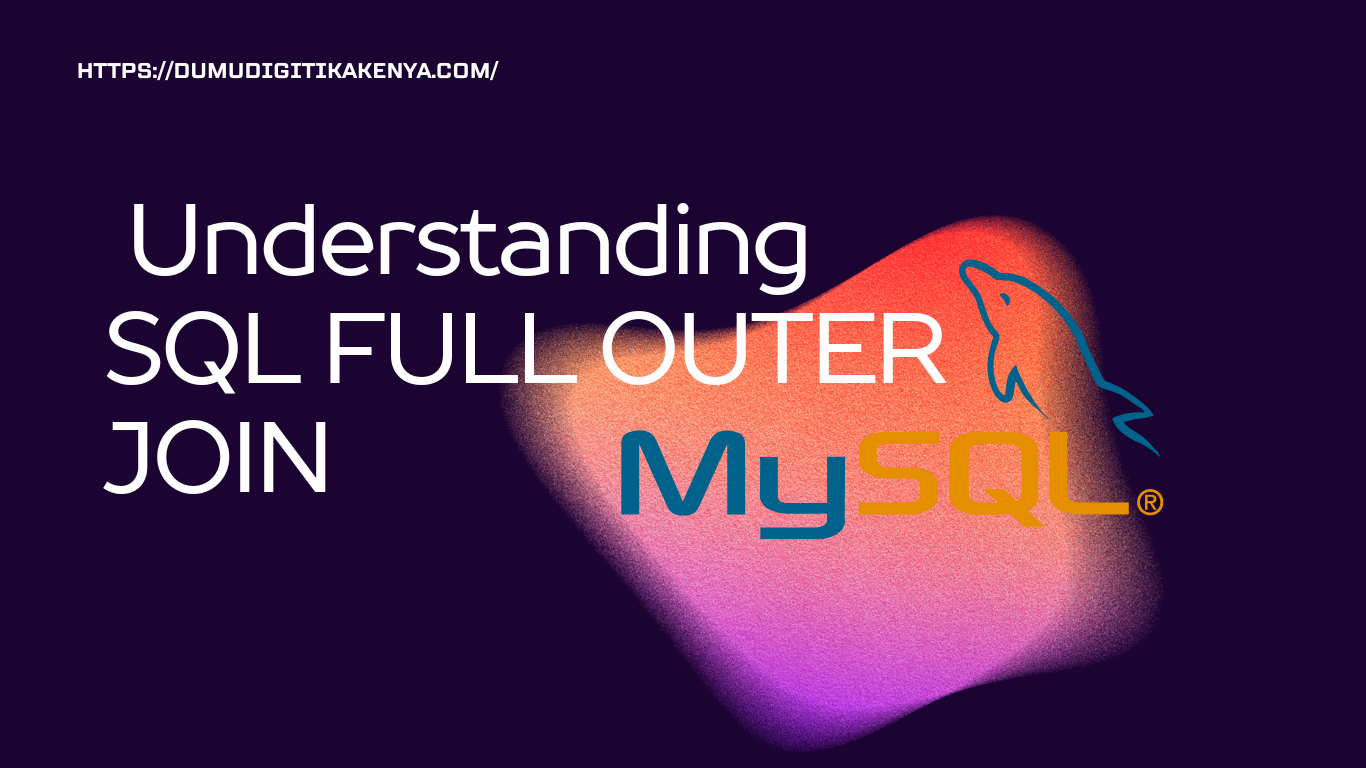Let’s delve into SQL and specifically focus on the FULL OUTER JOIN operation. SQL (Structured Query Language) is a powerful tool for managing and manipulating data within relational databases. The FULL OUTER JOIN operation allows you to combine rows from two or more tables based on a related column between them, including all rows from both tables regardless of whether there is a match.
Table of Contents
1. Understanding the Concept:
Before we dive into coding, let’s understand the concept of FULL OUTER JOIN.
- A
FULL OUTER JOINreturns all rows when there is a match in either left or right table. - If there’s no match, NULL values are returned for the columns from the table that lacks a matching row.
2. Syntax:
SELECT column1, column2, ...
FROM table1
FULL OUTER JOIN table2
ON table1.column_name = table2.column_name;3. Sample Tables:
For demonstration, let’s create two sample tables:
CREATE TABLE employees (
emp_id INT,
emp_name VARCHAR(100),
emp_department VARCHAR(100)
);
CREATE TABLE salaries (
emp_id INT,
salary DECIMAL(10, 2)
);4. Populating Sample Data:
Let’s insert some data into these tables:
INSERT INTO employees (emp_id, emp_name, emp_department)
VALUES (1, 'John Doe', 'IT'),
(2, 'Jane Smith', 'Finance'),
(3, 'Mark Johnson', 'HR');
INSERT INTO salaries (emp_id, salary)
VALUES (1, 50000),
(3, 60000);5. Performing FULL OUTER JOIN:
Now, let’s perform a FULL OUTER JOIN to combine data from both tables:
SELECT employees.emp_id, emp_name, emp_department, salary
FROM employees
FULL OUTER JOIN salaries
ON employees.emp_id = salaries.emp_id;6. Explanation:
- In the
SELECTstatement, we specify the columns we want to retrieve from both tables. - In the
FROMclause, we list the tables we want to join (employeesandsalaries). - In the
ONclause, we specify the condition for joining the tables, in this case, matchingemp_id.
7. Output:
The output of the FULL OUTER JOIN will include all rows from both tables, combining information where there’s a match and inserting NULL values where there isn’t:
| emp_id | emp_name | emp_department | salary |
|---|---|---|---|
| 1 | John Doe | IT | 50000.00 |
| 2 | Jane Smith | Finance | NULL |
| 3 | Mark Johnson | HR | 60000.00 |
Conclusion
That’s it! You’ve learned how to use FULL OUTER JOIN in SQL to combine data from multiple tables, ensuring all rows are included regardless of matching criteria. This can be particularly useful when you need to compare datasets or analyze data from different sources.