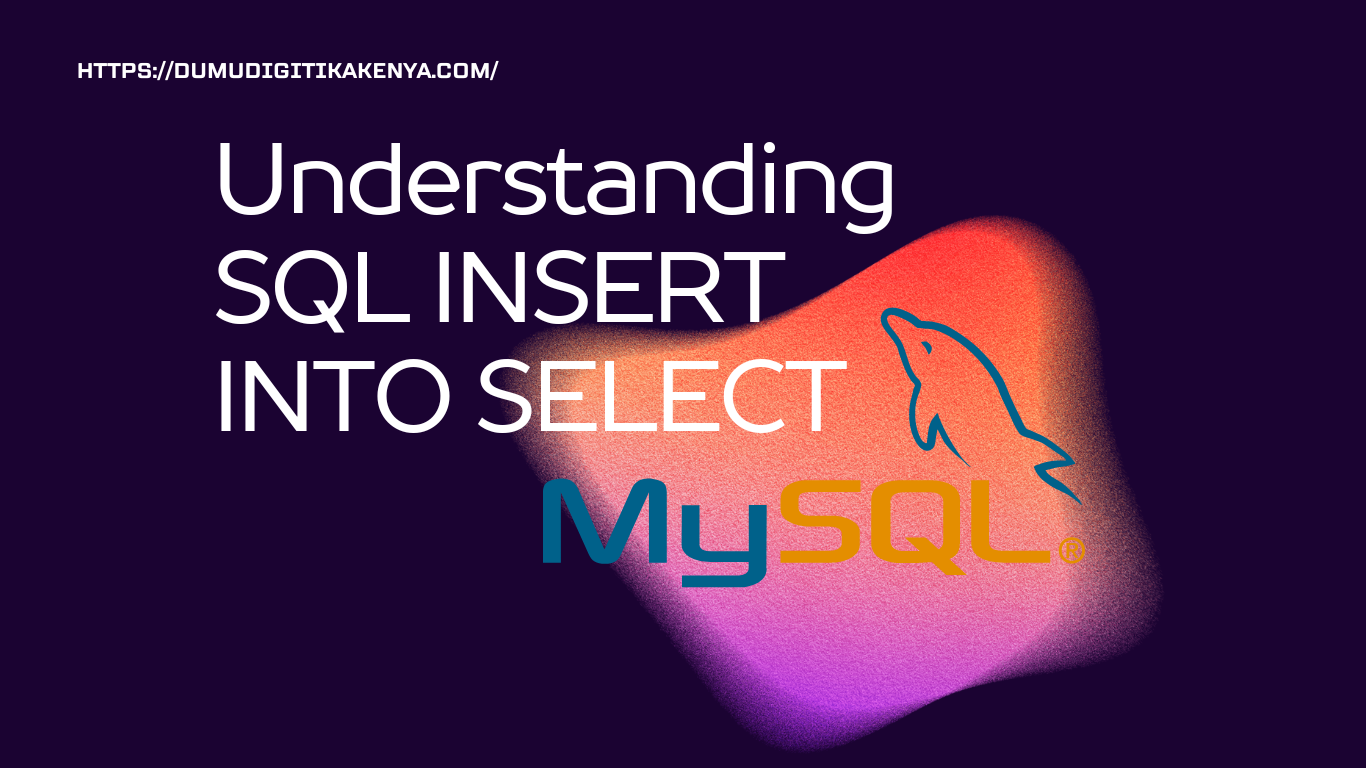Let’s delve into the basics of SQL programming, specifically focusing on the INSERT INTO SELECT statement. SQL (Structured Query Language) is a powerful tool used for managing and manipulating data in relational databases. The INSERT INTO SELECT statement allows you to insert data into a table from another table or from the result of a SELECT query.
Table of Contents
Here’s a detailed tutorial with sample code snippets for you to understand this concept:
1. Basic Syntax of INSERT INTO SELECT:
INSERT INTO target_table (column1, column2, ...)
SELECT expression1, expression2, ...
FROM source_table
WHERE condition;target_table: The name of the table where data will be inserted.(column1, column2, ...): Optional. If specified, it indicates the columns in the target table where data will be inserted.SELECT expression1, expression2, ...: The SELECT query that retrieves the data to be inserted.source_table: The table from which data will be selected.WHERE condition: Optional. Specifies conditions for selecting data from the source table.
2. Example Scenarios:
Scenario 1: Inserting All Columns from Source Table into Target Table
Suppose we have two tables: employees and new_employees. We want to insert all records from the employees table into the new_employees table.
-- Creating the new_employees table (assuming it has the same structure as employees)
CREATE TABLE new_employees AS SELECT * FROM employees;
-- Displaying the contents of new_employees table
SELECT * FROM new_employees;Explanation:
- The
CREATE TABLE new_employees AS SELECT * FROM employees;statement creates a new tablenew_employeeswith the same structure asemployeesand inserts all records fromemployeesintonew_employees. - The
SELECT * FROM new_employees;statement is used to verify that the data has been successfully inserted into thenew_employeestable.
Scenario 2: Inserting Specific Columns from Source Table into Target Table
Suppose we want to insert only the name and salary columns from the employees table into the new_employees table.
-- Creating the new_employees table with specific columns
CREATE TABLE new_employees AS
SELECT name, salary
FROM employees;
-- Displaying the contents of new_employees table
SELECT * FROM new_employees;Explanation:
- The
CREATE TABLE new_employees AS SELECT name, salary FROM employees;statement creates a new tablenew_employeeswith columnsnameandsalary, and inserts data fromemployeestable into these columns. - The
SELECT * FROM new_employees;statement is used to verify that only the specified columns have been inserted into thenew_employeestable.
Scenario 3: Inserting Data with Conditions
Suppose we want to insert only the employees who belong to the ‘Sales’ department into the new_employees table.
-- Creating the new_employees table with employees from Sales department
CREATE TABLE new_employees AS
SELECT *
FROM employees
WHERE department = 'Sales';
-- Displaying the contents of new_employees table
SELECT * FROM new_employees;Explanation:
- The
CREATE TABLE new_employees AS SELECT * FROM employees WHERE department = 'Sales';statement creates a new tablenew_employeesand inserts only the records fromemployeeswhere the department is ‘Sales’. - The
SELECT * FROM new_employees;statement is used to verify that only the employees from the ‘Sales’ department have been inserted into thenew_employeestable.
Conclusion:
In this tutorial, you’ve learned the basics of using the INSERT INTO SELECT statement in SQL. You can now insert data into a table from another table or from the result of a SELECT query, and apply various conditions to filter the data being inserted. Experiment with different scenarios to further enhance your understanding of SQL programming.