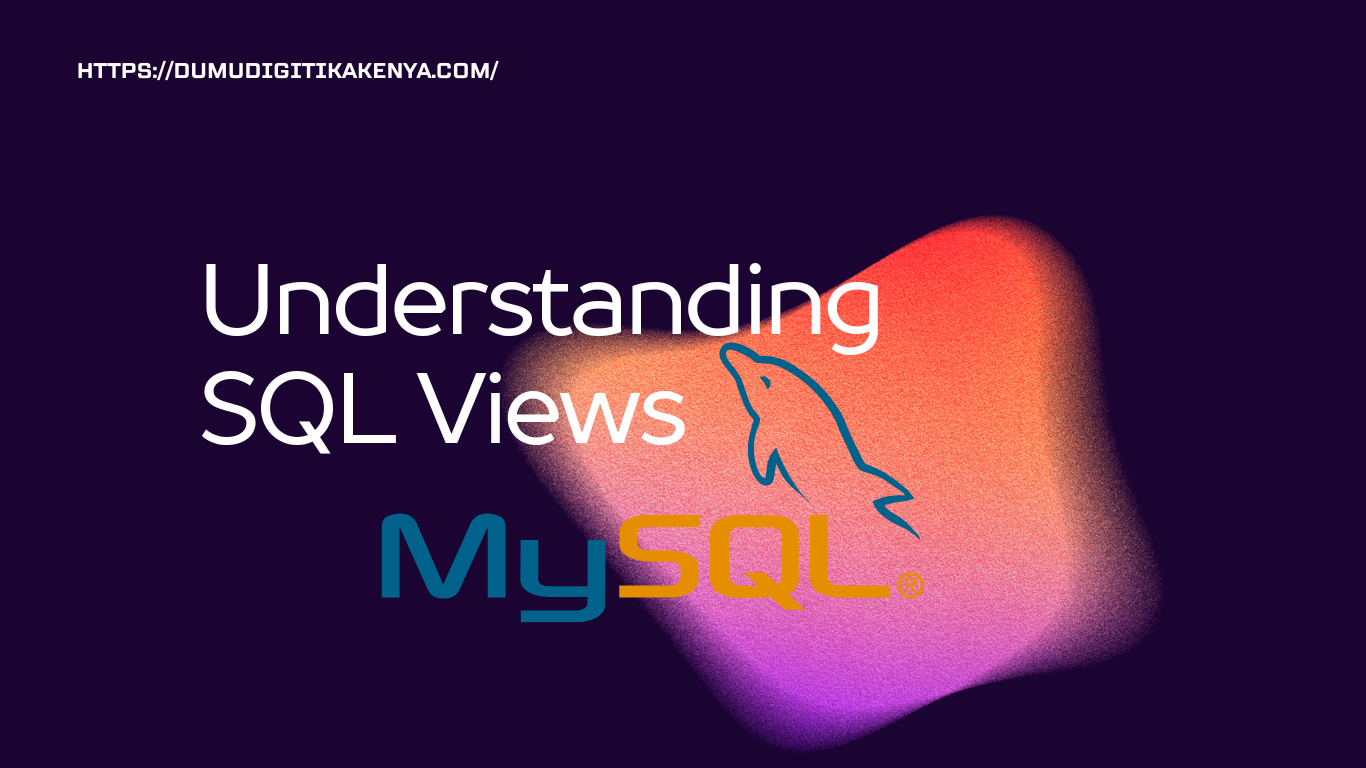Understanding SQL Views:
SQL Views are virtual tables that are based on the result-set of an SQL statement. They don’t store any data themselves but display data from one or more tables, or other views. Views can simplify complex queries, improve security, and provide a convenient way to access data. In this tutorial, we’ll cover the basics of SQL Views.

Table of Contents
Creating a View:
To create a view, you use the CREATE VIEW statement followed by a name for the view and a SELECT statement that defines the view’s query.
CREATE VIEW employee_view AS
SELECT employee_id, first_name, last_name, department
FROM employees
WHERE department = 'IT';In this example, we’re creating a view called employee_view that selects employee_id, first_name, last_name, and department from the employees table where the department is IT.
Querying a View:
Once a view is created, you can query it like you would query a table.
SELECT * FROM employee_view;This query will return all the records from the employee_view view.
Updating a View
Views can be updated using the CREATE OR REPLACE VIEW statement, which allows you to modify the underlying SELECT statement of a view.
CREATE OR REPLACE VIEW employee_view AS
SELECT employee_id, first_name, last_name, department
FROM employees
WHERE department = 'HR';This statement updates the employee_view view to include employees from the HR department.
Dropping a View
To drop a view, you use the DROP VIEW statement followed by the name of the view you want to delete.
DROP VIEW employee_view;This statement deletes the employee_view view.
Benefits of Using Views
- Simplicity: Views simplify complex queries by abstracting the underlying data model.
- Security: Views can restrict access to certain columns or rows, improving security.
- Data Independence: Views provide a layer of abstraction between the physical data and the users, allowing you to change the data structure without affecting the applications.
Sample Scenario
Let’s consider a scenario where we have a database with two tables: employees and departments. We want to create a view that displays the employee’s name along with their department name.
CREATE VIEW employee_department_view AS
SELECT e.first_name, e.last_name, d.department_name
FROM employees e
JOIN departments d ON e.department_id = d.department_id;This view joins the employees and departments tables on the department_id column and selects the employee’s first name, last name, and department name.
Conclusion
SQL Views are powerful tools for simplifying complex queries and improving security in database systems. By creating views, you can abstract the underlying data model and provide users with a simplified interface for accessing data.
Practice creating, querying, updating, and dropping views to become proficient in using them effectively in your SQL projects. Experiment with different scenarios and explore the various benefits that views offer in managing and accessing your database data.