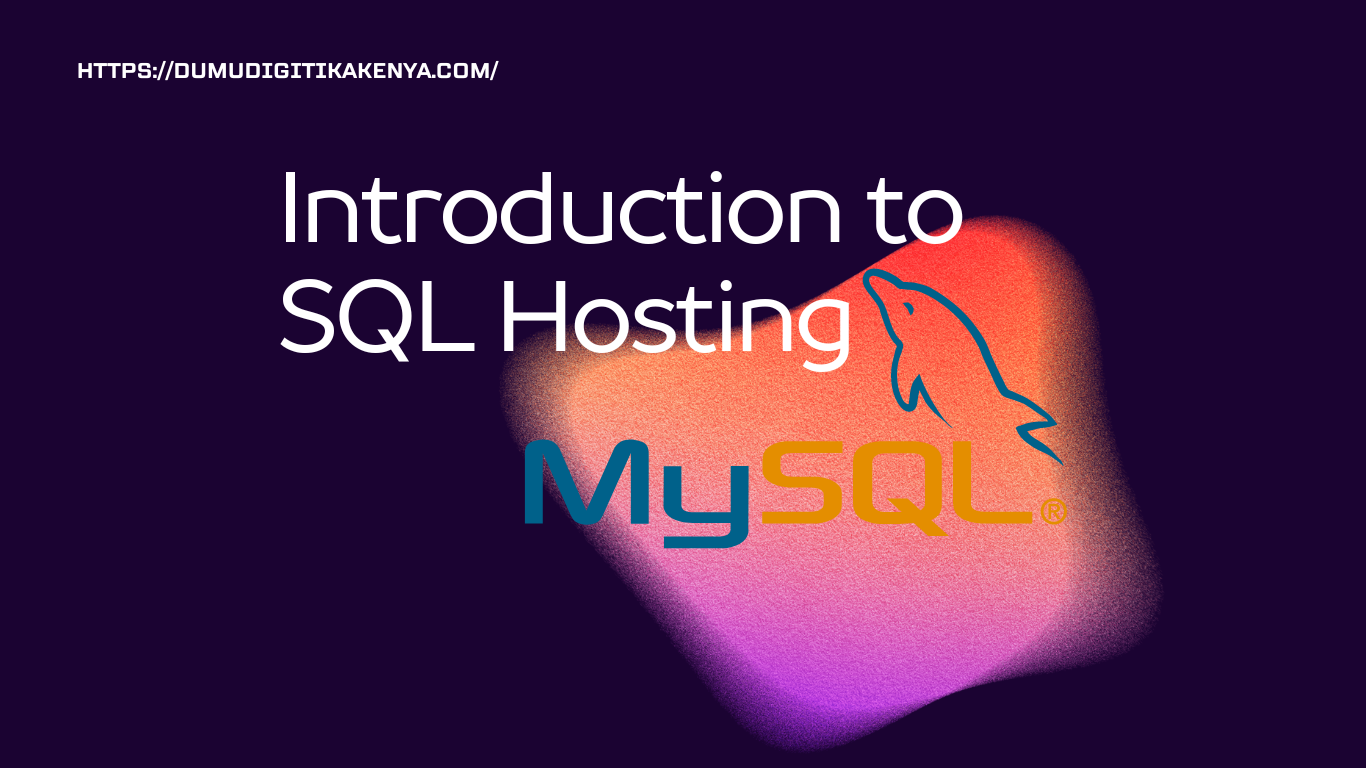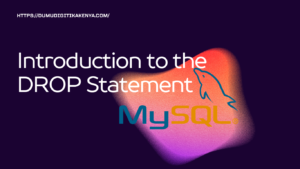Introduction to SQL Hosting
SQL hosting refers to the process of storing and managing SQL databases on a server accessible via the internet. It allows you to store, retrieve, and manipulate data using SQL queries. In this tutorial, we’ll cover the fundamentals of SQL hosting, including setting up a hosted SQL database, connecting to it, and performing basic operations.

Table of Contents
Step 1: Choose a SQL Hosting Provider
There are many SQL hosting providers available, such as Amazon RDS, Google Cloud SQL, Microsoft Azure SQL Database, and more. Choose a provider that fits your requirements and budget. For this tutorial, we’ll use a hypothetical hosting provider called “SQLHoster.”
Step 2: Set Up a Hosted SQL Database
- Log in to your SQL hosting provider’s dashboard.
- Look for an option to create a new database instance.
- Specify the database name, username, password, and any other configurations required.
- Select the desired SQL database engine (e.g., MySQL, PostgreSQL).
- Choose the appropriate server region and configuration options.
- Click on the “Create” or “Deploy” button to provision the database instance.
Step 3: Connect to the Hosted Database
Once the database instance is provisioned, you’ll need to connect to it using a SQL client tool. Here’s how you can do it:
- Open your SQL client tool (e.g., MySQL Workbench).
- Create a new connection profile with the following details:
- Hostname/IP: Provided by your hosting provider.
- Port: Default port for the SQL database engine (e.g., 3306 for MySQL).
- Username: The username you specified during database creation.
- Password: The password you specified during database creation.
- Database: The name of the database you want to connect to.
- Test the connection to ensure everything is set up correctly.
- Once the connection is successful, you’re ready to start executing SQL queries.
Step 4: Basic SQL Operations
Now that you’re connected to the hosted SQL database, let’s perform some basic SQL operations:
- Create Table:
CREATE TABLE employees (
id INT PRIMARY KEY,
name VARCHAR(100),
age INT,
department VARCHAR(100)
);This query creates a table named “employees” with columns for id, name, age, and department.
- Insert Data:
INSERT INTO employees (id, name, age, department) VALUES (1, 'John Doe', 30, 'IT');This query inserts a new record into the “employees” table.
- Select Data:
SELECT * FROM employees;This query retrieves all records from the “employees” table.
- Update Data:
UPDATE employees SET age = 35 WHERE id = 1;This query updates the age of the employee with id 1.
- Delete Data:
DELETE FROM employees WHERE id = 1;This query deletes the record of the employee with id 1 from the “employees” table.
Conclusion
Congratulations! You’ve learned the basics of SQL hosting, including setting up a hosted database, connecting to it, and performing basic SQL operations. Practice these concepts further to strengthen your understanding and explore more advanced topics in SQL.