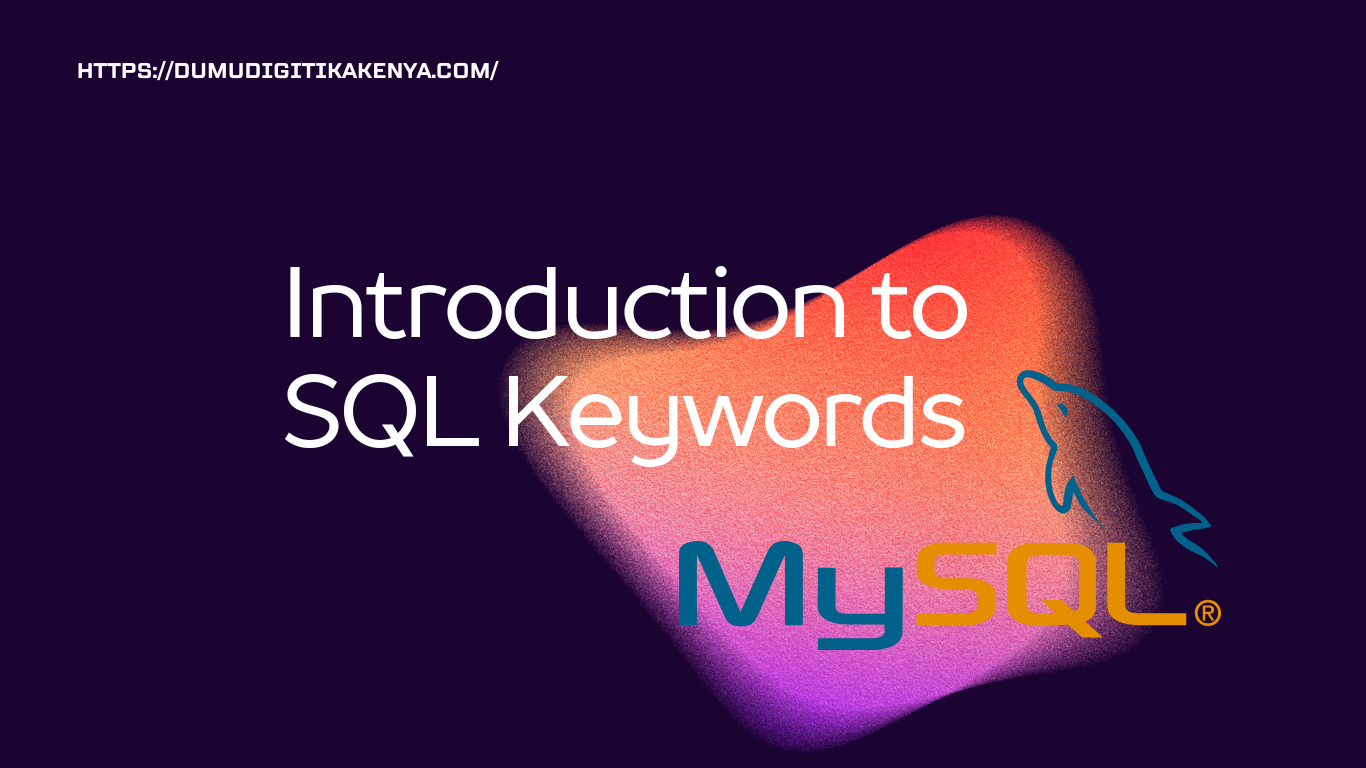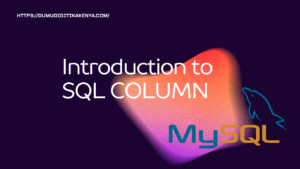Introduction to SQL Keywords
SQL (Structured Query Language) is a standard language for managing and manipulating databases. It is used to perform various operations like querying, updating, inserting, and deleting data from a database. In this tutorial, we’ll cover some of the most essential SQL keywords and demonstrate their usage with sample codes and step-by-step instructions.

Table of Contents
1. SELECT
The SELECT statement is used to query data from a database. The data returned is stored in a result table, sometimes called the result set.
Example:
SELECT first_name, last_name FROM employees;Explanation:
SELECTis the keyword used to fetch data from the database.first_name, last_nameare the columns you want to retrieve.FROM employeesspecifies the table from which to retrieve the data.
2. WHERE
The WHERE clause is used to filter records. It is used to extract only those records that fulfill a specified condition.
Example:
SELECT first_name, last_name FROM employees WHERE department = 'Sales';Explanation:
WHERE department = 'Sales'filters the results to only include employees in the Sales department.
3. INSERT INTO
The INSERT INTO statement is used to add new rows of data to a table.
Example:
INSERT INTO employees (first_name, last_name, department) VALUES ('John', 'Doe', 'Marketing');Explanation:
INSERT INTO employeesspecifies the table where the data will be inserted.(first_name, last_name, department)specifies the columns to insert data into.VALUES ('John', 'Doe', 'Marketing')provides the data for the new row.
4. UPDATE
The UPDATE statement is used to modify existing records in a table.
Example:
UPDATE employees SET department = 'Marketing' WHERE first_name = 'John' AND last_name = 'Doe';Explanation:
UPDATE employeesspecifies the table to update.SET department = 'Marketing'changes the department of the employee.WHERE first_name = 'John' AND last_name = 'Doe'identifies which record to update.
5. DELETE
The DELETE statement is used to remove existing records from a table.
Example:
DELETE FROM employees WHERE department = 'Marketing' AND first_name = 'John';Explanation:
DELETE FROM employeesspecifies the table from which to delete records.WHERE department = 'Marketing' AND first_name = 'John'specifies which records to delete.
6. CREATE TABLE
The CREATE TABLE statement is used to create a new table in a database.
Example:
CREATE TABLE employees (
id INT PRIMARY KEY,
first_name VARCHAR(50),
last_name VARCHAR(50),
department VARCHAR(50)
);Explanation:
CREATE TABLE employeescreates a new table named employees.id INT PRIMARY KEYdefines the id column as an integer and sets it as the primary key.first_name VARCHAR(50),last_name VARCHAR(50), anddepartment VARCHAR(50)define other columns with data types.
7. ALTER TABLE
The ALTER TABLE statement is used to modify an existing table structure.
Example:
ALTER TABLE employees ADD COLUMN hire_date DATE;Explanation:
ALTER TABLE employeesspecifies the table to be modified.ADD COLUMN hire_date DATEadds a new columnhire_datewith data type DATE.
8. DROP TABLE
The DROP TABLE statement is used to delete a table and all its data from the database.
Example:
DROP TABLE employees;Explanation:
DROP TABLE employeesdeletes the entireemployeestable and its data.
9. JOIN
The JOIN clause is used to combine rows from two or more tables, based on a related column between them.
Example:
SELECT employees.first_name, employees.last_name, departments.department_name
FROM employees
JOIN departments ON employees.department_id = departments.id;Explanation:
JOIN departments ON employees.department_id = departments.idspecifies the relationship between theemployeesanddepartmentstables.- The
SELECTstatement retrieves data from both tables based on the join condition.
10. GROUP BY
The GROUP BY statement is used to arrange identical data into groups.
Example:
SELECT department, COUNT(*) AS number_of_employees
FROM employees
GROUP BY department;Explanation:
GROUP BY departmentgroups the result set by department.COUNT(*)counts the number of employees in each department.AS number_of_employeesassigns a name to the count column in the result set.
11. ORDER BY
The ORDER BY statement is used to sort the result set in ascending or descending order.
Example:
SELECT first_name, last_name FROM employees ORDER BY last_name ASC;Explanation:
ORDER BY last_name ASCsorts the results by the last_name column in ascending order.ASCis optional as ascending order is the default. UseDESCfor descending order.
Conclusion
This tutorial covered basic SQL keywords essential for managing and manipulating databases. By practicing these commands, you’ll gain a solid foundation in SQL, enabling you to perform various database operations efficiently. Continue exploring more advanced SQL features and functions to further enhance your skills.