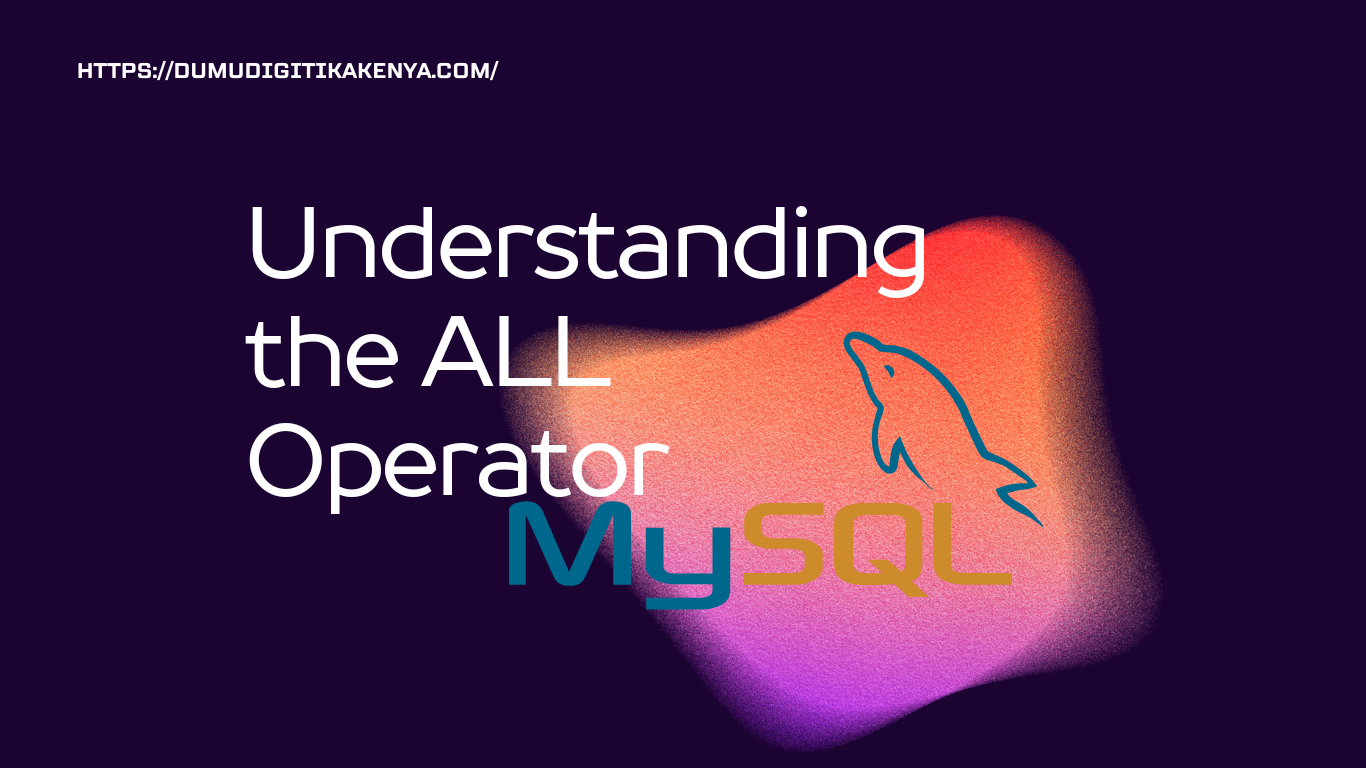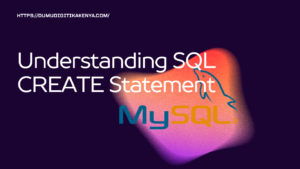Understanding the ALL Operator
SQL (Structured Query Language) is the standard language for managing and manipulating databases. This tutorial will focus on using the ALL operator in SQL. The ALL operator is used to compare a value to all values in another value set or result from a subquery.

Table of Contents
1. Understanding the ALL Operator
The ALL operator allows you to compare a value to all values returned by a subquery. It returns TRUE if the comparison is TRUE for every value in the subquery result.
2. Using ALL with SELECT Statements
Syntax
SELECT column_name(s)
FROM table_name
WHERE column_name operator ALL (subquery);column_name(s): The column or columns you want to retrieve.table_name: The table from which you want to retrieve the data.operator: A comparison operator like=,!=,>,>=,<, or<=.subquery: A subquery that returns a set of values.
3. Using ALL with Comparison Operators
Scenario 1: Fetching records where a column value is greater than all values returned by a subquery
Suppose we have two tables, students and courses.
Table: students
| student_id | name | age |
|---|---|---|
| 1 | Alice | 22 |
| 2 | Bob | 23 |
| 3 | Charlie | 21 |
Table: courses
| course_id | student_id | grade |
|---|---|---|
| 101 | 1 | 88 |
| 102 | 2 | 92 |
| 103 | 3 | 85 |
| 104 | 1 | 90 |
| 105 | 2 | 87 |
Objective: Find students whose age is greater than the age of all students in a specific set of courses.
Step-by-Step Example
- Subquery to get ages of students enrolled in course 101 and 102:
SELECT age FROM students WHERE student_id IN (SELECT student_id FROM courses WHERE course_id IN (101, 102)); - Main query to find students older than all ages from the subquery:
sql SELECT name FROM students WHERE age > ALL (SELECT age FROM students WHERE student_id IN (SELECT student_id FROM courses WHERE course_id IN (101, 102)));
4. Practical Examples
Example 1: Retrieve students with grades higher than all grades in a specific course
Table: students
| student_id | name | age |
|---|---|---|
| 1 | Alice | 22 |
| 2 | Bob | 23 |
| 3 | Charlie | 21 |
Table: courses
| course_id | student_id | grade |
|---|---|---|
| 101 | 1 | 88 |
| 102 | 2 | 92 |
| 103 | 3 | 85 |
| 104 | 1 | 90 |
| 105 | 2 | 87 |
Objective: Find the names of students who have a grade higher than all grades of students in course 103.
Step-by-Step Example
- Subquery to get grades of students in course 103:
SELECT grade FROM courses WHERE course_id = 103; - Main query to find students with grades higher than all grades in course 103:
sql SELECT name FROM students WHERE student_id IN (SELECT student_id FROM courses WHERE grade > ALL (SELECT grade FROM courses WHERE course_id = 103));
Explanation
- Subquery:
SELECT grade FROM courses WHERE course_id = 103; - This fetches grades of students enrolled in course 103 (e.g., returns 85).
- Main query:
SELECT name
FROM students
WHERE student_id IN (SELECT student_id
FROM courses
WHERE grade > ALL (SELECT grade
FROM courses
WHERE course_id = 103));- This fetches names of students whose grades are higher than all grades returned by the subquery (i.e., higher than 85).
5. Summary
- The
ALLoperator is used to compare a value to all values in a subquery. - It returns TRUE if the condition is TRUE for every value in the subquery result.
- Common use cases include finding records that meet a criterion compared to a set of values from another query.
Sample Outputs for Different Scenarios
- Finding students older than all students in courses 101 and 102:
- If subquery returns ages 22 and 23, the main query might return:
plaintext No students found, as no student is older than 23.
- Finding students with grades higher than all grades in course 103:
- If subquery returns grade 85, the main query might return:
plaintext Bob
By following this tutorial, you should have a solid understanding of using the ALL operator in SQL and be able to apply it to various scenarios in database queries.