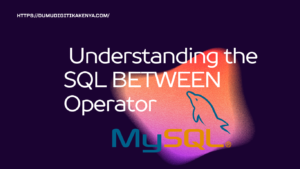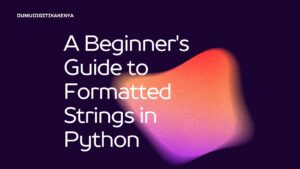Understanding the ANY Keyword
SQL (Structured Query Language) is a powerful tool for managing and manipulating data in relational databases. One of the essential keywords in SQL is the ANY keyword, which is used to compare a value to a set of values returned by a subquery. In this tutorial, we’ll dive into the basics of the ANY keyword in SQL, its syntax, usage, and provide examples to illustrate its functionality.

Table of Contents
1. Understanding the ANY Keyword:
The ANY keyword is used to compare a value to a set of values returned by a subquery. It can be used with comparison operators such as =, <>, >, <, >=, and <=. The syntax for using the ANY keyword is as follows:
SELECT column_name(s)
FROM table_name
WHERE column_name operator ANY
(SELECT column_name
FROM table_name
WHERE condition);2. Scenario 1: Using ANY with the = Operator:
Let’s start with a simple scenario where we want to select all employees whose salary is equal to the highest salary in the department.
Step-by-Step Instructions:
- Create a table: First, let’s create a table named
employeeswith columnsemployee_id,employee_name,department, andsalary.
CREATE TABLE employees (
employee_id INT PRIMARY KEY,
employee_name VARCHAR(50),
department VARCHAR(50),
salary DECIMAL(10, 2)
);- Insert data: Next, let’s insert some sample data into the
employeestable.
INSERT INTO employees VALUES
(1, 'John Doe', 'Sales', 50000),
(2, 'Jane Smith', 'Sales', 55000),
(3, 'Alice Johnson', 'HR', 60000),
(4, 'Bob Brown', 'HR', 62000);- Query using ANY: Now, let’s write a query to select all employees whose salary is equal to the highest salary in the Sales department.
SELECT employee_name, department, salary
FROM employees
WHERE salary = ANY
(SELECT MAX(salary)
FROM employees
WHERE department = 'Sales');Explanation:
- The subquery
(SELECT MAX(salary) FROM employees WHERE department = 'Sales')returns the highest salary in the Sales department. - The main query selects all employees whose salary equals any value returned by the subquery.
- The result will include all employees in the Sales department whose salary matches the highest salary.
Expected Output:
employee_name | department | salary
---------------|------------|--------
Jane Smith | Sales | 550003. Scenario 2: Using ANY with the > Operator:
In this scenario, we’ll use the ANY keyword to find employees whose salary is greater than any salary in the HR department.
Step-by-Step Instructions:
- Query using ANY with the > operator:
SELECT employee_name, department, salary
FROM employees
WHERE salary > ANY
(SELECT salary
FROM employees
WHERE department = 'HR');Explanation:
- The subquery
(SELECT salary FROM employees WHERE department = 'HR')returns all salaries in the HR department. - The main query selects all employees whose salary is greater than any salary returned by the subquery.
- The result will include all employees whose salary is higher than the lowest salary in the HR department.
Expected Output:
employee_name | department | salary
---------------|------------|--------
Alice Johnson | HR | 60000
Bob Brown | HR | 62000Conclusion
In this tutorial, we’ve explored the basics of the ANY keyword in SQL, its syntax, and usage in different scenarios. Understanding how to use the ANY keyword allows you to perform complex comparisons and retrieve specific data from your database efficiently. Practice and experimentation with SQL queries will further enhance your understanding of this powerful language.