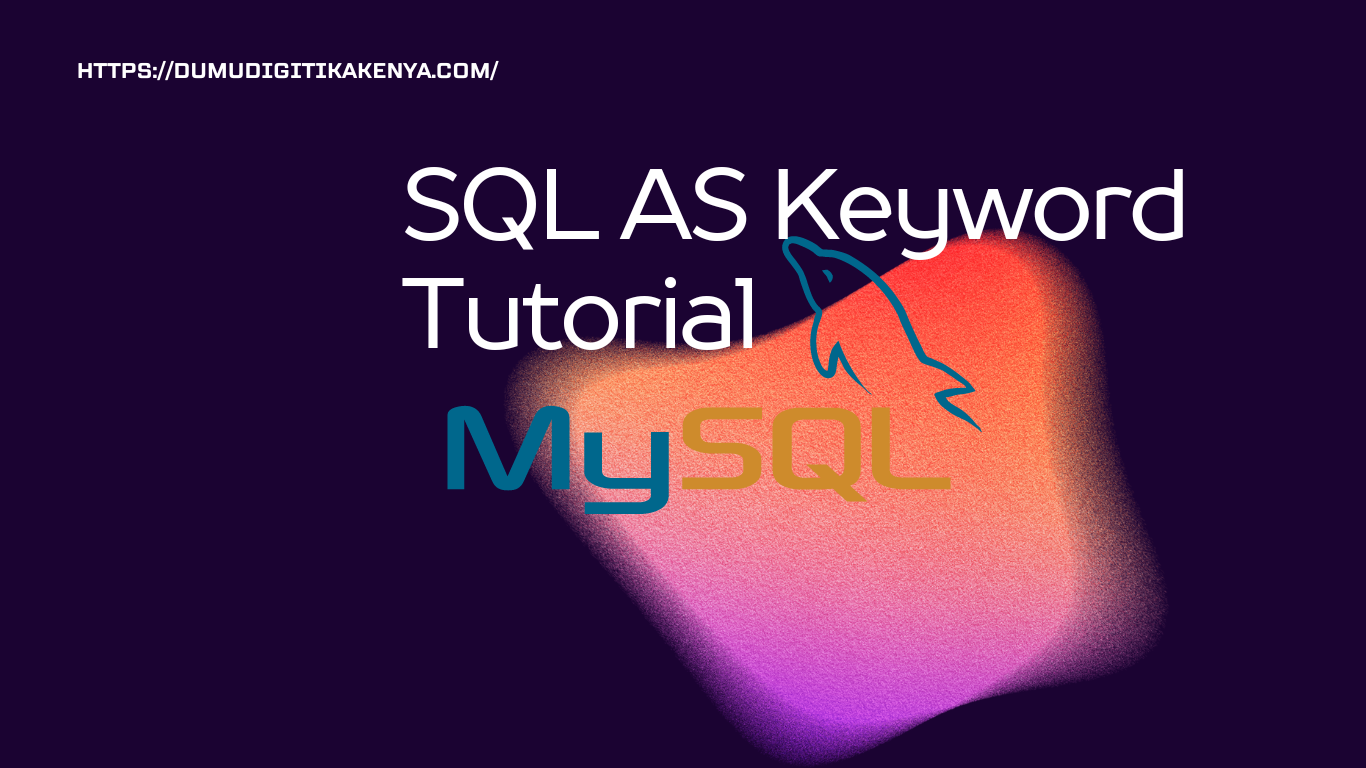SQL AS Keyword Tutorial
Introduction
SQL (Structured Query Language) is used for managing and manipulating relational databases. The AS keyword in SQL is used to give a table or a column in a table a temporary name or alias. This alias exists only for the duration of the query.

Table of Contents
Understanding the AS Keyword
The AS keyword is used for creating aliases. Aliases can make query results more readable and easier to understand. You can use AS for both columns and tables.
Column Aliases
Column aliases are used to rename a column heading in the result set. This is especially useful for making column names more readable or for combining columns.
Table Aliases
Table aliases are used to rename a table within a query. This can simplify queries, especially when joining multiple tables or when the table names are long or complicated.
Sample Scenarios and Codes
Scenario 1: Basic Column Alias
Problem
You have a table named employees with columns first_name, last_name, and salary. You want to display the full name of the employees in one column named Full Name.
Solution
Use the AS keyword to create an alias for the concatenated full name.
SELECT
first_name || ' ' || last_name AS "Full Name",
salary
FROM
employees;Step-by-Step Explanation
- Concatenate Columns:
first_name || ' ' || last_nameconcatenates thefirst_nameandlast_namewith a space in between. - Alias:
AS "Full Name"renames the concatenated result toFull Name. - Select:
salaryis selected as is, without any alias. - From: The
employeestable is the source of the data.
Scenario 2: Basic Table Alias
Problem
You have two tables, employees and departments. You want to join these tables and display the department name along with employee details.
Solution
Use table aliases to make the query more readable.
SELECT
e.first_name,
e.last_name,
d.department_name
FROM
employees AS e
JOIN
departments AS d
ON
e.department_id = d.department_id;Step-by-Step Explanation
- Table Aliases:
employees AS egives the aliaseto theemployeestable, anddepartments AS dgives the aliasdto thedepartmentstable. - Select Columns:
e.first_name,e.last_nameselects the first name and last name from theemployeestable. - Select Department:
d.department_nameselects the department name from thedepartmentstable. - Join: The
JOINoperation is performed on the conditione.department_id = d.department_id, matching employees with their respective departments.
Scenario 3: Complex Column Aliases with Calculations
Problem
You want to display the annual salary of employees (assuming the salary column is monthly salary) and alias it as Annual Salary.
Solution
Calculate the annual salary and use the AS keyword to alias it.
SELECT
first_name,
last_name,
salary * 12 AS "Annual Salary"
FROM
employees;Step-by-Step Explanation
- Select Columns:
first_name,last_nameselects the first name and last name from theemployeestable. - Calculate Annual Salary:
salary * 12calculates the annual salary by multiplying the monthly salary by 12. - Alias:
AS "Annual Salary"renames the calculated column toAnnual Salary. - From: The
employeestable is the source of the data.
Scenario 4: Using Aliases in Subqueries
Problem
You want to find the average salary of employees in each department and alias the result as Avg Salary.
Solution
Use a subquery with aliases to achieve this.
SELECT
department_name,
avg_salary
FROM
(SELECT
d.department_name,
AVG(e.salary) AS avg_salary
FROM
employees e
JOIN
departments d
ON
e.department_id = d.department_id
GROUP BY
d.department_name) AS department_avg;Step-by-Step Explanation
- Subquery: The inner query calculates the average salary.
- Select Columns in Subquery:
d.department_nameselects the department name,AVG(e.salary) AS avg_salarycalculates the average salary and aliases it asavg_salary. - Join: The inner query joins
employeesanddepartmentsondepartment_id. - Group By: The inner query groups the results by
department_name. - Alias for Subquery: The entire subquery is aliased as
department_avg. - Select from Subquery: The outer query selects
department_nameandavg_salaryfrom the subquery.
Conclusion
The AS keyword in SQL is a powerful tool for creating temporary names or aliases for columns and tables, making your queries more readable and easier to understand. By practicing these scenarios and understanding the step-by-step explanations, you can effectively use AS in your SQL queries to enhance clarity and maintainability.