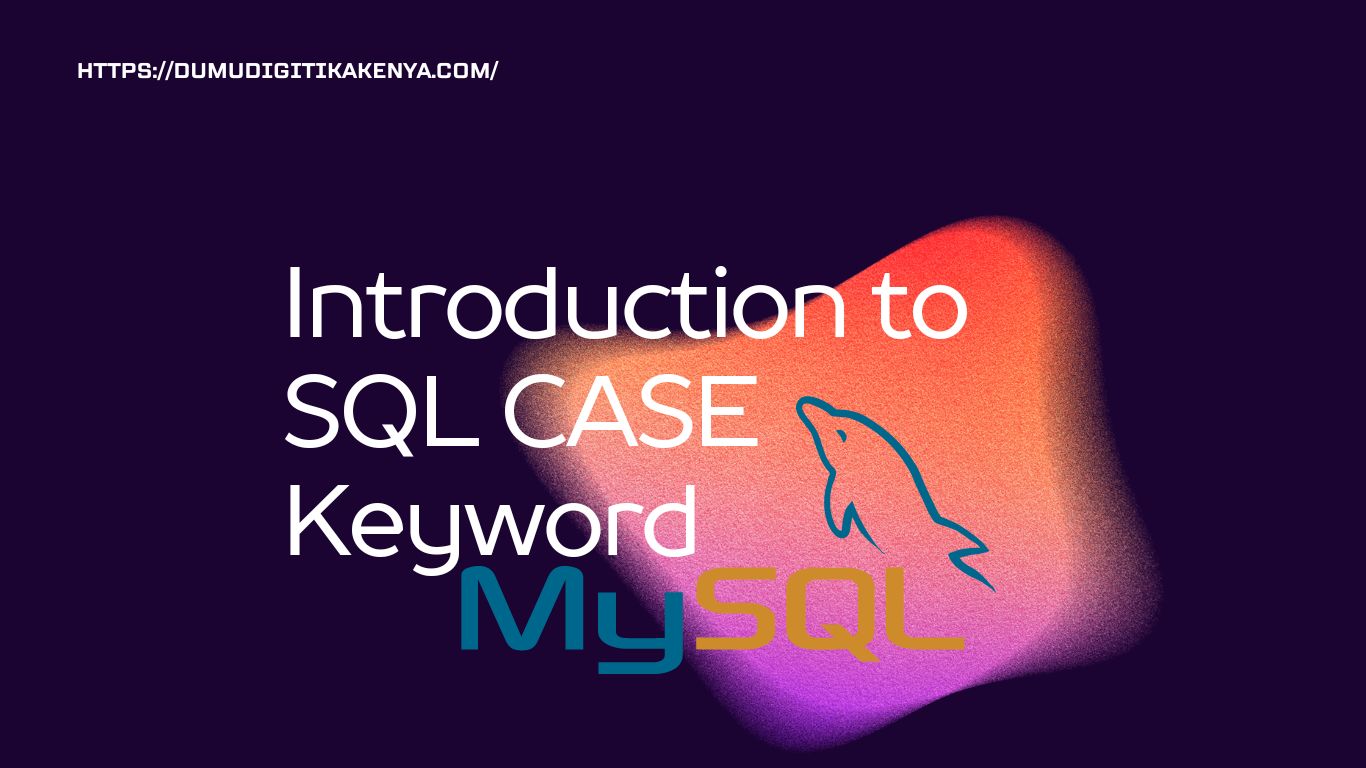SQL CASE Keyword: A Comprehensive Guide
Introduction to SQL CASE Keyword
The CASE keyword in SQL is a powerful conditional expression that allows you to add if-then-else logic to your SQL queries. It’s used to create conditions and return a specific value based on those conditions. This is particularly useful for transforming data, creating new fields in SELECT queries, and applying complex logic without needing to use procedural code.

Table of Contents
Basic Structure of CASE
The CASE expression has two forms: simple and searched. Here’s the general syntax for both forms:
Simple CASE
CASE expression
WHEN value1 THEN result1
WHEN value2 THEN result2
...
ELSE resultN
ENDSearched CASE
CASE
WHEN condition1 THEN result1
WHEN condition2 THEN result2
...
ELSE resultN
ENDExample Scenarios
Let’s go through several examples to understand how the CASE keyword works.
Scenario 1: Simple CASE
Example: Categorizing Employees Based on Department
Let’s assume we have an employees table with the following structure:
CREATE TABLE employees (
id INT,
name VARCHAR(50),
department VARCHAR(50)
);
INSERT INTO employees (id, name, department) VALUES
(1, 'Alice', 'HR'),
(2, 'Bob', 'Finance'),
(3, 'Charlie', 'IT'),
(4, 'David', 'Marketing'),
(5, 'Eva', 'HR');Query: Categorize Employees into Different Departments
SELECT
name,
department,
CASE department
WHEN 'HR' THEN 'Human Resources'
WHEN 'Finance' THEN 'Finance Department'
WHEN 'IT' THEN 'Information Technology'
ELSE 'Other Department'
END AS department_full_name
FROM employees;Explanation:
- We use
CASEto transform department abbreviations into full department names. WHENspecifies the condition we are checking against thedepartmentcolumn.THENspecifies the result to return when the condition is met.ELSEprovides a default value if none of the conditions are met.ENDsignifies the end of theCASEexpression.
Output:
| name | department | department_full_name |
|---|---|---|
| Alice | HR | Human Resources |
| Bob | Finance | Finance Department |
| Charlie | IT | Information Technology |
| David | Marketing | Other Department |
| Eva | HR | Human Resources |
Scenario 2: Searched CASE
Example: Classifying Employees by Salary Range
Suppose we have a table employees with an additional salary column:
CREATE TABLE employees (
id INT,
name VARCHAR(50),
department VARCHAR(50),
salary DECIMAL(10, 2)
);
INSERT INTO employees (id, name, department, salary) VALUES
(1, 'Alice', 'HR', 70000),
(2, 'Bob', 'Finance', 90000),
(3, 'Charlie', 'IT', 85000),
(4, 'David', 'Marketing', 60000),
(5, 'Eva', 'HR', 72000);Query: Classify Employees Based on Salary Range
SELECT
name,
salary,
CASE
WHEN salary < 60000 THEN 'Low'
WHEN salary BETWEEN 60000 AND 79999 THEN 'Medium'
WHEN salary BETWEEN 80000 AND 99999 THEN 'High'
ELSE 'Very High'
END AS salary_classification
FROM employees;Explanation:
- This
CASEexpression is based on conditions (searched CASE). - Each
WHENclause checks a condition on thesalarycolumn. THENspecifies the classification to return when the condition is met.ELSEprovides a default classification if none of the conditions are met.
Output:
| name | salary | salary_classification |
|---|---|---|
| Alice | 70000.00 | Medium |
| Bob | 90000.00 | High |
| Charlie | 85000.00 | High |
| David | 60000.00 | Medium |
| Eva | 72000.00 | Medium |
Scenario 3: Using CASE in ORDER BY
Example: Prioritizing Departments in Query Results
If you want to prioritize the order of rows based on custom logic, you can use CASE in the ORDER BY clause.
Query: Order Employees by Custom Department Priority
SELECT
name,
department
FROM employees
ORDER BY
CASE department
WHEN 'HR' THEN 1
WHEN 'IT' THEN 2
WHEN 'Finance' THEN 3
ELSE 4
END;Explanation:
- The
CASEexpression assigns a priority number to each department. ORDER BYuses this priority number to sort the results.
Output:
| name | department |
|---|---|
| Alice | HR |
| Eva | HR |
| Charlie | IT |
| Bob | Finance |
| David | Marketing |
Scenario 4: Aggregating Data with CASE
Example: Counting Employees in Each Salary Classification
You can use CASE within aggregate functions to perform complex data aggregation.
Query: Count Employees in Each Salary Classification
SELECT
COUNT(CASE WHEN salary < 60000 THEN 1 END) AS low_salary_count,
COUNT(CASE WHEN salary BETWEEN 60000 AND 79999 THEN 1 END) AS medium_salary_count,
COUNT(CASE WHEN salary BETWEEN 80000 AND 99999 THEN 1 END) AS high_salary_count,
COUNT(CASE WHEN salary >= 100000 THEN 1 END) AS very_high_salary_count
FROM employees;Explanation:
- Each
CASEexpression evaluates to 1 if the condition is met and NULL otherwise. COUNTcounts the non-NULL results for each condition, giving us the count of employees in each salary classification.
Output:
| low_salary_count | medium_salary_count | high_salary_count | very_high_salary_count |
|---|---|---|---|
| 0 | 3 | 2 | 0 |
Conclusion
The CASE keyword in SQL is an extremely versatile tool for implementing conditional logic in your queries. By understanding both simple and searched CASE expressions, you can handle a wide variety of data transformation and classification tasks directly within your SQL queries. These examples provide a solid foundation for using CASE in real-world scenarios. Practice with these and explore more complex cases to fully leverage the power of the CASE keyword.