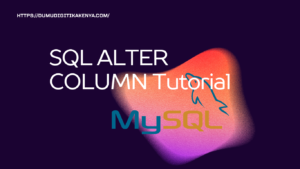DESC
Sure, let’s dive into learning the basics of SQL with a focus on the DESC command, which is used to describe the structure of a table in a database. We’ll cover what DESC does, how to use it, and provide detailed explanations and examples.
Table of Contents
Introduction to SQL and the DESC Command
SQL (Structured Query Language) is a standard programming language used for managing and manipulating databases. One of the basic commands you will use in SQL is the DESC command. DESC is short for DESCRIBE, and it is used to provide information about the structure of a table.
What is the DESC Command?
The DESC command is used to describe the schema of a table. It displays the column names, data types, and other attributes of the columns in the table. This is useful for understanding the layout of a table, especially if you did not create it and need to know its structure before querying or modifying it.
Basic Syntax of DESC
DESC table_name;Where table_name is the name of the table you want to describe.
Step-by-Step Tutorial with Examples
Step 1: Setting Up Your Database Environment
First, ensure you have access to a SQL database. You can use a local setup with software like MySQL, PostgreSQL, SQLite, or an online database service.
For this tutorial, we’ll assume you’re using MySQL. Open your SQL client and connect to your database.
Step 2: Creating a Sample Table
Before we can use the DESC command, we need a table to describe. Let’s create a sample table named employees.
CREATE TABLE employees (
employee_id INT PRIMARY KEY,
first_name VARCHAR(50),
last_name VARCHAR(50),
date_of_birth DATE,
hire_date DATE,
job_title VARCHAR(50),
salary DECIMAL(10, 2)
);This command creates a table with seven columns: employee_id, first_name, last_name, date_of_birth, hire_date, job_title, and salary.
Step 3: Using the DESC Command
Now that we have our employees table, let’s describe its structure using the DESC command.
DESC employees;Output Explanation
Executing the DESC employees; command will produce an output similar to this:
| Field | Type | Null | Key | Default | Extra |
|---|---|---|---|---|---|
| employee_id | int(11) | NO | PRI | NULL | auto_increment |
| first_name | varchar(50) | YES | NULL | ||
| last_name | varchar(50) | YES | NULL | ||
| date_of_birth | date | YES | NULL | ||
| hire_date | date | YES | NULL | ||
| job_title | varchar(50) | YES | NULL | ||
| salary | decimal(10,2) | YES | NULL |
Breakdown of Output Columns
- Field: The name of the column.
- Type: The data type of the column (e.g., int, varchar, date).
- Null: Indicates whether the column can contain NULL values (YES or NO).
- Key: Indicates if the column is indexed (PRI for primary key, UNI for unique index, etc.).
- Default: The default value for the column if no value is specified during insertion.
- Extra: Additional information about the column (e.g., auto_increment).
Step 4: Adding and Describing Another Table
Let’s add another table for more practice. This time we’ll create a departments table.
CREATE TABLE departments (
department_id INT PRIMARY KEY,
department_name VARCHAR(50),
manager_id INT
);Describe the departments table:
DESC departments;Output Explanation
| Field | Type | Null | Key | Default | Extra |
|---|---|---|---|---|---|
| department_id | int(11) | NO | PRI | NULL | auto_increment |
| department_name | varchar(50) | YES | NULL | ||
| manager_id | int(11) | YES | NULL |
Step 5: Understanding Different Data Types
Different databases might have slight variations in data types, but generally, they include:
- INT: Integer values.
- VARCHAR(n): Variable-length string with a maximum length of
n. - DATE: Date values.
- DECIMAL(m, d): Decimal values with
mdigits in total andddigits after the decimal point.
Step 6: Modifying Table Structure
If you modify the structure of a table, you can use DESC again to see the changes. For example, let’s add an email column to the employees table:
ALTER TABLE employees ADD email VARCHAR(100);Describe the table again:
DESC employees;Output Explanation After Modification
| Field | Type | Null | Key | Default | Extra |
|---|---|---|---|---|---|
| employee_id | int(11) | NO | PRI | NULL | auto_increment |
| first_name | varchar(50) | YES | NULL | ||
| last_name | varchar(50) | YES | NULL | ||
| date_of_birth | date | YES | NULL | ||
| hire_date | date | YES | NULL | ||
| job_title | varchar(50) | YES | NULL | ||
| salary | decimal(10,2) | YES | NULL | ||
| varchar(100) | YES | NULL |
The new email column has been added and is now part of the table structure.
Summary
- The
DESCcommand is a simple yet powerful tool to understand the structure of a table in SQL. - Use
DESC table_name;to see the columns, their data types, nullability, keys, default values, and extra attributes. - It’s helpful for getting a quick overview of table design, especially when working with unfamiliar databases.
- Practice creating and modifying tables to see how
DESCreflects those changes.
By mastering the DESC command, you enhance your ability to navigate and manage databases effectively. Keep practicing with different table structures and data types to become proficient in SQL.