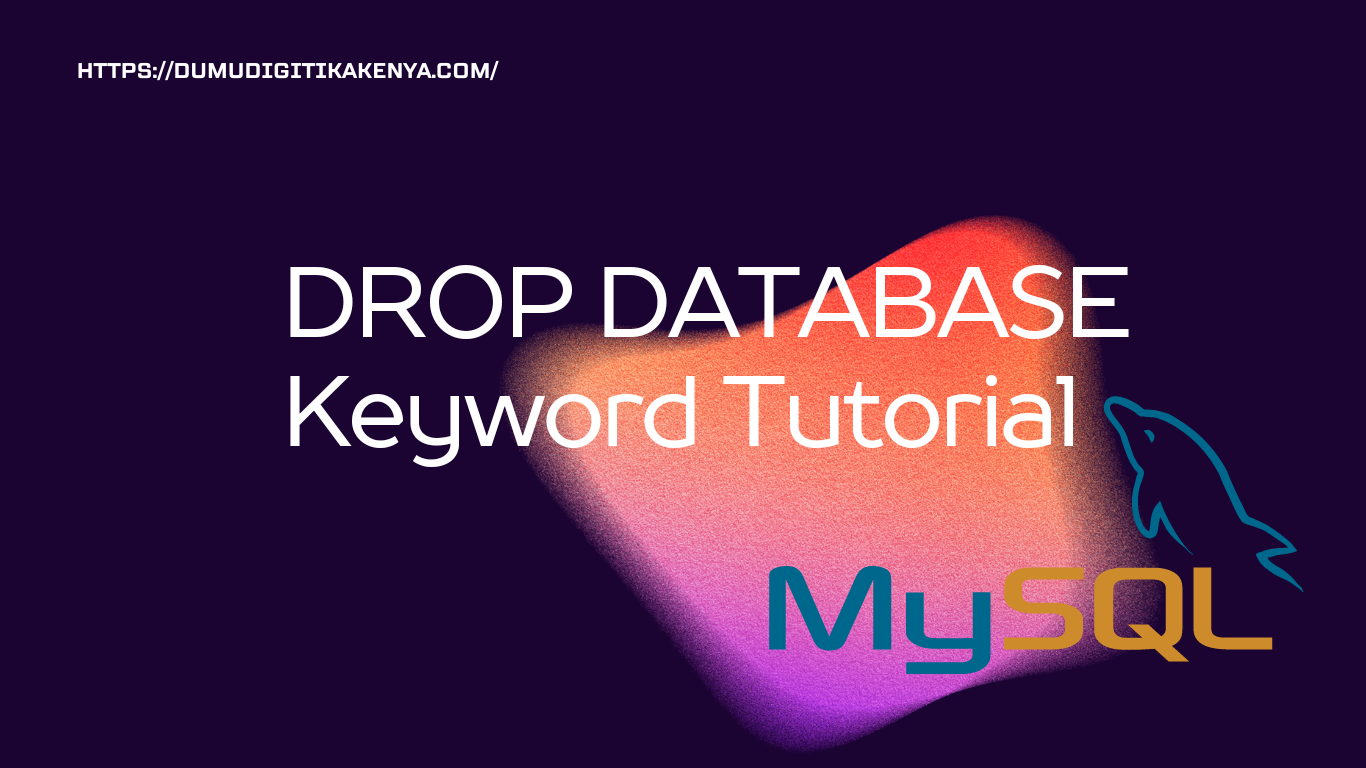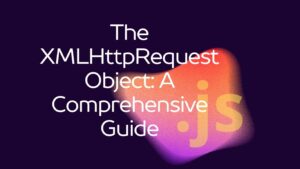DROP DATABASE
Welcome to this detailed tutorial on learning the basics of SQL, specifically focusing on the DROP DATABASE command. This command is crucial when you want to delete an entire database from your SQL server. We will cover the syntax, different scenarios, and provide step-by-step instructions along with sample codes and their respective outputs.

Table of Contents
1. Introduction to SQL
SQL (Structured Query Language) is a standard language for managing and manipulating databases. It allows you to perform various operations such as querying data, updating records, and managing database structures.
2. DROP DATABASE Command
The DROP DATABASE command is used to delete an existing database and all its contents permanently. This operation is irreversible, so it must be used with caution.
Syntax
DROP DATABASE database_name;database_name: The name of the database you want to delete.
3. Prerequisites
Before you can drop a database, ensure that:
- You have administrative privileges or the necessary permissions to drop the database.
- The database is not being used by any active sessions.
4. Example Scenarios
Scenario 1: Dropping an Existing Database
Let’s assume we have a database named test_db that we want to drop.
-- Step 1: Check if the database exists
SELECT SCHEMA_NAME FROM INFORMATION_SCHEMA.SCHEMATA WHERE SCHEMA_NAME = 'test_db';
-- Step 2: Drop the database
DROP DATABASE test_db;Step-by-step Instructions:
- Check if the database exists: This query ensures that
test_dbexists before attempting to drop it.SELECT SCHEMA_NAME FROM INFORMATION_SCHEMA.SCHEMATA WHERE SCHEMA_NAME = 'test_db';- If
test_dbexists, this will returntest_db. - If
test_dbdoes not exist, this will return no rows.
- If
- Drop the database: This command will delete the database
test_db.sql DROP DATABASE test_db;
Expected Output:
- The database
test_dbwill be removed from the server. You will see a confirmation message, or in some SQL environments, you might not see any output if the operation is successful.
Scenario 2: Attempting to Drop a Non-Existent Database
Trying to drop a database that does not exist.
-- Step 1: Attempt to drop the non-existent database
DROP DATABASE nonexistent_db;Step-by-step Instructions:
- Drop the non-existent database: This command attempts to delete
nonexistent_db.sql DROP DATABASE nonexistent_db;
Expected Output:
- If the database does not exist, an error message will be returned indicating that the database does not exist. For example:
ERROR 1008 (HY000): Can't drop database 'nonexistent_db'; database doesn't exist
Scenario 3: Conditional Drop (IF EXISTS)
Using the IF EXISTS clause to avoid errors when dropping a non-existent database.
-- Step 1: Drop the database only if it exists
DROP DATABASE IF EXISTS test_db;Step-by-step Instructions:
- Conditional drop: This command drops
test_dbonly if it exists.sql DROP DATABASE IF EXISTS test_db;
Expected Output:
- If
test_dbexists, it will be dropped, and you may see a success message. - If
test_dbdoes not exist, no error will be thrown, and you may see a message indicating that the database was not found.
5. Best Practices
- Backup Data: Always back up your data before dropping a database to prevent accidental data loss.
- Check for Active Connections: Ensure no active connections are using the database before attempting to drop it.
- Use IF EXISTS: To avoid errors, use the
IF EXISTSclause when you’re not sure if the database exists.
6. Additional Notes
- Dropping a database will remove all objects within it, including tables, views, procedures, etc.
- Permissions required to drop a database typically include being a database administrator or having specific DROP permissions.
Conclusion
You now have a detailed understanding of the DROP DATABASE command in SQL. This command is powerful and should be used with caution. Ensure you always check for the existence of the database and use conditional clauses to prevent unnecessary errors.
Feel free to practice these commands in a safe, controlled environment to get comfortable with the process of dropping databases. Happy coding!